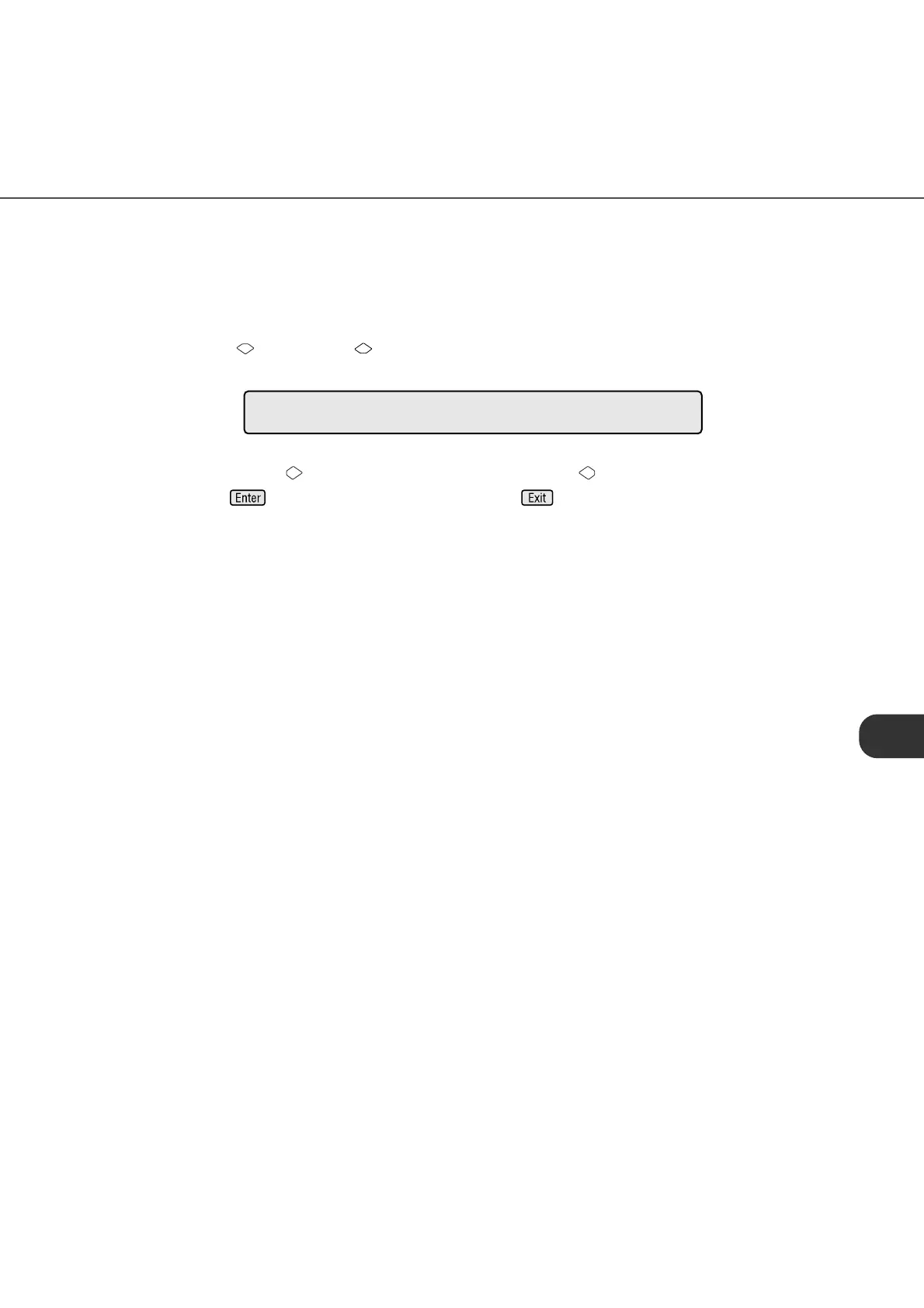● 7 - 9
5 Setting the pick start time
When you set the pick start time, you must set it as follows:
1. Press “Next” or “Previous” and let the scanner display Screen 10.
Screen 10
2. At Screen 10, press to increase the Pick start time or press to decrease the Pick start time.
Then press to activate the setting. Finally press to return.
=
1. 0 S
e
c
!
0 5Pi
c
k
s tart
