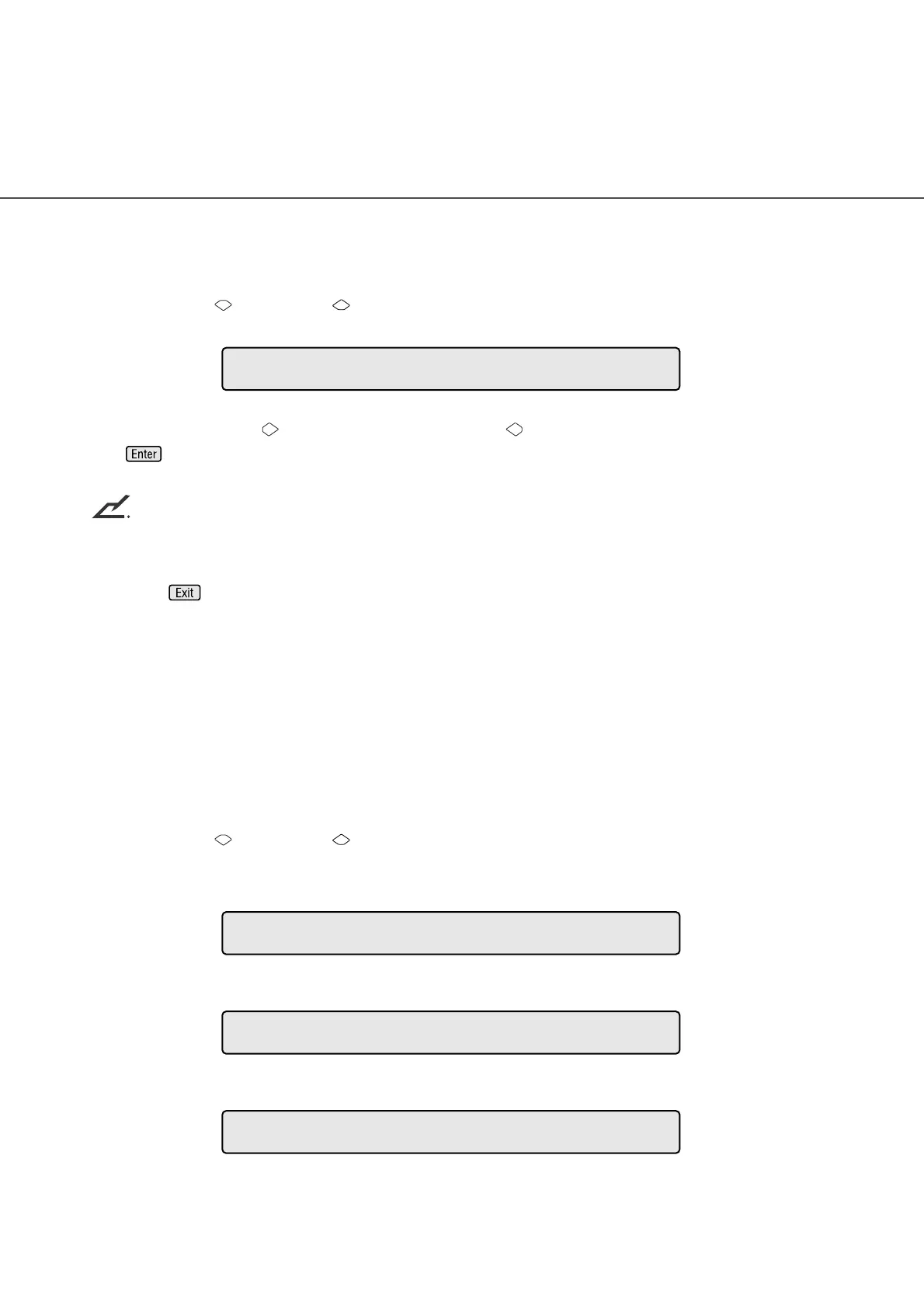● 7 - 10
6 Setting the time-out limit
1. Press “Next” or “Previous” and let the scanner display Screen 11.
Screen 11
2. At Screen 11, press to increase the number or press to decrease the time-out limit. Then press
to activate the setting.
NOTICE
Default is 30 seconds.
3. Press to return.
7 ADF Front Offset Setting
8 ADF Back Offset Setting
9 Document bed Offset Setting
1. Press “Next” or “Previous” and let the scanner display the following:
- For an ADF front offset setting
Screen 12
- For an ADF back offset setting
Screen 13
- For a Document bed offset setting
Screen 14
=
30 Se
c
!
06 Ti
m
e
-out
Cha n
g
e
? No/ Ye
!
07 AD
F
F. Of f se
t
s
Cha n
g
e
? No/ Ye
!
0 8AD
F
B . Of f s e
t
s
Cha n
g
e
? No/ Ye
!
09 FB
O
ffset
s
