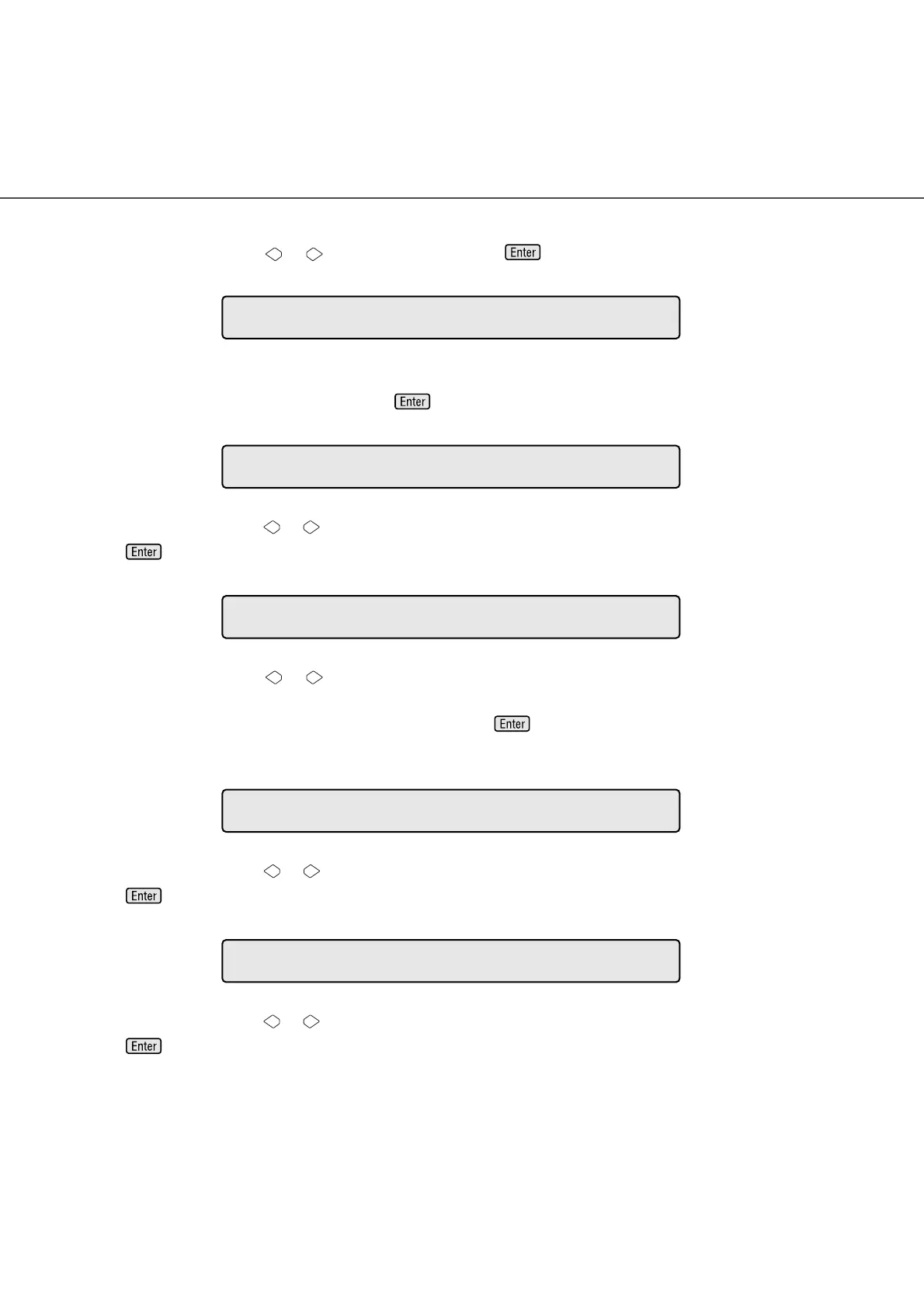● 7 - 16
2. At Screen 34, press or to select “Yes” and press . Then the scanner displays Screen 35.
Screen 35
3. At Screen 35, select “Yes” to return the settings to the factory default or select “No” to make new
settings (as shown below). Then press . The scanner displays Screen 36.
Screen 36
4. At Screen 36, press or to change the top setting. The value changes in 1 mm units. Then press
to activate the setting. The scanner displays Screen 37.
Screen 37
5. At Screen 37, press or to change the bottom setting. With (+:Up), the area is set upward from
the bottom edge of the image. With (–:Down), the area is set downward from the bottom edge of the
image. The value changes in 1 mm units. Then press to activate the setting. The scanner
displays Screen 38.
Screen 38
6. At Screen 38, press or to change the left setting. The value changes in 1 mm units. Then press
to activate the setting. The scanner displays Screen 39.
Screen 39
7. At Screen 39, press or to change the top setting. The value changes in 1 mm units. Then press
to activate the setting. The scanner displays the next setup item.
N
o/ Yes
!
17- 1
D
e
fault?
T
op= 0
m
m
!
17- 2
A
D
FTop
B
tm= 0
m
m
(+:Up)
!
1 7- 3
A
D
FBotto
m
L
ef t =
0
m
m
!
17- 4
A
D
FLeft
R
ight=
0
mm
!
17- 5
A
D
FRight
