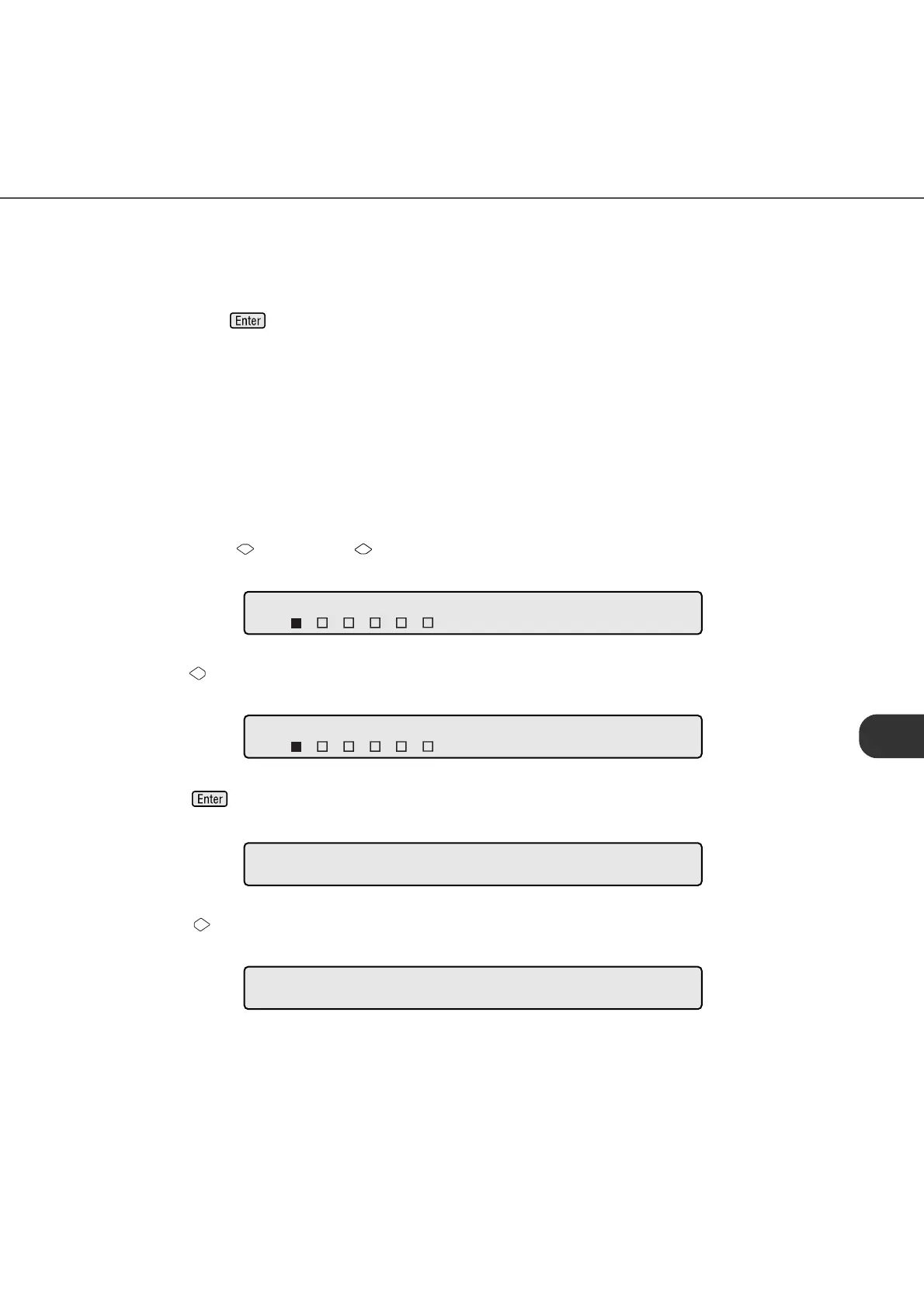● 7 - 19
Speed: 2 > 1
Image quality: 1 > 2
Changing this mode does not affect color and black-and-white scanning.
3. Then press to activate the setting. The scanner displays the next item of the setup mode.
19 Reset of the Ink Remain Counter
The ink remain counter checks the service life of the print cartridge and makes a message “Please a new
Ink” to prompt you to prepare a new ink cartridge.When the imprinter cannot print any more, replace the
print cartridge and reset the Ink remain counter as follows.You must reset the ink remain counter even if
you replace the print cartridge before its service life.
1. Press “Next” or “Previous” and let the scanner display Screen 48.First,”No” blinks.
Screen 48
2. press ,then “Reser” blinks.(Screen 49).
Screen 49
3. Press .The reset execution screen appears.First,”No” blinks.(Screen 50)
Screen 50
4. Press ,then “Yes” blinks.(Screen 51)
Screen 51
Res et / N
!
2 1In
k
r e ma i n
o
=
=
Res et / N
!
2 1In
k
r e ma i n
o
No/ Yes
!
2 11
R
e
s e tNow
-
No/ Yes
!
2 11
R
e
s e tNow
-
