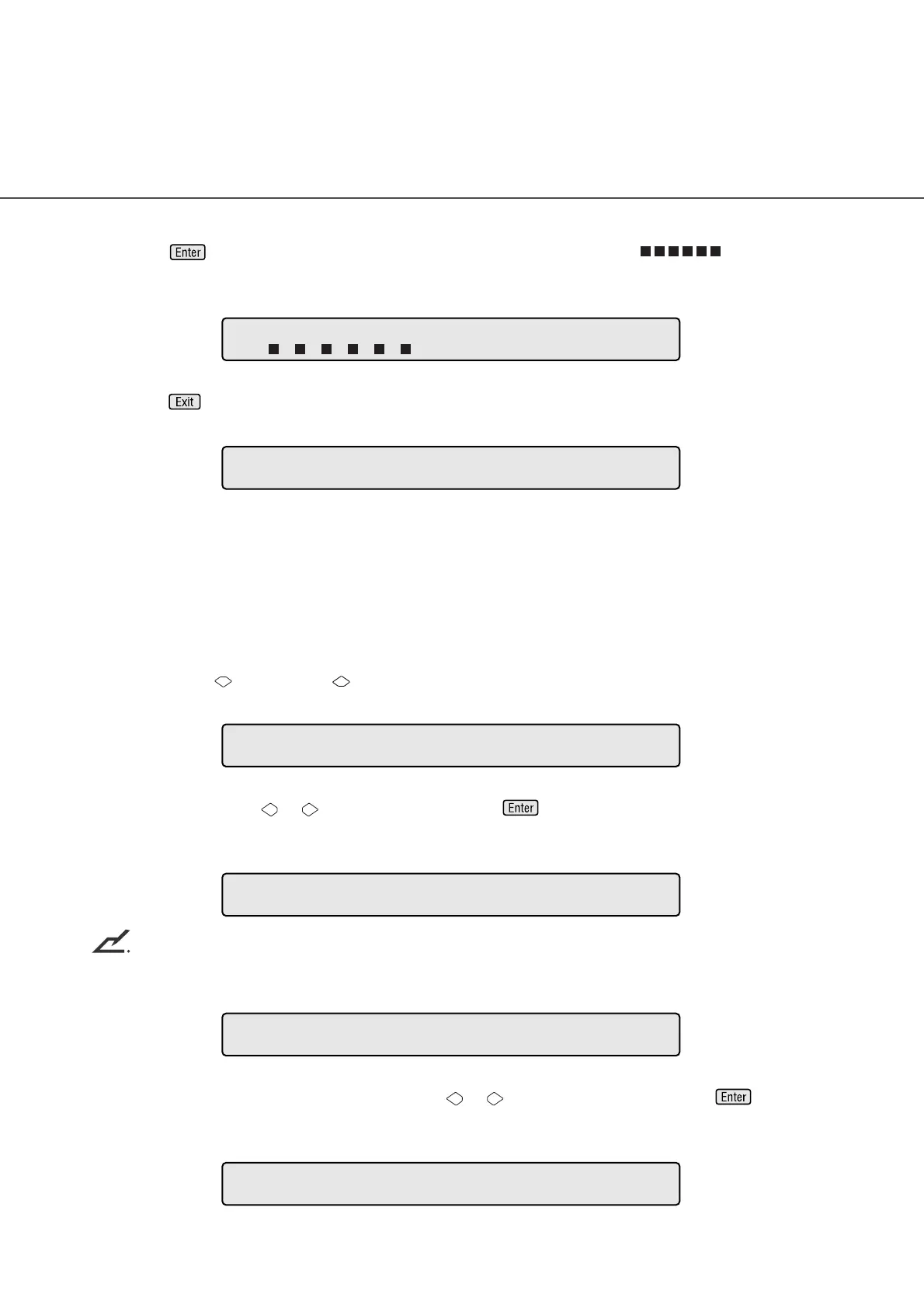● 7 - 20
5. Press to perform reset operation.The ink remain indicator returns to .
(Screen 52)
Screen 52
6. Press .The LCD returns to the “Ready” screen.
Screen 53
20 Setting the Numbering Print Function(for fi-434PR Imprinter Option)
You can specify conditions of the numbering print function from the operator panel when the scanner is
equipped with the fi-434PR imprinter.The numbering counter increments 1 each a sheet of paper is
read.Numbering print starts with a top margin of 7mm.
1. Press “Next” or “Previous” and let the scanner display Screen 54.
Screen 54
2. At Screen 54,press or to select “On” then Press if you want to activate the setting
function.The scanner displays Screen 55, indicating that the setting function is activated.
Screen 55
NOTICE
When the setting function is disabled, the Screen 56.
Screen 56
3. At Screen 55,select the number of digits.press or to select “5” or “8” then press . the
scanner displays Screen 57.
Screen 57
=
Res et / N
!
2 1In
k
r e ma i n
o
Rea d
y
XXXXX0
XXX
X
>
=
On / O
f
f
!
2 2Nu
m
b
e r ing
=
Hos t
!
2 2Nu
m
b
e r ing
=
5/ 8
!
2 21
D
i
g i ts
-
=
0000
0
0
00
!
22 2S
t
a
rt Coun
t
-
