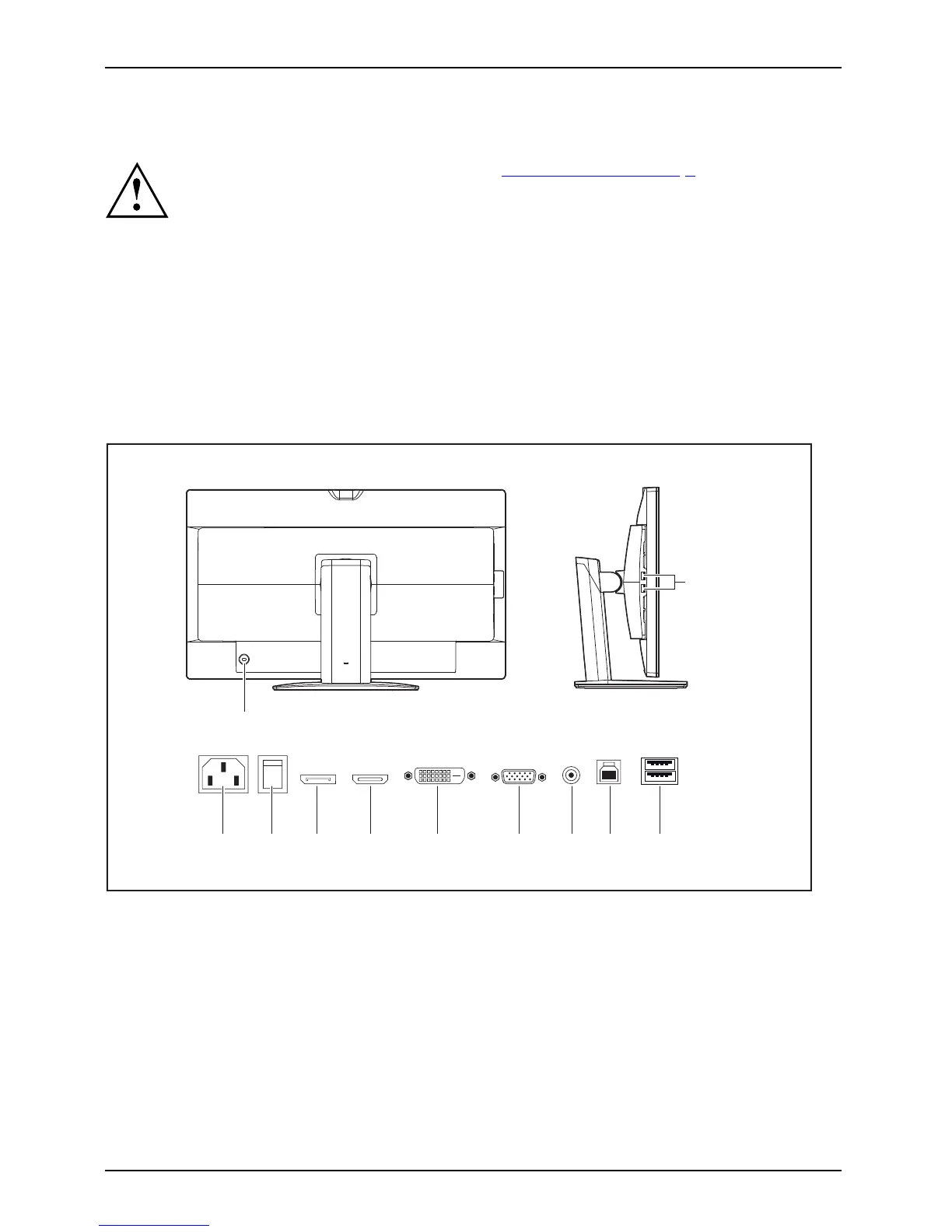Getting s tarted
Connecting the device
Please o bse rve the safety information in "Important note s", Page 7.
CE conformance and optimum pict ure quality are guaranteed only if
you use the data cables supplied.
► Switch off the monitor and the computer.
► Disconnect the power plug
from the computer.
Connecting cables to the monitor
The supplied data cable
s have two 15-pin D-SUB c onnectors or two 24-pin DVI connectors
or two 20-pin DP connect
ors for connection to the monitor and to the computer.
Information on the c om
puter connections and interfaces is contained in the
operating manual for
the computer.
2
1
3 4 5 6 7 8 9
10
10
1=Securi
ty slot for "Ken sington Lock"
2 = Power connector
3=0Wswi
tch
4 = DP socket
5=HDMIs
ocket
6=DVI-Ds
ocket (DVI)
7 = D-SU B socket ( VGA)
8 = AUDIO
-IN socket
9 = USB 3.0 (Upstream)
10 = USB 3.
0 (Downstream)
► Select the ap propriate dat a cable for your compu ter.
► Connect one of the connectors of the data cable to the DVI-D socket or the DP socket of
the mon itor an d secure the DVI-D connection by tightening the sa fety screws.
16 Fujitsu
