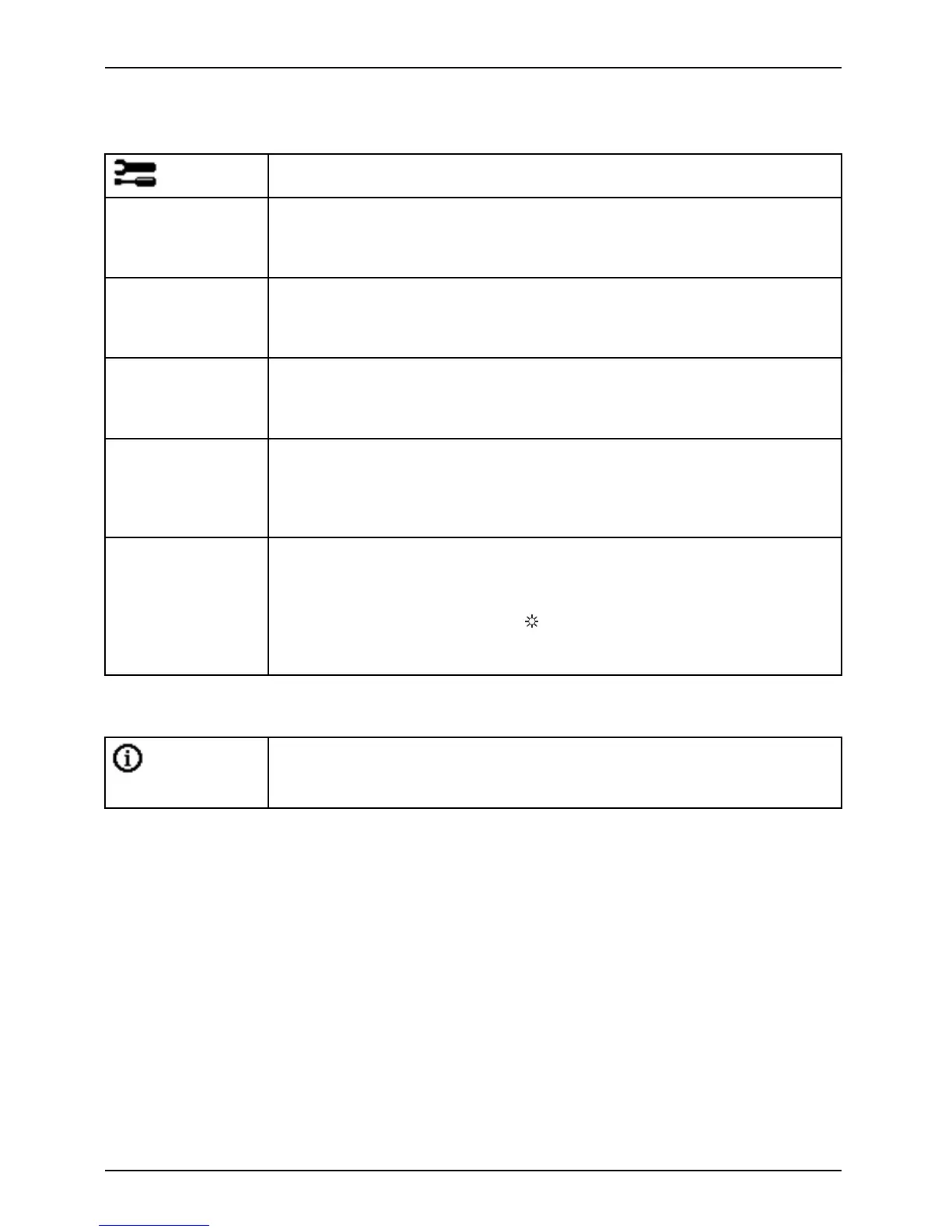Operation
Setting functions
Call up the Setup settings window
Input select
Select the input signal
This function is used to select the input signal (VGA, DVI, DP or HDMI).
This is on condition that the display adapter supports this function.
Language
Set the language for the OSD menu
With this function you select th e language for the OS D menu.
The default setting is English.
DDC-CI
Activates/deactivates the DDC-CI function
On = The DDC-CI function is activated (default setting)
Off = The DDC-CI function is deactivated
OSDTimeout
Set the display duration of the OSD menu
With this function you select a value from 10 to 120 seconds.
If the set time expires without a s etting being made, th e OSD menu is
automatically faded out.
Factory recall
Activate the factory settings
With this function all settings are reset to the facto ry settings without
prompting for confirmation.
The function is executed with the
touch sensor. If you are using a VGA
data cable, an Auto Processing message is displayed. T he language selection
menu appears.
Displaying information
Call the Informatio n setting w indow
This function displays the m odel designation, serial nu mber, r esolution, H/V
frequency and ECO m ode.
26 Fujitsu