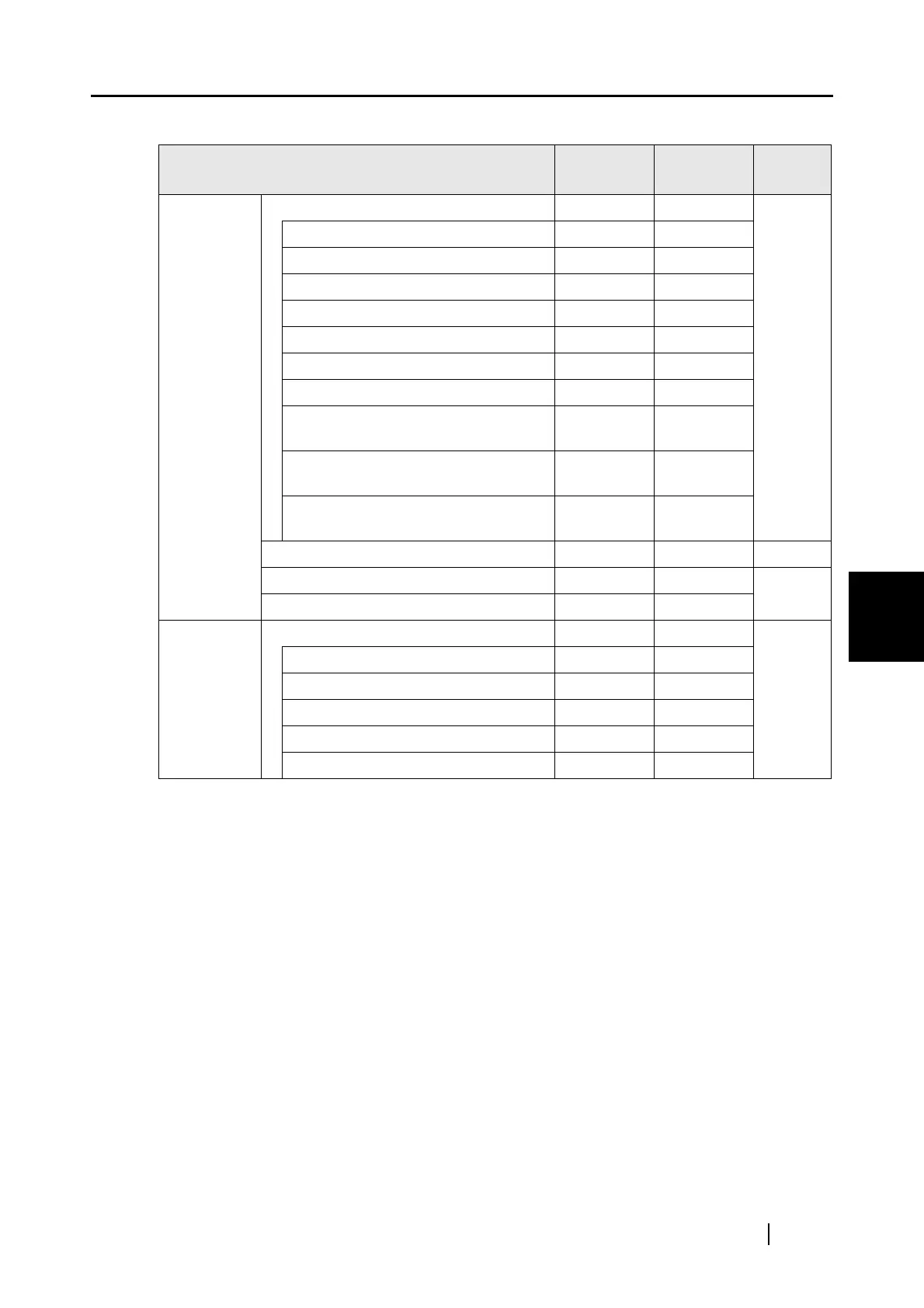ScanSnap S510 Operator's Guide 257
C
Note 1: In Quick Menu Mode, you can start associated applications by selecting actions in the
ScanSnap Quick Menu. Therefore, the [Application] tab is hidden.
Paper size Paper size OK OK page 86
Automatic detection OK OK
A4 (210 mm x 297 mm) OK OK
A5 (148 mm x 210 mm) OK OK
A6 (105 mm x 148 mm) OK OK
B5 (182 mm x 257 mm) OK OK
B6 (128 mm x 182 mm) OK OK
Post card (100 mm x 148 mm) OK OK
Business card (90 mm x 55 mm,
55 mm x 90 mm)
OK OK
Letter (8.5 in. x 11 in.,
216 mm x 279.4 mm)
OK OK
Legal
(8.5 in. x 14 in., 216 mm x 355.6 mm)
OK OK
Custom OK OK page 87
Scan mixed paper size OK OK page 88
Carrier Sheet Settings OK OK
Compression Compression rate OK OK page 89
1OKOK
2OKOK
3OKOK
4OKOK
5OKOK
Setting Items in Quick Menu Mode and Left-Click Menu Mode
Setting Items
Quick Menu
Mode
Left-Click
Menu Mode
Page
