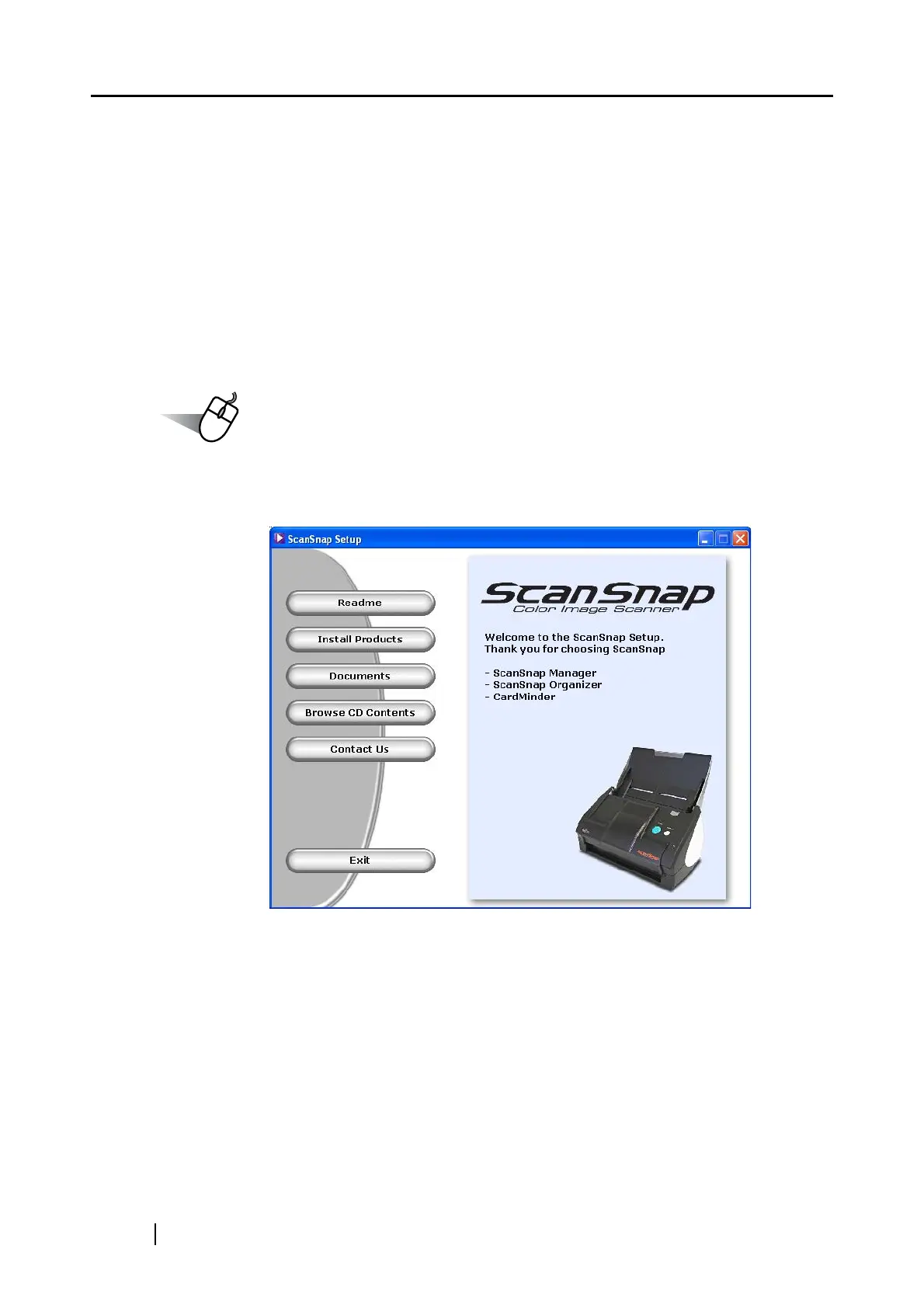14
■ Installing Supplied Programs
Install the supplied programs from the "ScanSnap Setup CD-ROM" that comes with this scanner.
They are:
• ScanSnap Manager
• ScanSnap Organizer
• CardMinder
<Installing ScanSnap Manager, ScanSnap Organizer, and CardMinder>
Following the procedure below, install ScanSnap Manger, ScanSnap Organizer, and
CardMinder.
Operation
1. Insert the "ScanSnap Setup CD-ROM" into the CD-ROM drive.
⇒ The "ScanSnap Installer" starts up, and the "ScanSnap Setup" dialog box appears.
(1) You can read important information on installation and uninstallation as well as how
the contents of the Setup CD-ROM are organized.
(2) You can install ScanSnap Manager, ScanSnap Organizer, and CardMinder.
(3) You can read manuals.
Click the following buttons to view each of the respective manuals.
[ScanSnap Manager] button: displays "ScanSnap Operator’s Guide (this manual)"
[ScanSnap Organizer] button: displays "ScanSnap Organizer User’s Guide" that
explains how to use ScanSnap Organizer.
[CardMinder] button: displays "CardMinder User’s Guide" that explains how to use
CardMinder.
(1)
(2)
(3)
(4)
(5)
(6)
