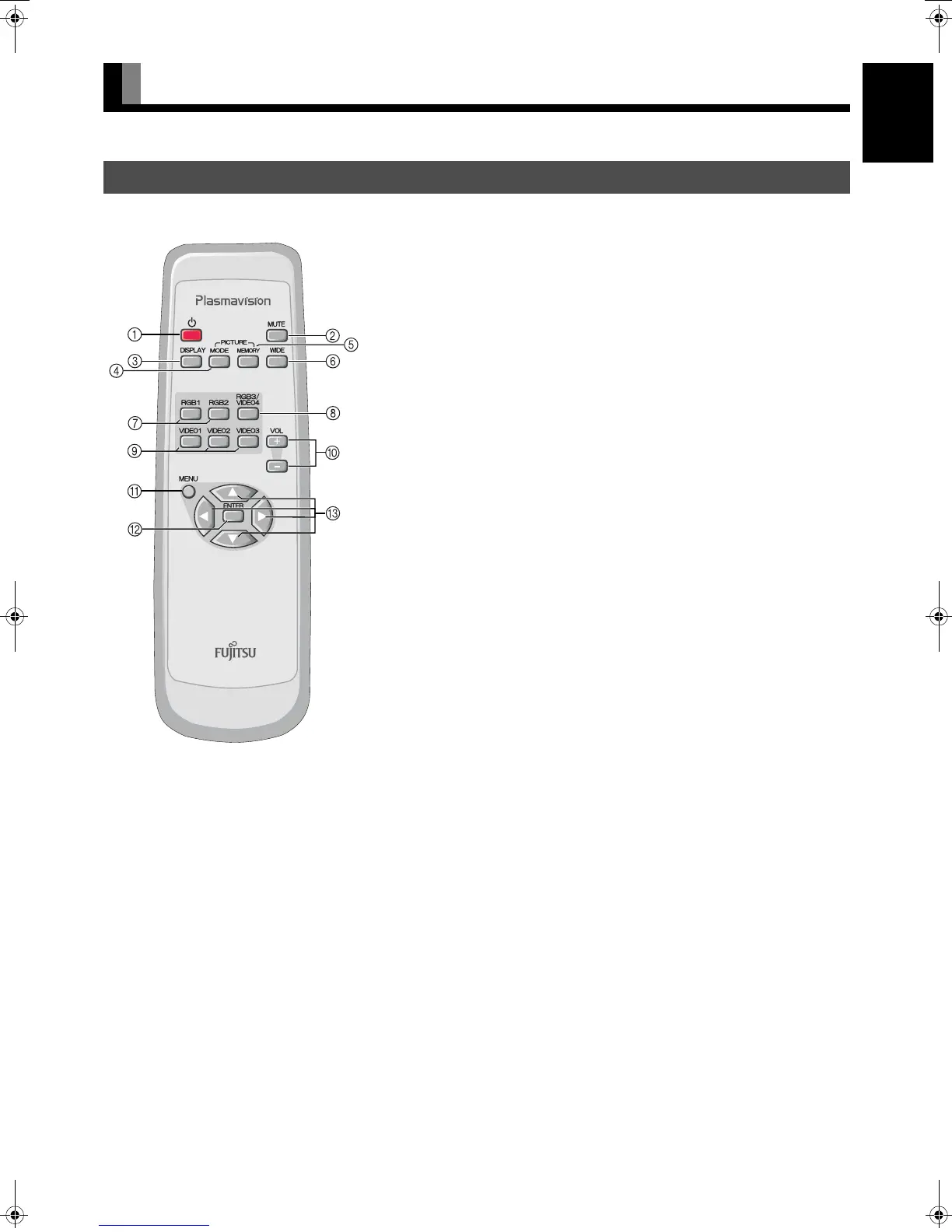E-3
EnglishDeutschEspañolFrançaisItalianoPortuguês
日 本 語
Póññêèé
中文
USING THE REMOTE CONTROL
For details, see page Î.
REMOTE CONTROL (for the W/R models)
button Î E-12
Switches between Power On and Standby.
- (MUTE button) Î E-13
Temporarily mutes the audio.
To return the audio to normal, press this button once again, or press the
1 does the
2 work also.
3 (DISPLAY button) Î E-16
Press this button to display the input mode, and screen size status.
The status is displayed for about five seconds.
4 (PICTURE MODE button) Î E-16
Use this button to switch the Picture Mode.
5 (PICTURE MEMORY button) Î E-16
Press this button to recall a Picture Memory.
(WIDE button) Î E-17
Switches the screen size.
) – * (RGB input mode selector button) Î E-15
Selects RGB1 - 2.
= (RGB3/VIDEO4 imput mode selector button) Î E-14
Selects VIDEO4.
" – $ (Video input mode selector button) Î E-14
Selects VIDEO1 - 3.
12 (Volume adjustment buttons) Î E-13
Press these buttons to adjust the volume.
; (MENU button) Î E-19–E-35
Press this button to display the menu screen for adjusting the picture and/or the audio.
< (ENTER button) Î E-19–E-35
Press this button to fix the entry in the ADJUSTMENT MENU.
"
CDEF (Adjustment buttons) Î E-19–E-35
Use these buttons to select the item or adjust the value in the menu screen.
Note
• Functions may not be available with some models and some device options.
MHD01661-02_E.book 3 ページ 2004年12月22日 水曜日 午後5時15分
