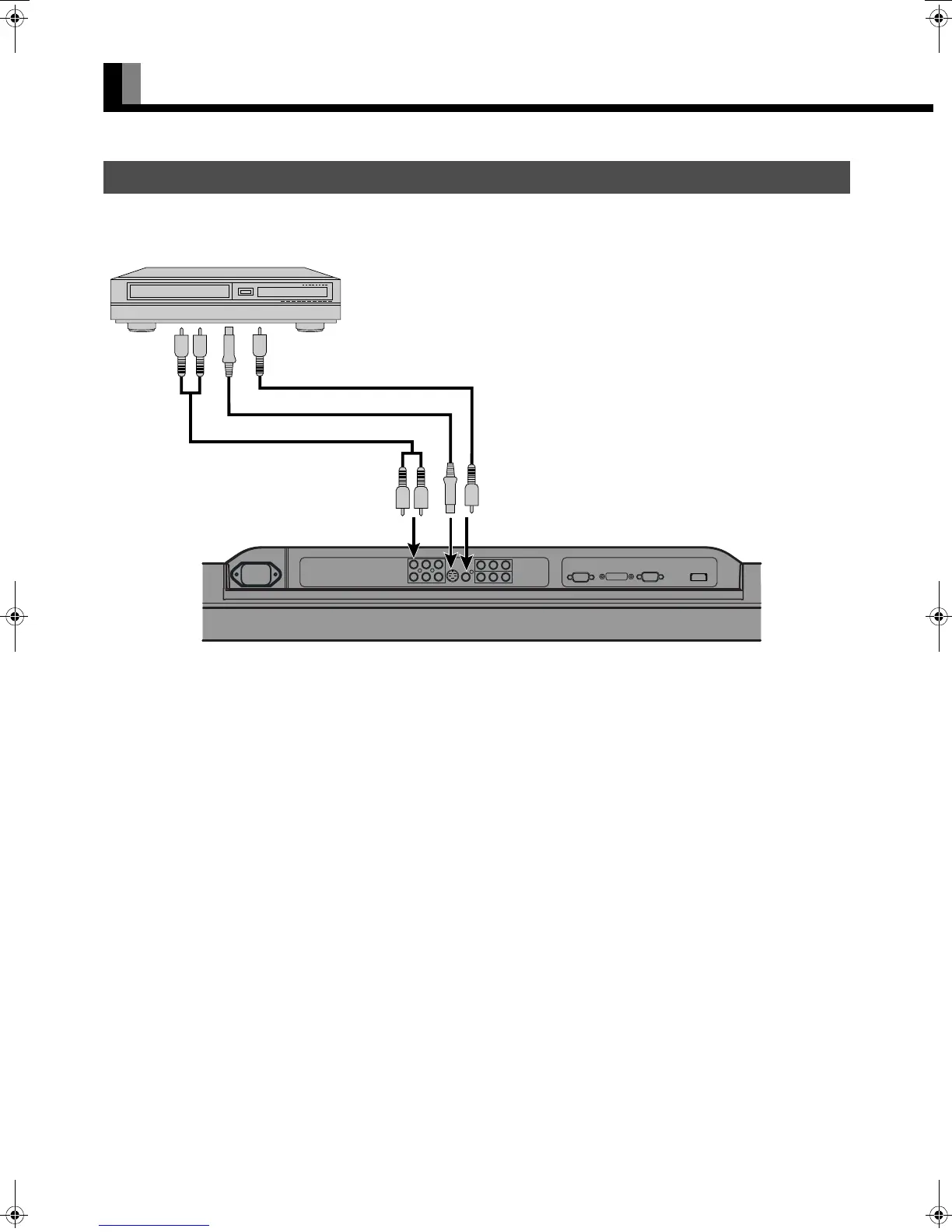E-8
CONNECTING THE DISPLAY TO EXTERNAL EQUIPMENT (Continued)
• Connect the video signal cable to either the S-video input terminal or the video input terminal.
• If the unit to be connected is equipped with S-video output terminal, it is recommended to connect to the S-video terminal.
VCR
To video output
To S-video output
To audio outputs
To S-video input
To audio inputs To video input
Display bottom
MHD01661-02_E.book 8 ページ 2004年12月22日 水曜日 午後5時15分