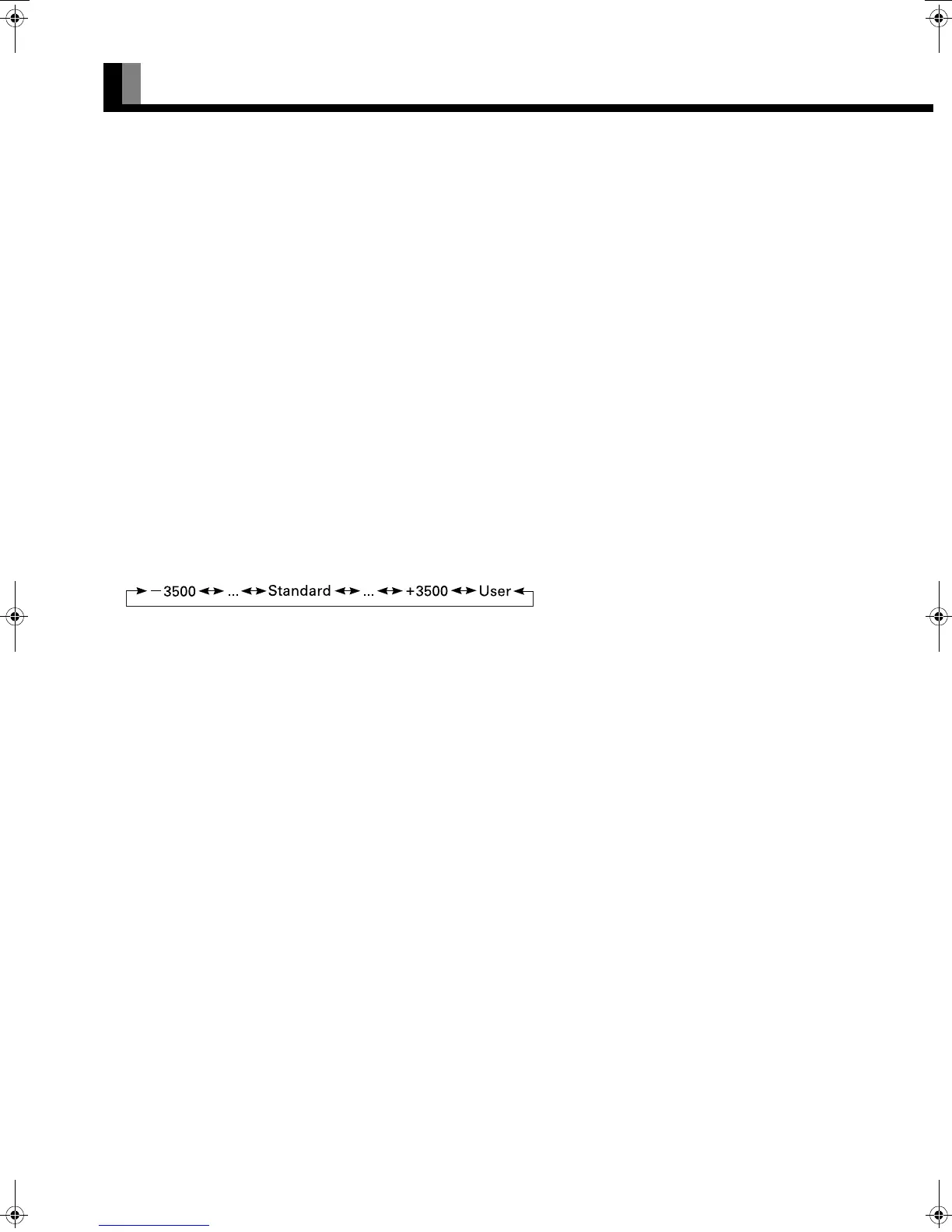E-24
ADJUSTING THE PICTURE (Continued)
Setting Image Enhance
This performs detailed image quality settings.
• Chroma Transient
This function corrects the color contours.
Each time E or F is pressed, the setting is switched.
On
<
Off
Press < to store.
• Image Identify
This function discerns between the natural image display section and the text display section, and performs correction to enable an
optimized display for each.
Each time
E or F is pressed, the setting is switched.
On
<
Off
Press < to store.
Adjusting the Color Temp.
Use E or F to specify a desired color temperature. Each time you press E or F, one of the available choices appears in the following
sequence:
[–3500]: More reddish colors
[+3500]: More bluish colors
[User]: User Color Temp. setup
Press
< to store.
Setting User Color Temp.
Use C or D to select Red, Green, or Blue, and adjust the color temp. for each.
Press
F: to strengthen the selected color.
Press E: to weaken the selected color.
Press < to store.
MHD01661-02_E.book 24 ページ 2004年12月22日 水曜日 午後5時15分