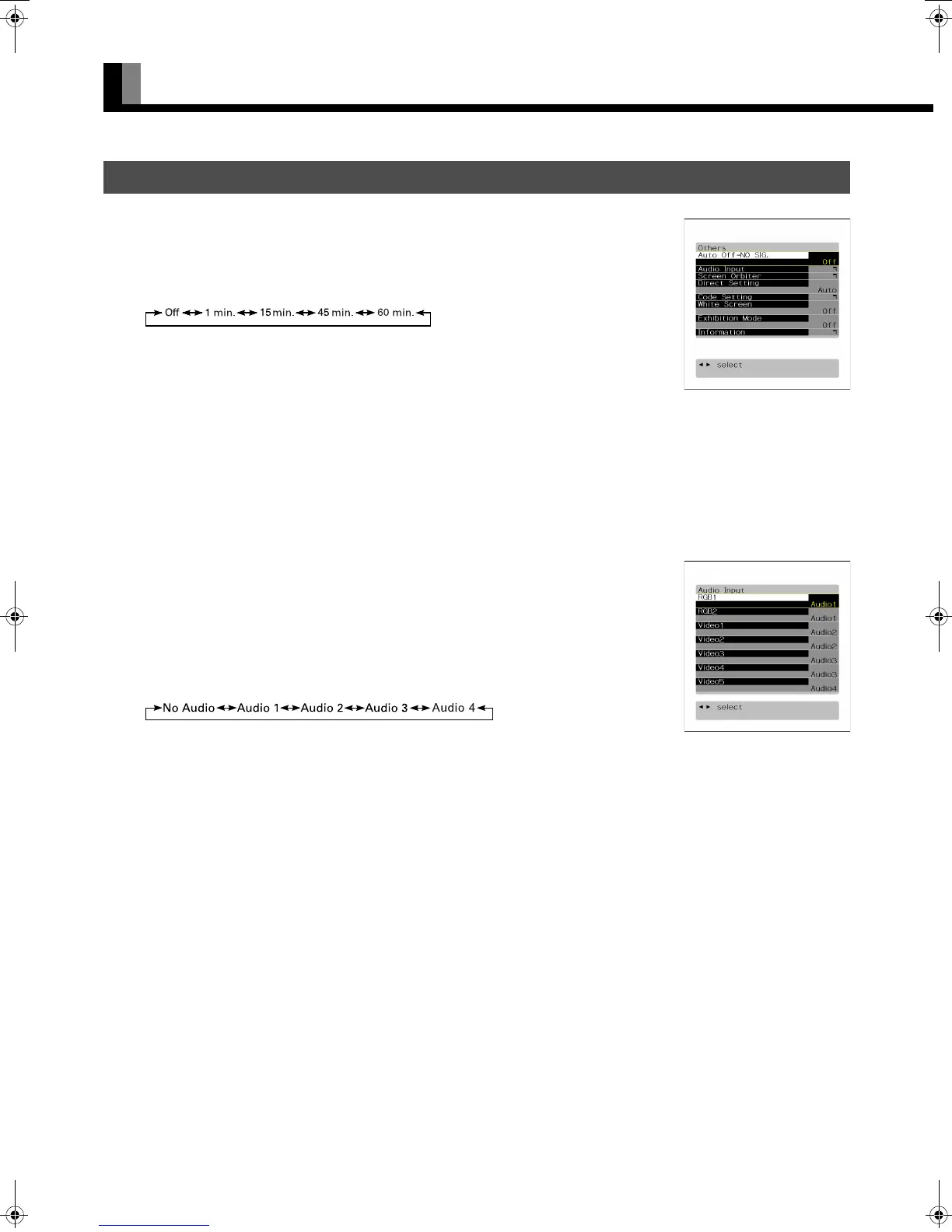E-32
OTHER ADJUSTMENTS (Continued)
Auto Off-NO SIG.
You can make to the standby state automatically when the no signal state continued during set up time.
Press
C D to select the "Time".
Press E F to select the amount of time before the standby state starts.
Press < to store.
* The numerical value is the approximate amount of time before the standby state starts.
You can assign the black or white color for the background color at the no signal state.
Press C Dto select the "Background".
Press E F to select the displayed background displayed.
Black < White
Press < to store.
* The background color changes to assigned color state after approximate 20 seconds at the no signal
state.
•Selecting input terminals (Audio Input)
You can use this option to select the available terminals to receive the audio from input equipment.
(1) Select “Audio Input” and press <.
The “Audio Input” selection screen will appear.
(2) Press C or D to select video input terminal.
(3) Select a related audio input terminal.
Each time you press
E or F, one of the available choices appears in the following sequence:
[No audio]: No audio in the corresponding mode.
[Audio 1-3]: Selects Audio 1 through 3 for receiving audio in the corresponding mode.
[Audio 4]: HDMI(for the U model)
* Repeat steps (2) and (3) for each piece of input equipment.
(4) Press
< to store.
* Audio Input menu will not be displayed when “No Audio” is selected.
OTHER SETTINGS
Auto Off-NO SIG. settings
screen
“Audio Input” selection screen
(In the case of the U model)
MHD01661-02_E.book 32 ページ 2004年12月22日 水曜日 午後5時15分
