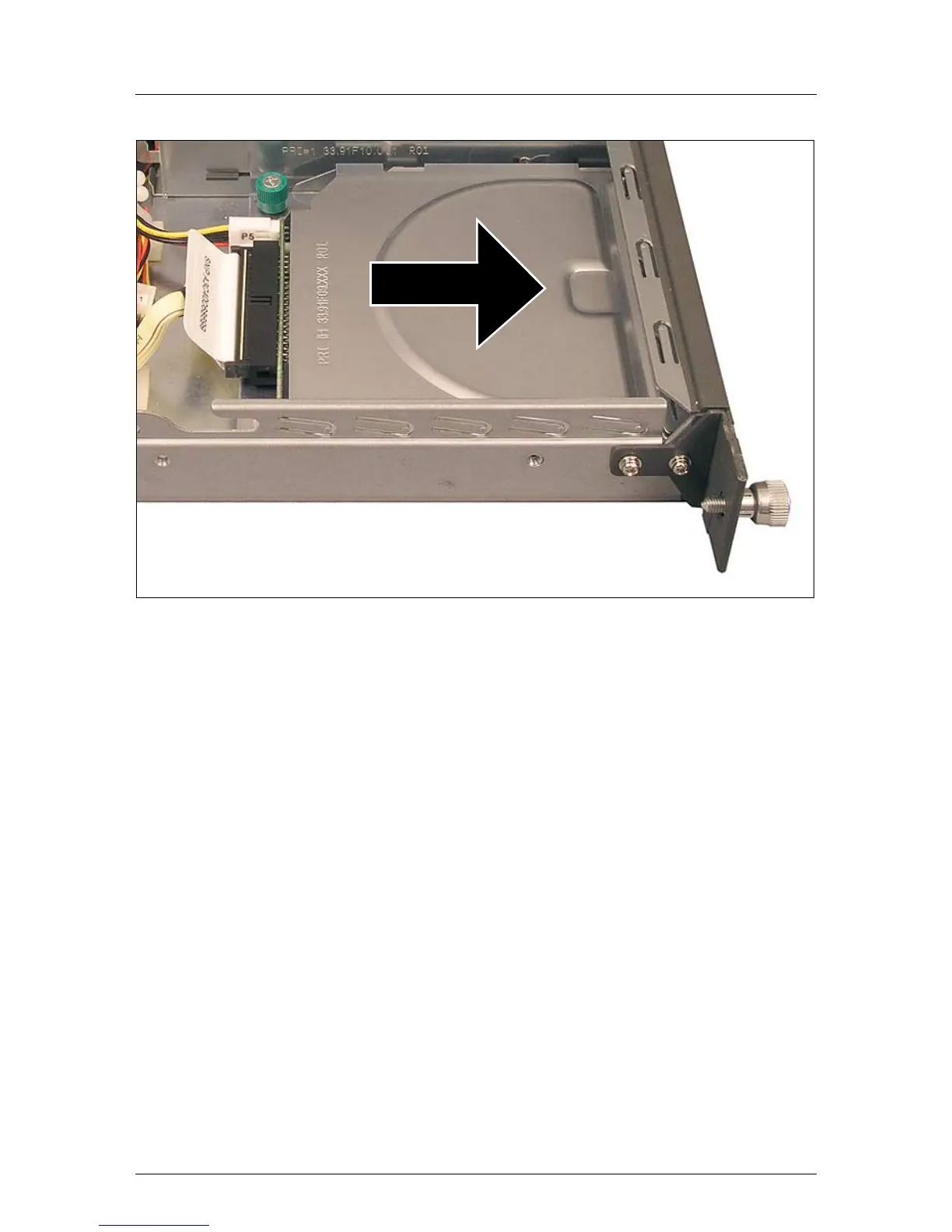U41617-J-Z156-1-76 Options Guide 25
Accessible drives Installing an accessible 5.25-inch slimline drive
Figure 9: Connecting the cables
Ê Push the the mounting frame from the inside into the bay and fasten it with
the knurled screw to the housing.
Ê Connect the data cable to the accessible drive (see the cabling plans in the
Appendix).
Ê Connect the power cable connector P5 to the accessible drive (see the
cabling plans in the Appendix).
Ê Close the server, connect it to the power outlet, and switch it on as described
in the chapter “Completion” on page 37 et seqq. .
