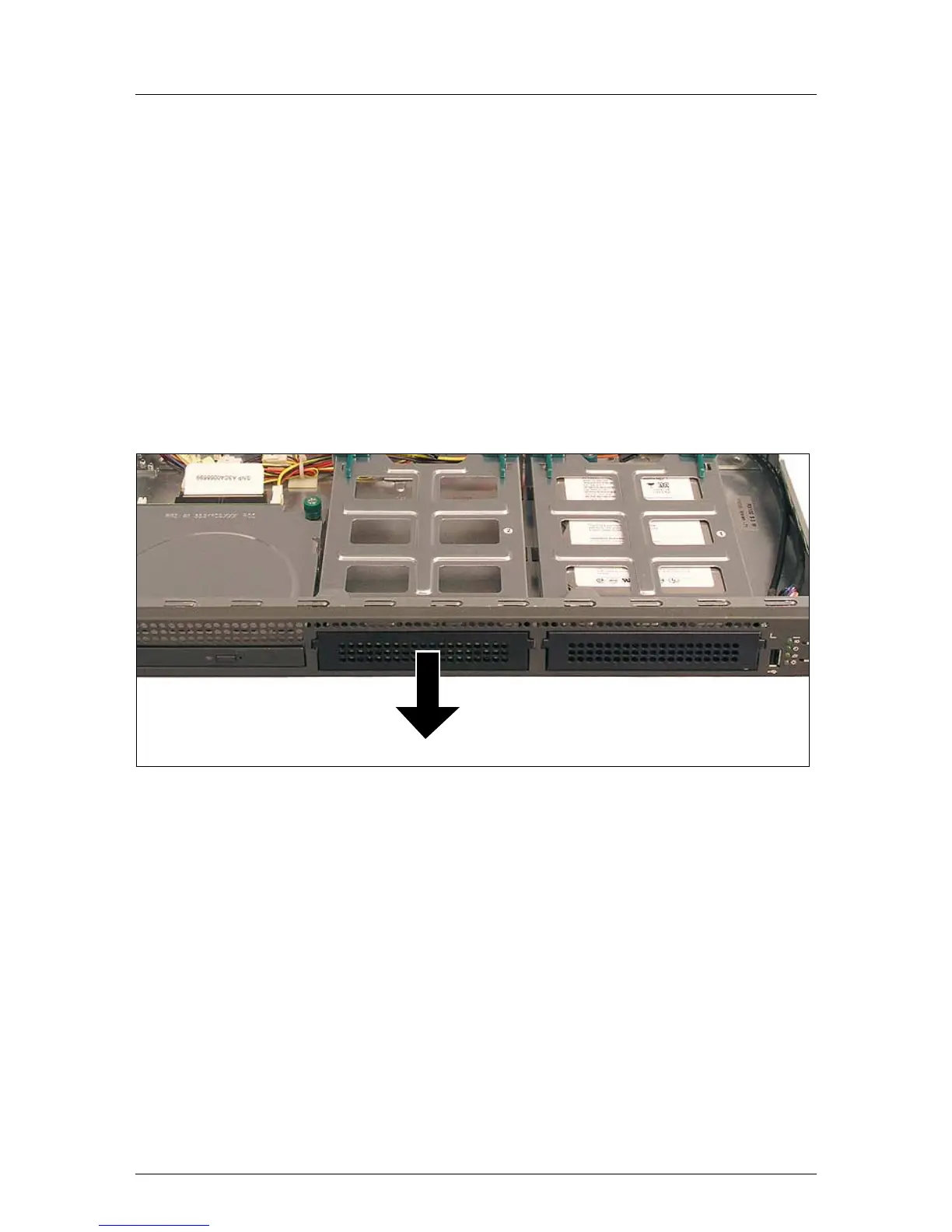U41617-J-Z156-1-76 Options Guide 27
7 Hard disks
V CAUTION!
Observe the safety instructions in the chapter “Safety notes” on page 11
et seqq. .
7.1 Installing a second non-hot-plug hard disk
Ê Open the server as described in the chapter “Preparation” on page 17 et
seqq. .
Figure 10: Removing the dummy cover
Ê Remove the dummy cover from the bay.
V CAUTION!
Keep the dummy cover for future use. If you remove the accessible drive
again and do not replace it with a new one, the dummy cover must be
reinstalled to comply with EMC regulations and to satisfy cooling require-
ments and fire protection measures.
