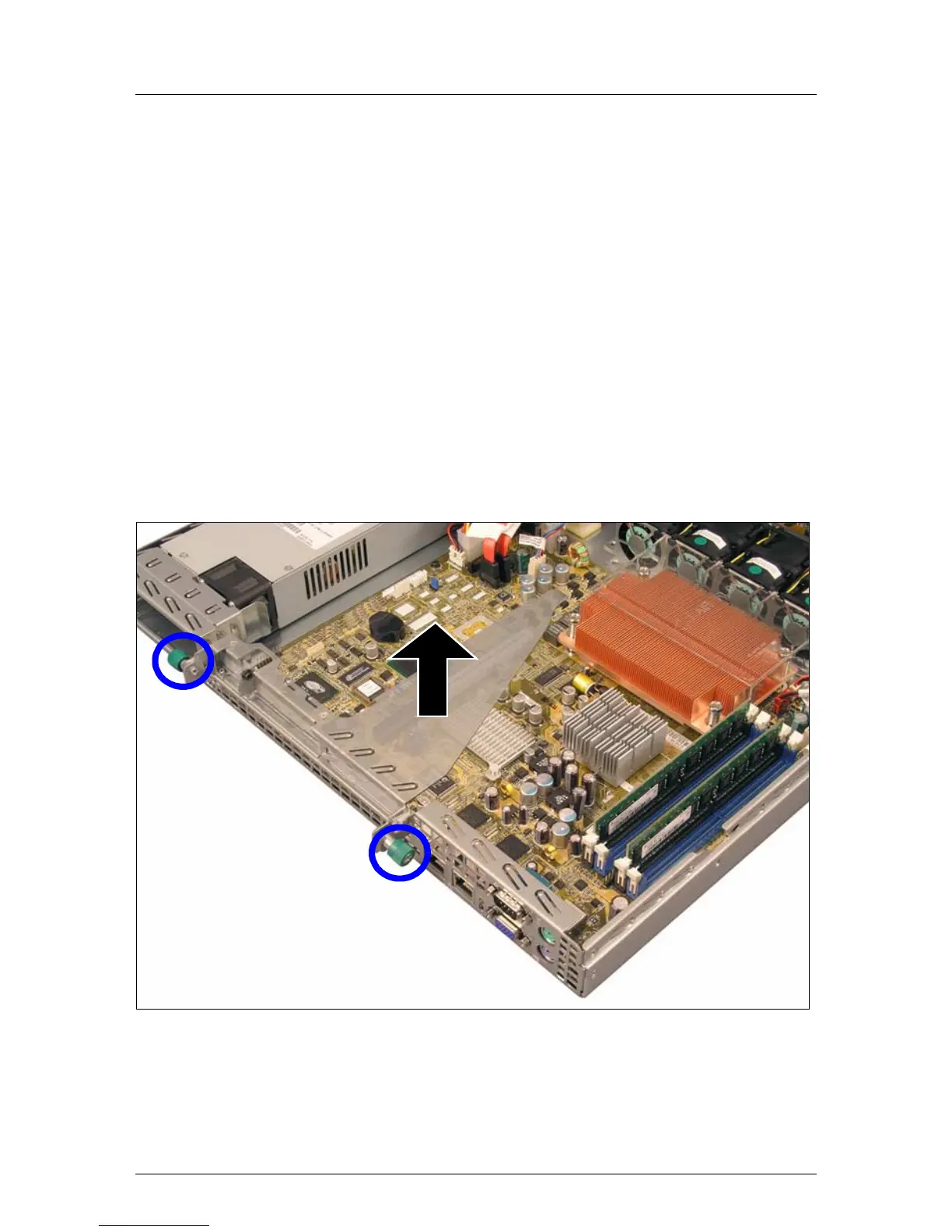U41617-J-Z156-1-76 Options Guide 29
8 Controller in the PCI slots
V CAUTION!
Observe the safety instructions in the chapter “Safety notes” on page 11
et seqq. .
The system board offers 2 x PCI-X (64 Bit / 100 MHz) or 1x PCI-Express x4 and
2 x PCI-X (64 Bit / 100 MHz) slots by a riser card.
8.1 Installing a controller
Ê Open the server as described in the chapter “Preparation” on page 17 et
seqq. .
Figure 12: Removing the riser card holder
Ê Loosen the two knurled screws (see circles).
Ê Take the riser card holder upward out of the housing.
