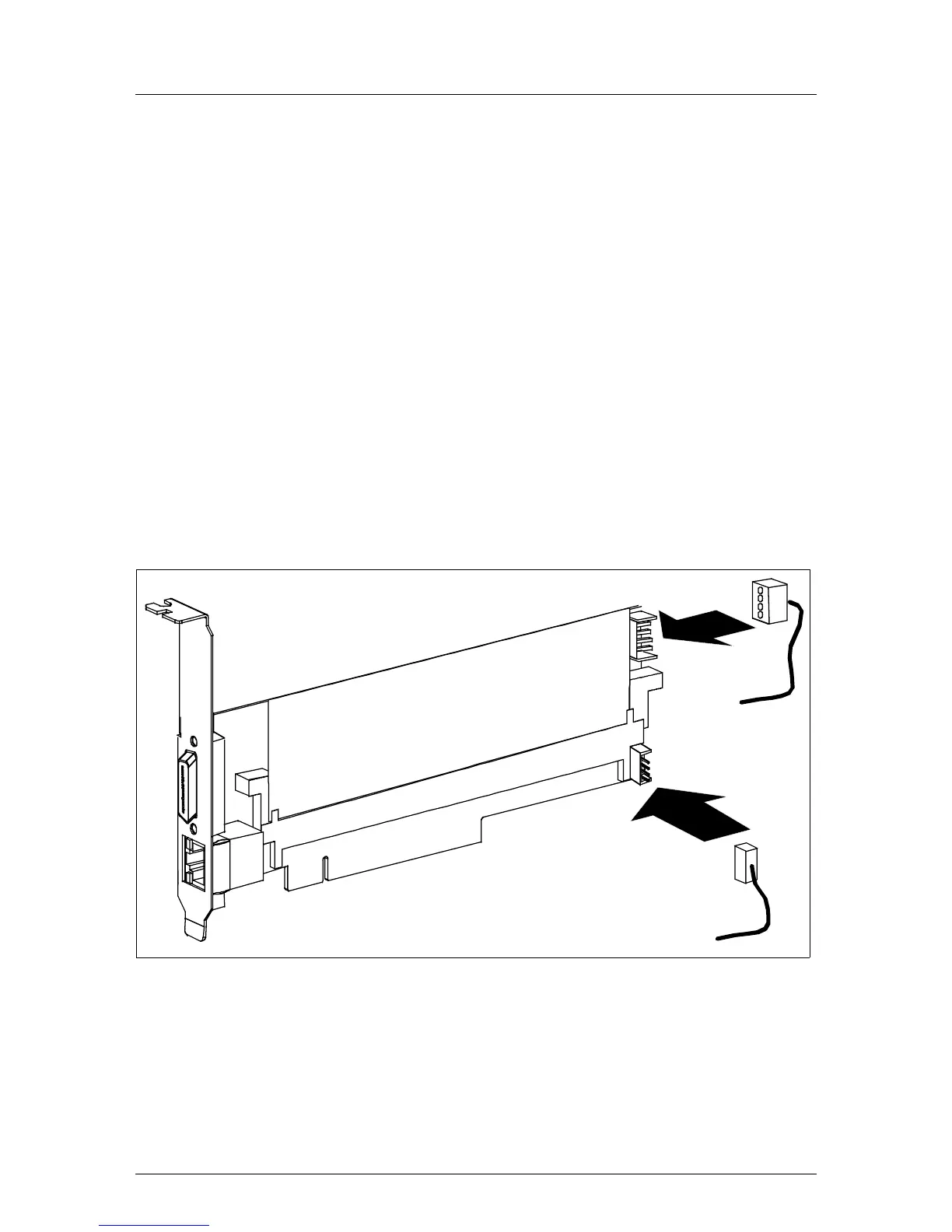U41617-J-Z156-1-76 Options Guide 33
9 RemoteView components
V CAUTION!
Observe the safety instructions in the chapter “Safety notes” on page 11
et seqq. .
9.1 RemoteView Service Board S2 LP
I How to configure the RSB S2 LP is described in detail in the User Guide
“RemoteView”.
The RSB S2 LP is connected to the system board via a power and a data cable.
The RSB S2 LP kit contains an external power supply.
Ê Open the server as described in the chapter “Preparation” on page 17 et
seqq. .
Figure 16: Connecting cables to the RSB S2 LP
Ê Connect the power cable (1) and the data cable (2) to the RSB S2 LP.
Ê Install the RSB S2 LP in PCI slot 1 or PCI slot 2 as described in section
“Installing a controller” on page 29.
1
2
