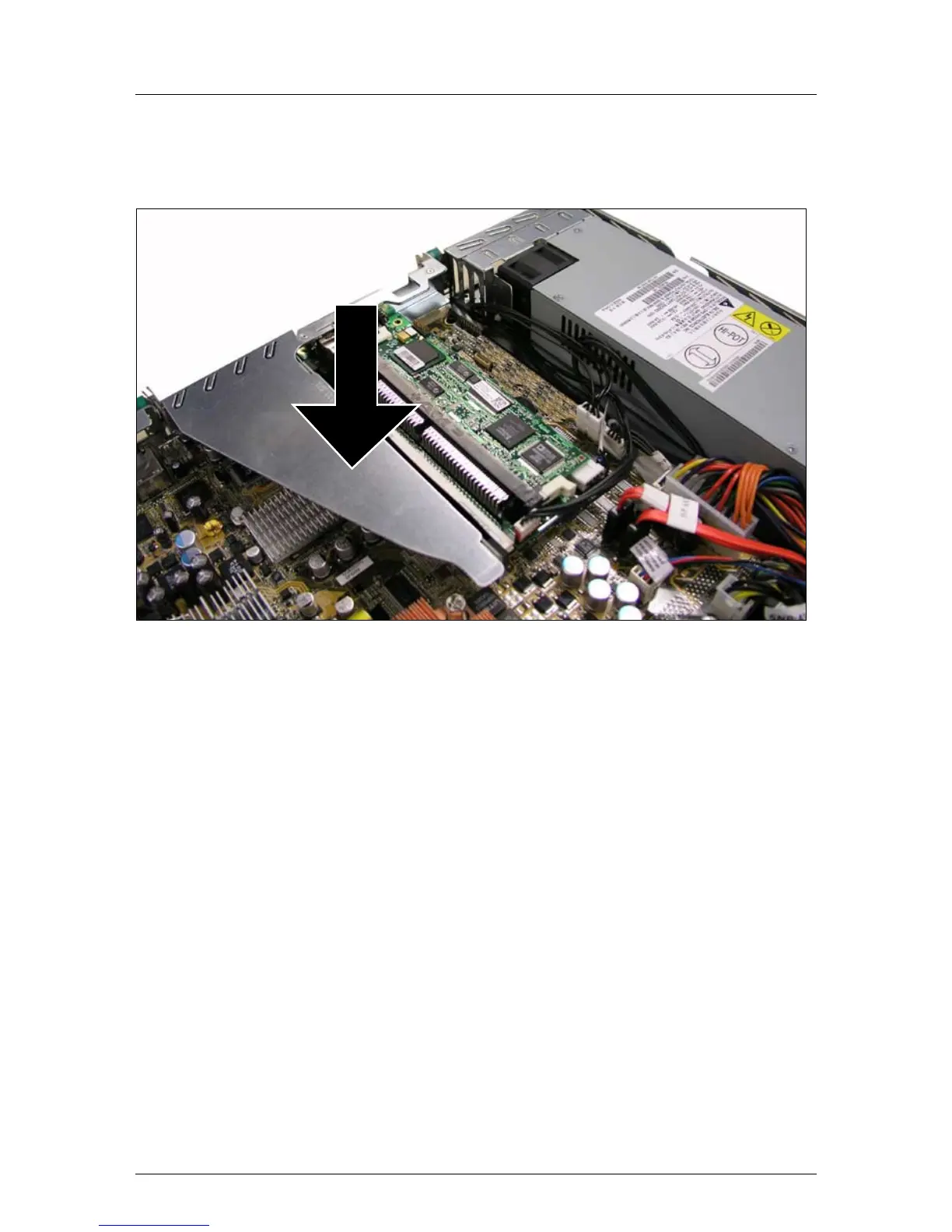U41617-J-Z156-1-76 Options Guide 31
Controller in the PCI slots Installing a controller
Ê Install the controller in in the PCI slot of the riser card. Make sure that the
rear of the controller’s slot cover is positioned in the intended recess.
Figure 15: Installing the riser card holder
Ê Plug the riser card into the PCI slot of the system board.
Ê Fasten the riser card holder with two knurled screws to the housing’s rear
side.
Ê If required, connect the cables to the system board or other components.
Ê Close the server, connect it to the power outlet, and switch it on as described
in the chapter “Completion” on page 37 et seqq. .
