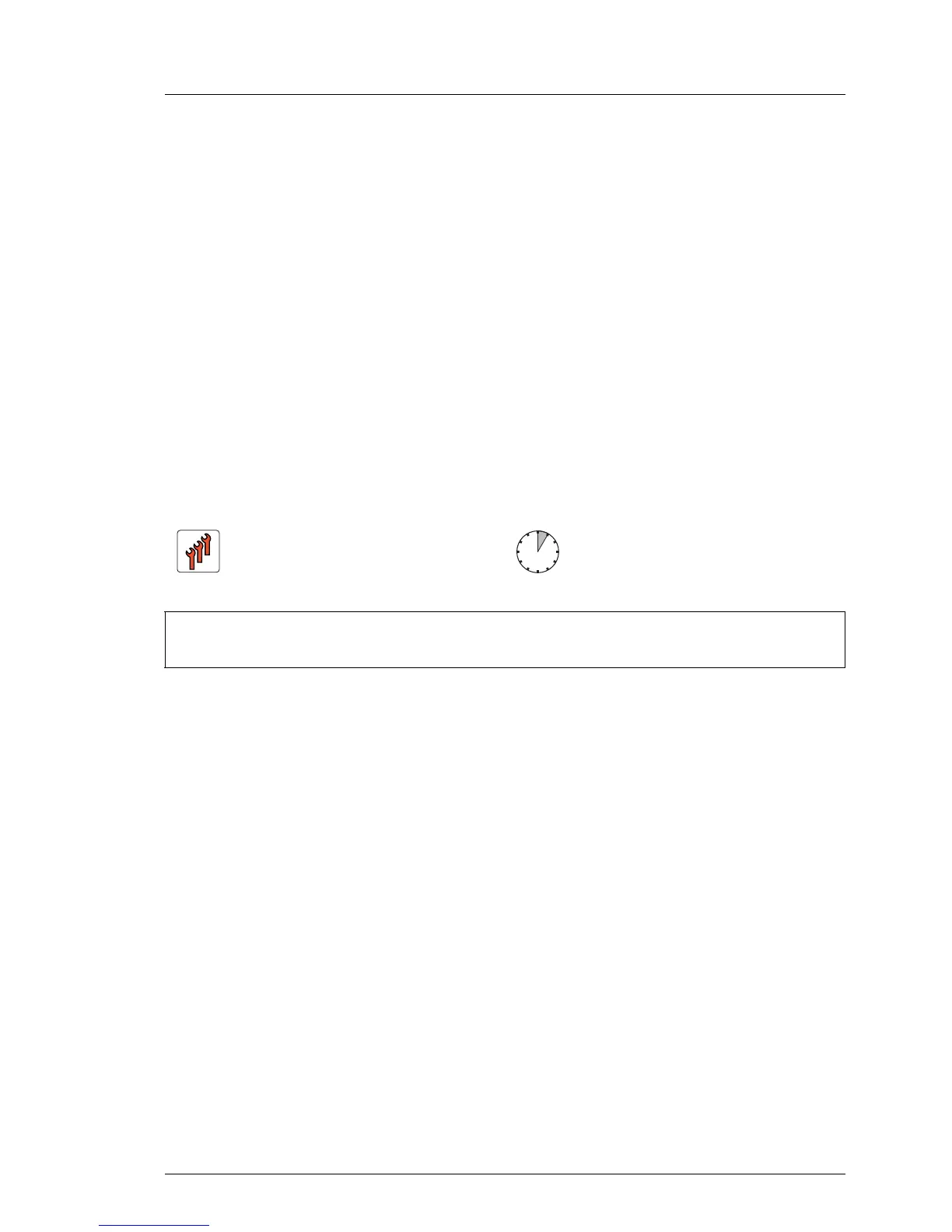Ê Unpack and burn the image to a CD.
Ê Ensure that no other USB storage device is connected to the server beside
the UFM.
Ê Insert the Recovery Tools CD into your CD / DVD drive and reboot the
server.
The server should now boot from the Recovery Tools CD.
Ê Follow the on-screen instructions to initiate the installation.
After the flash process is complete, you will be asked to reboot the system.
I For the Japanese market, follow the instructions provided separately.
15.3.2 Removing the UFM
15.3.2.1 Preliminary steps
Ê "Disabling SVOM boot watchdog functionality" on page 72
Ê "Suspending BitLocker functionality" on page 71
Ê "Shutting down the server" on page 48
Ê "Disconnecting the server from the mains" on page 49
Ê "Getting access to the component" on page 49
Ê If applicable, remove the riser module 3 as described in section "Removing
a riser module" on page 62.
Field Replaceable Unit
(FRU)
Hardware: 5 minutes
Tools: – Phillips PH1 / (+) No. 1 screw driver
– combination pliers and flat nose pliers
