
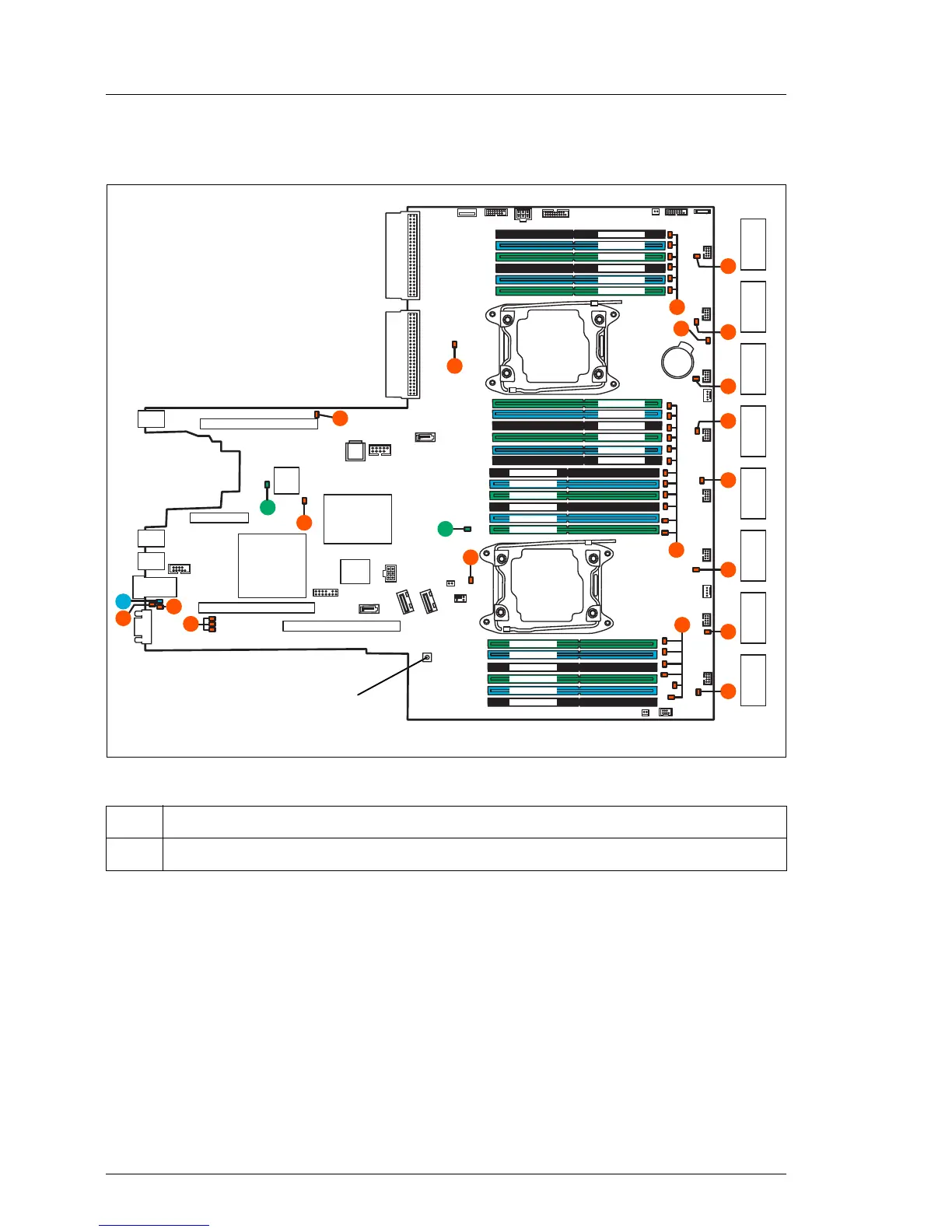 Loading...
Loading...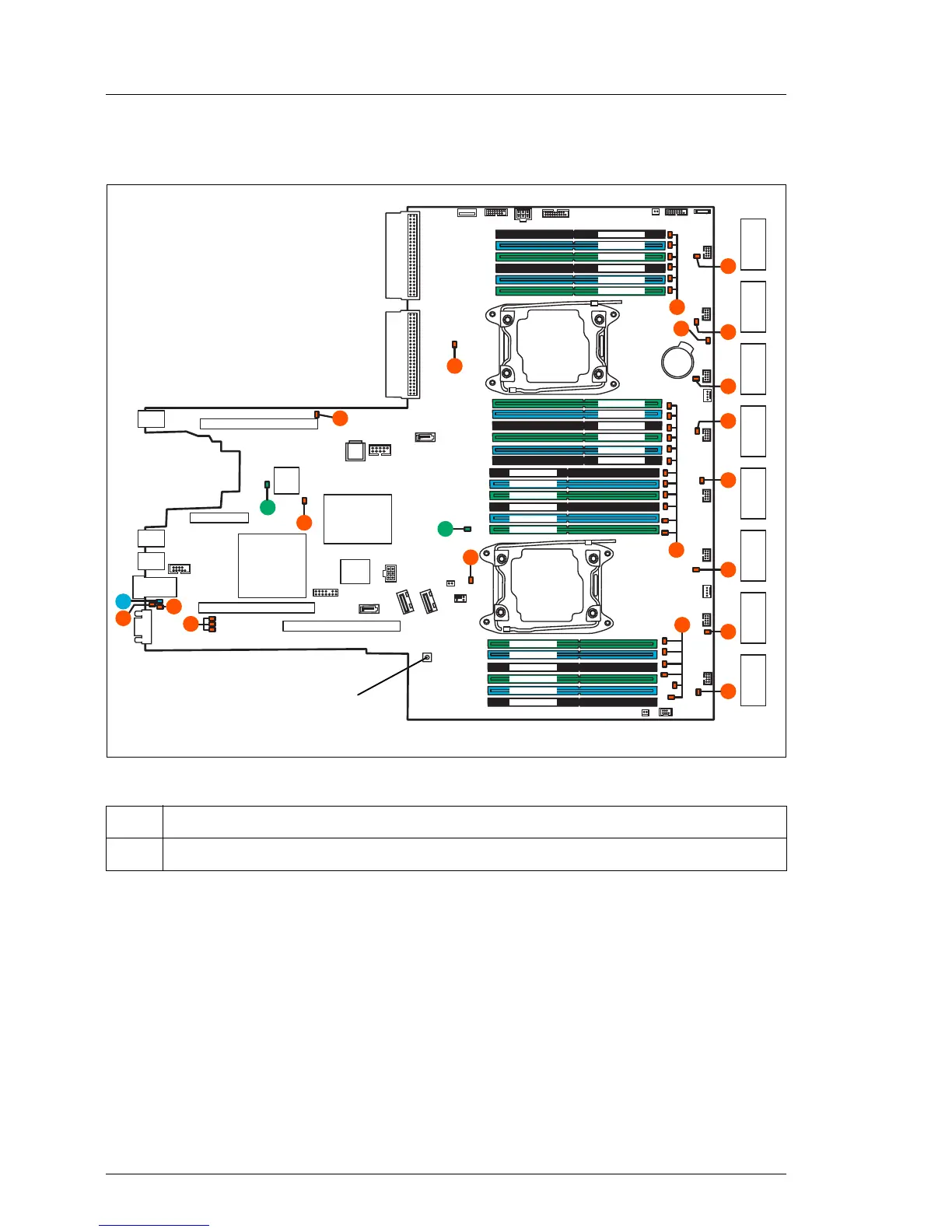
Do you have a question about the Fujitsu PRIMERGY RX2530 M2 and is the answer not in the manual?
| Processor series | Intel Xeon E5-2600 v4 |
|---|---|
| Processor socket | - |
| Intel Xeon series | E5-2600 |
| Built-in processor | No |
| Motherboard chipset | Intel® C612 |
| Compatible processor series | Intel® Xeon® E5 Family |
| Number of processors supported | 2 |
| ECC | Yes |
| Number of DIMM slots | 24 |
| Supported memory types | DDR4-SDRAM |
| Maximum internal memory | 3072 GB |
| Storage drive sizes supported | 3.5 \ |
| Supported storage drive types | HDD & SSD |
| Number of storage drives supported | 4 |
| Supported storage drive interfaces | Serial ATA, Serial Attached SCSI (SAS) |
| Ethernet LAN data rates | 10, 100, 1000 Mbit/s |
| Ethernet interface type | Gigabit Ethernet |
| USB 2.0 ports quantity | 1 |
| Ethernet LAN (RJ-45) ports | 5 |
| PCI Express slots version | 3.0 |
| Chassis type | Rack (1U) |
| Product color | Black |
| Operating temperature (T-T) | 5 - 45 °C |
| Operating relative humidity (H-H) | 10 - 85 % |
| Depth | 770.7 mm |
|---|---|
| Width | 483 mm |
| Height | 43 mm |
| Weight | 16000 g |











