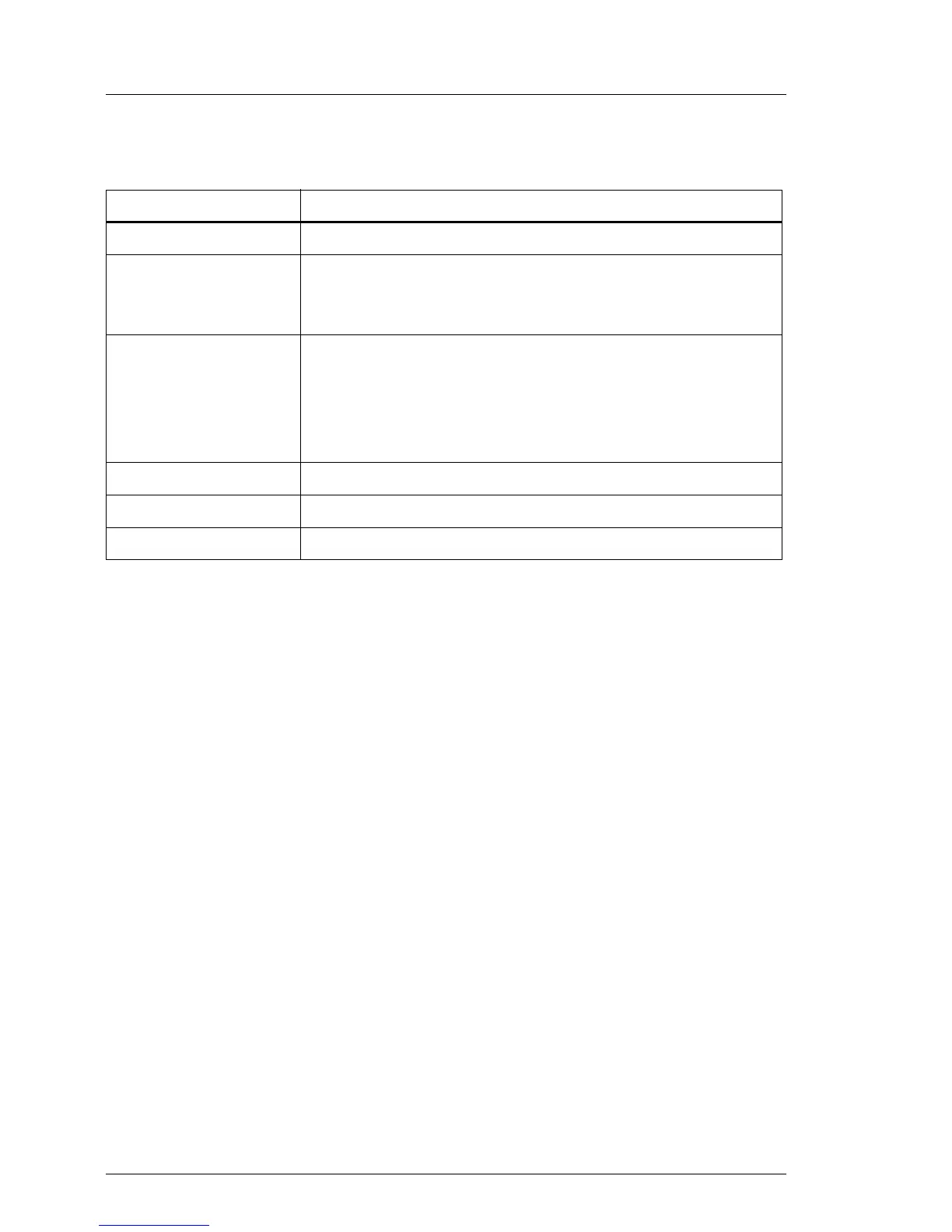Upgrade and Maintenance Manual
RX2530 M1
Version history
Issue number Reason for update
1.0 / January 2015 Initial release
2.0 / April 2015
Fan sponges added, SATA onboard mounting order
added, new heat sink type added, cable tie for front
VGA cable added, iRMC microSD card added
3.0 / August 2015
Screws list updated; mounting order with up to eight
HDD/SSD bays updated; notes for BC-SAS / BC-SATA
drives added; ServerView RAID Manager naming
scheme for PCIe-SSDs added; cable tie for front panel
cable added
