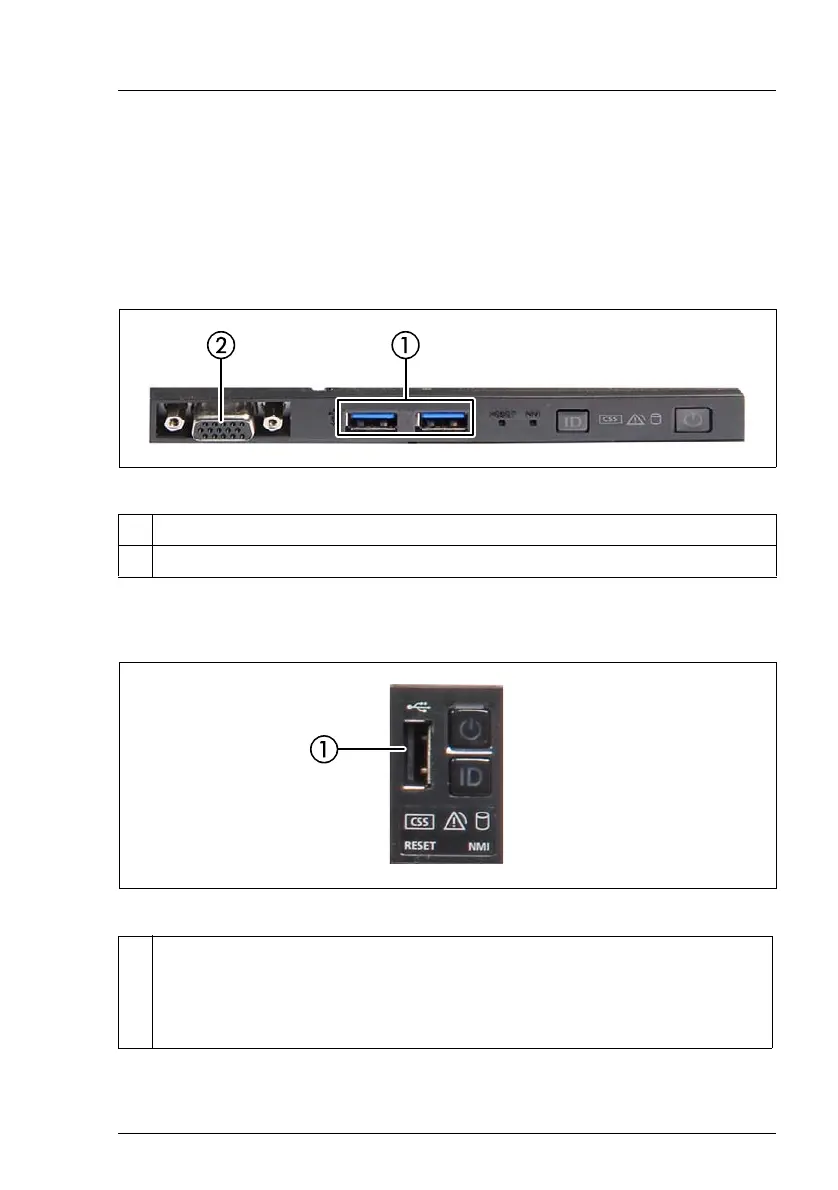RX2530 M5 Operating Manual 27
3.3 Connectors, controls and indicators
3.3.1 Connectors on the server
3.3.1.1 Server front
Figure 2: Connectors on the front panel module
10x 2.5-inch HDD/SSD version
Figure 3: Connectors on the front panel on QRL
1 2x USB 3.0 connectors
2 1x Front VGA (optional)
1 1x USB 2.0 connector
The USB 2.0 connector on the front supports activities carried out by
the service technician. The maximum length of the external cable is
two meters for the USB connector on the front.
