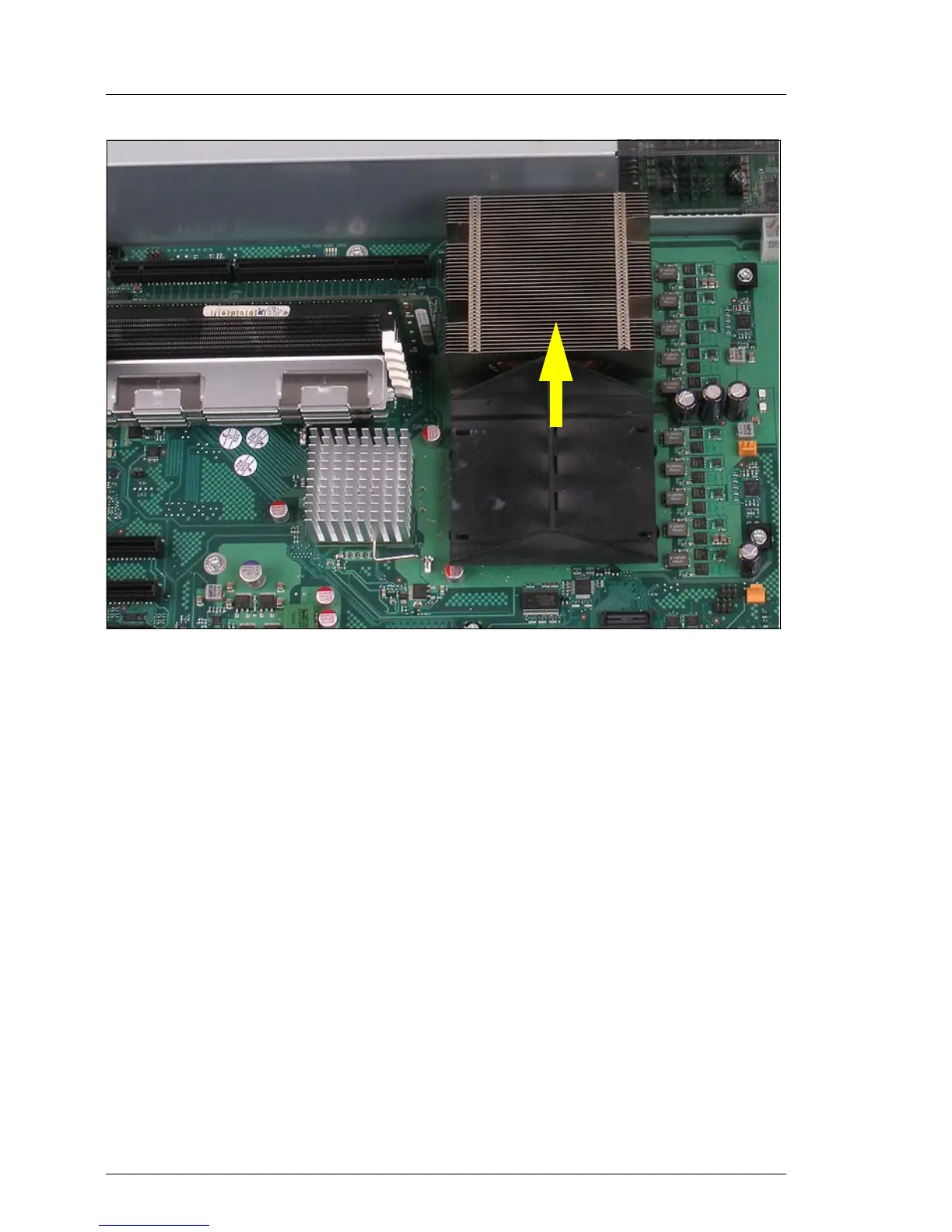30 Options Guide RX300 S4
Installing a second processor Processors
Figure 10: Removing processor dummy module
Ê Pull the processor dummy out.
V CAUTION!
Keep the dummy cover for future use. If you remove the processor again
and do not replace it with a new one, reinstall the dummy cover to ensure
that the system is cooled properly.
