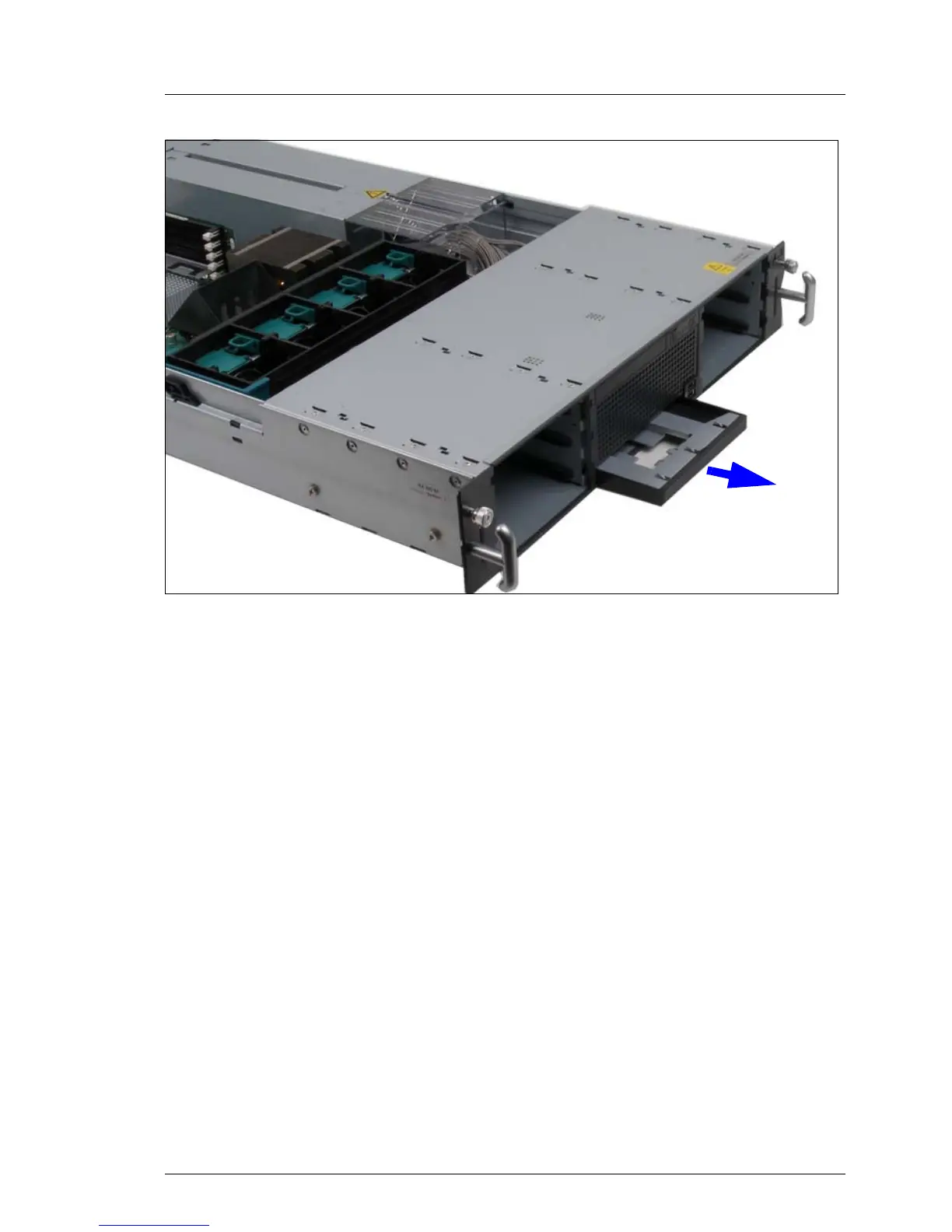RX300 S4 Options Guide 53
Accessible drives Installing the optical disk drive
Figure 34: Removing dummy module
Ê Remove the dummy module from the bay..
V CAUTION!
Keep the dummy module for future use. If you remove the accessible
drive again and do not replace it with a new one, the dummy module must
be reinstalled to comply with EMC regulations and to satisfy cooling
requirements and fire protection measures.
Ê Remove the dummy module from the mounting frame.
