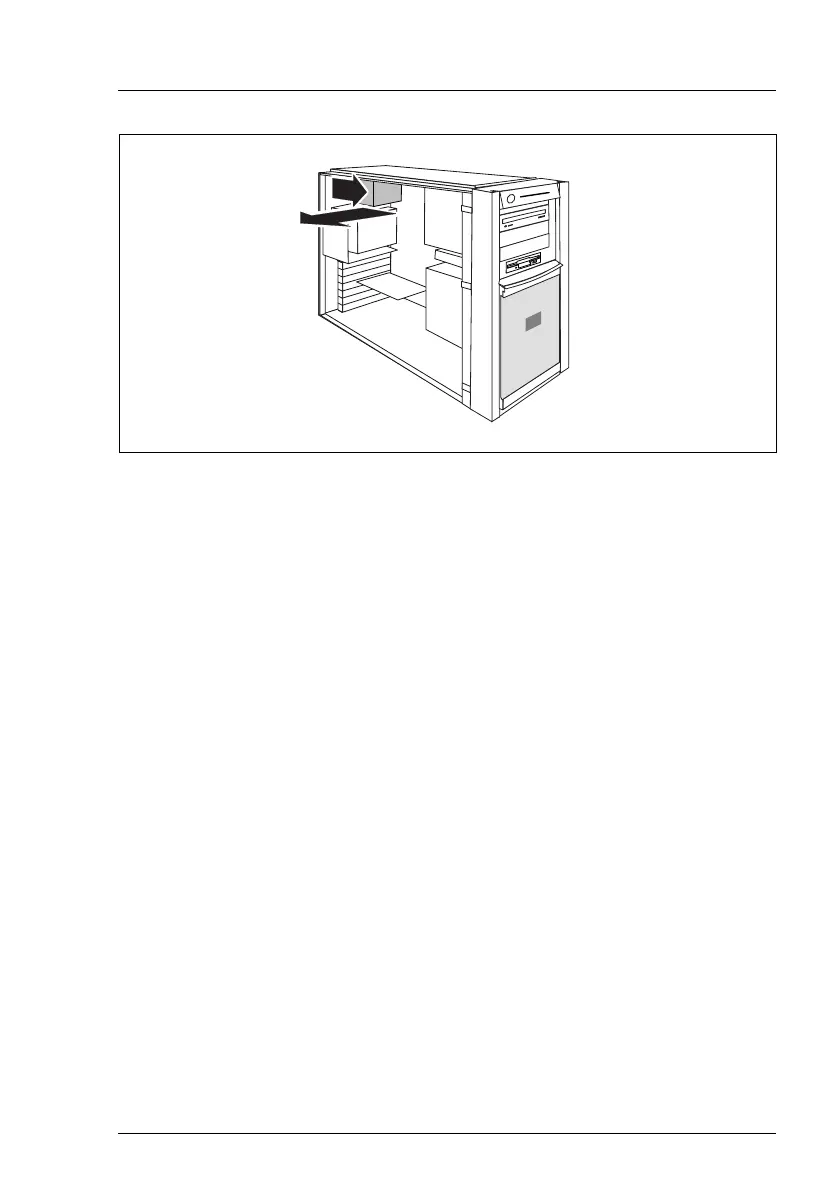TX150 S6 Service Supplement 21
Replacement routines Replacing the standard PS
Figure 4: Taking out the standard PS
Ê Slide the standard power supply somewhat toward the inside (1) to detach it
from the adapter plate and take the standard power supply out toward the
side (2).
Ê Push the new power supply into the bay. Take care not to trap the cables.
Ê Fasten the power supply with four screws to the adapter plate.
Ê Connect all power cables to the system board and the drives (see the cabling
plans in the Options Guide).
Ê Close the server and connect all power plugs (for a detailed description see
the Options Guide).
V CAUTION!
After replacing the standard power supply a fan calibration must be
started for the PSU fan. You will find the description for this procedure in
the manual “ServerStart“.
2
1
