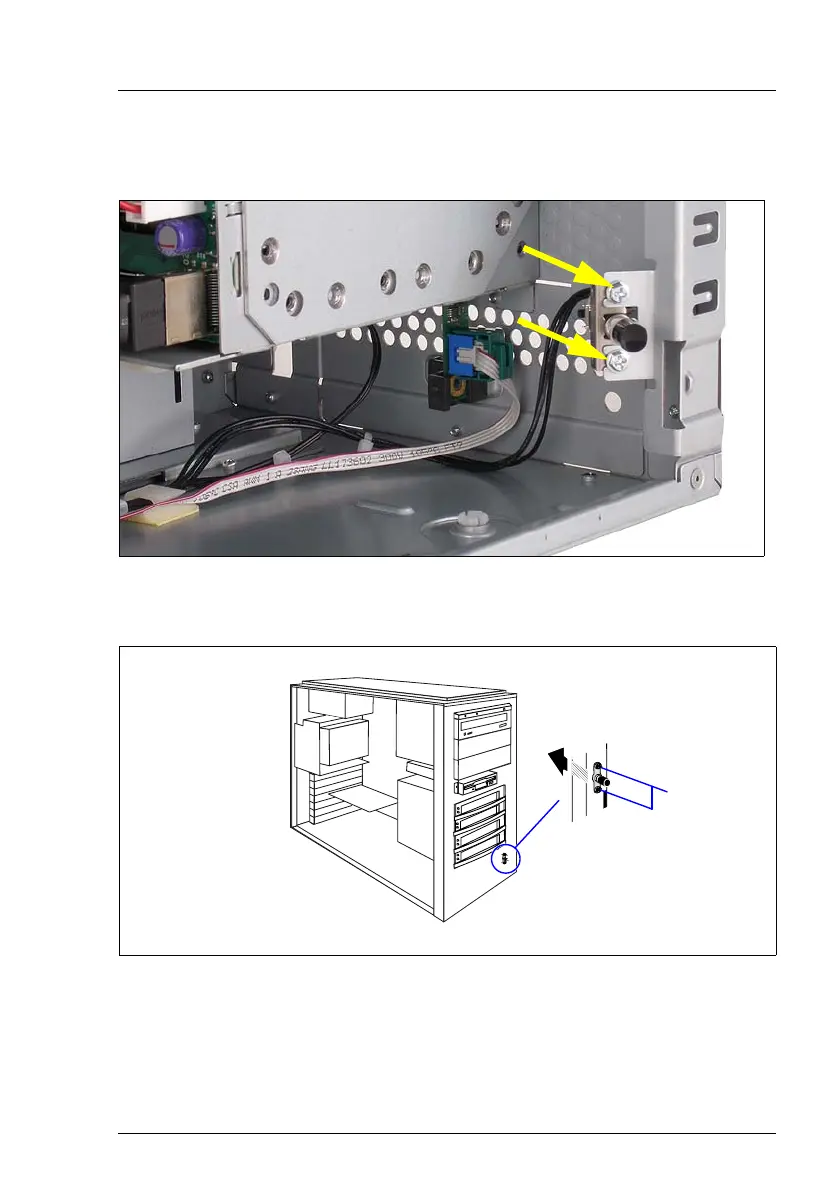TX150 S6 Service Supplement 29
Replacement routines Replacing the intrusion switches
Ê Open the server and remove the front cover / rack front cover as described
in the section “Preparation” on page 17.
Figure 11: Removing screws and intrusion switch 1
Ê Remove the two screws (see the arrows) and take out the intrusion switch.
Figure 12: Removing the screws and intrusion switch 2
Ê Remove the two screws (1) and take out the intrusion switches inward (2).
2
1
