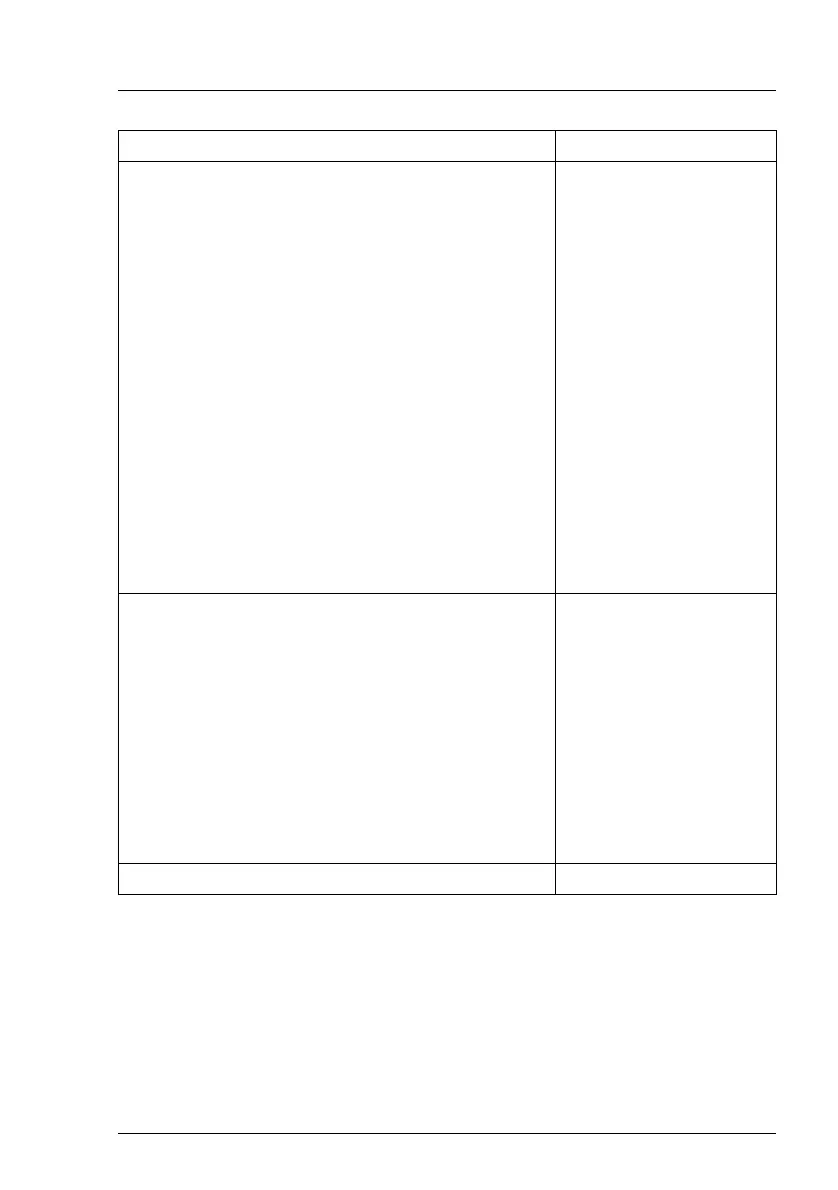TX150 S6 Service Supplement 7
Introduction Overview of the documentation
Extensions and upgrades:
I For some components only the installation
routine is described in the Options Guide.
Removing these components proceed in
reverse order.
– Extending/replacing the main memory
– Installing accessible drives, like floppy disk
drive, DVD/DVD-RW drive, multibay etc.
– Installing a hard disks extension box
– Installing a ServerView Local Service Panel
– Installing expansion boards in the PCI slots
– Installing the RAID key
– Installing the COM2 interface
– Installing the parallel interface
– Converting from standard PS to hot-plug PS
– Converting from floorstand model to rack model
Options Guide
Cabling
Replacement routines:
– Replacing the operating panel
– Replacing the standard PS
– Replacing the Power backplane
– Replacing the 3.5“ SAS/SATA backplane
– Replacing the 2.5“ SAS backplane
– Replacing the IDTEMP Combo
– Replacing the intrusion switches
– Replacing the processor
– Replacing the system board
Service Supplement
Board layout
BIOS setup “BIOS Setup“ manual
Information/procedure Manual
Table 1: Overview of the documentation TX150 S6
