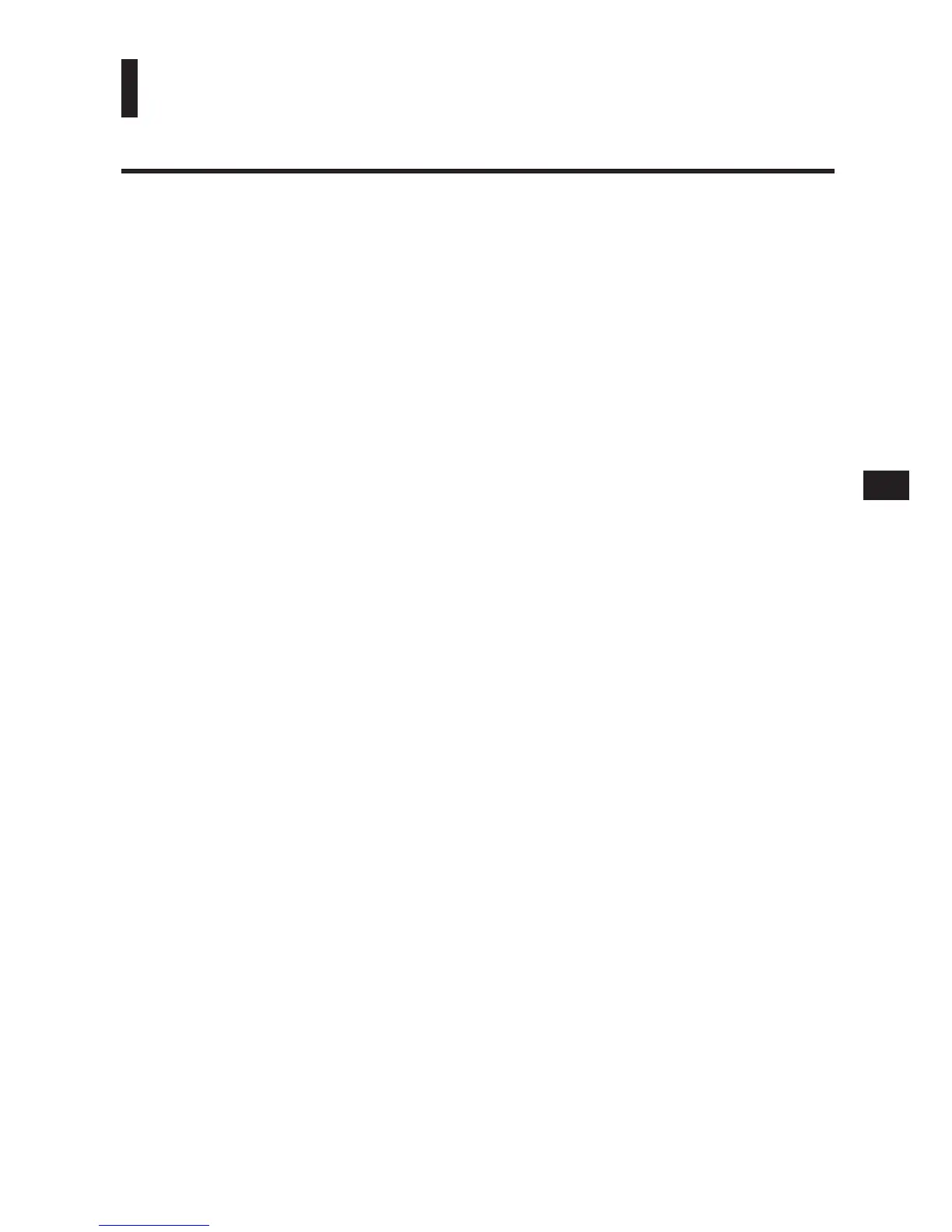19
E
4.Troubleshooting
4.1Checkpoints
MostproblemsconcerningtheSCSIcardoccurduringSCSIdeviceconnectionor
setup.Ifyouhaveaproblemwhilethecardisinuse,checktheseitemsfirst:
・ AretheSCSIcablesandpowercordproperlyconnected?
・ AreallSCSIdevicesproperlylinkedtoaPCIbusslotthatsupportsbus
mastering?
・ IsanySCSIIDusedtwice?
・ Aretheterminatorsproperlyset?
・ IstheSERVER'sBIOSsetupcorrect?
・ AretheSCSIcardandSCSIdeviceparitysettingsallthesame?
・ IstheUltraSCSIsupportoptionenabledeventhoughanon-UltraSCSI
deviceisbeingused?
・ IsanexternalSCSIdeviceotherthanthedifferential-typeconnectedwiththis
SCSIcard?
(ThisSCSIcardisdesignedtobeconnectedwiththedifferentialSCSIdevice
only.)
Ifyoucannotresolvetheproblemaftercheckingthesepoints,proceedtothe
followingpoints:
・ ChecktoseeifinformationchangedduringSCSIcardsetuphasbeenset
correctlyafterthepowerhasbeenturnedonagain.
・ AnattemptwasmadetousetheFormat/Verifyutilityinthediskdevice,buta
pop-updialogboxcontainingthemessage"UnexpectedSCSICommand
Failure"isdisplayed,andanerrormessageappears.Inthiscase,itisassumed
thattheutilityhasprobablydetectedaproblem,suchasadiskdeviceordisk
mediumfailure,preventingtheutilityfrombeingexecuted.
Youcandeterminethecauseofandsolutionforaproblemfromtheindicatedsense
keyinformation.Thevaluesandmeaningsofthesensekeysdisplayedmost
frequentlyaregivenbelow.
− 02h-Notready
Mediumnotreadyforformatting.Checktoseeifthemediumhasbeeninserted
intothedriveandthatithasspunuptospeed.
