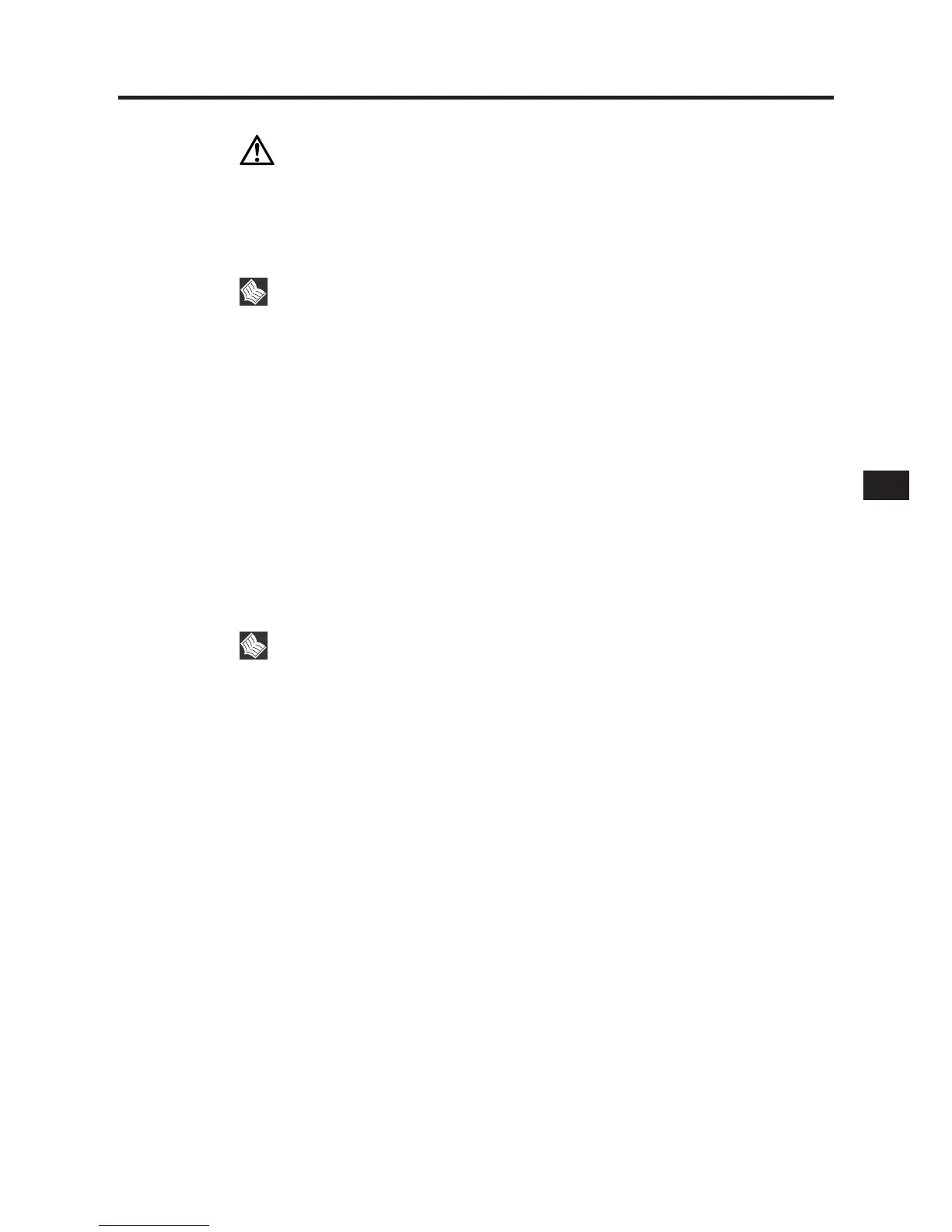5
E
2.2ConnectionMethod
WARNING
Wheninstallingorremovingthiscard,turnoffthepowerofeachdevice
(SERVERandperipheralequipment),andremovethecordfromtheoutlet.
Otherwise,itcausesanelectricalshock.
Notes
・ConnectthepowercordstoSERVER,peripheralequipment,andSCSI
deviceaftertheinstallationofthiscardandconnectiontotheSCSIdevice
arecompleted.
・BeforeturningonthepowertoSERVER,peripheralequipment,andSCSI
device,readtheinstructionmanualforeachdevicecarefully.
・Thiscardsupportsthe68-pinconnectorfortheexternalSCSIdeviceonly.
・ThiscardsupportstheexternaldifferentialSCSIdeviceonly.Don'tconnect
anysingle-endSCSIdevicetothiscard.
■Installingthiscard
Followtheseinstructionstoinstallthiscard:
Note
Forthespecificsofinstallinganexpansioncardsuchasthiscard,referto
theSERVER'sdocumentation.
1) TurnoffthepowertoyourSERVERandperipheralsanddisconnectthepower
cords.
2) RemovethecoverfromtheSERVER.
3) Locateanunused32-bitPCIslot(theslotmustsupportBusMasterdata
transfers);unscrewandremovethebracketthatcoversthecard-slotopening.
(Savethescrewsforuseinsecuringthiscard.)
4) InsertthiscardintothePCIslot.Pressitdownfirmlysothatthecontactsare
securelyseatedinthePCIslot.
5) IfthiscardissecuredinthePCIslotfirmly,usethescrewsremovedinstep3),
andsecurethebracketofthiscard.
6) Confirmthatallpowerswitchesareoff,putthecoverbackonSERVER.
