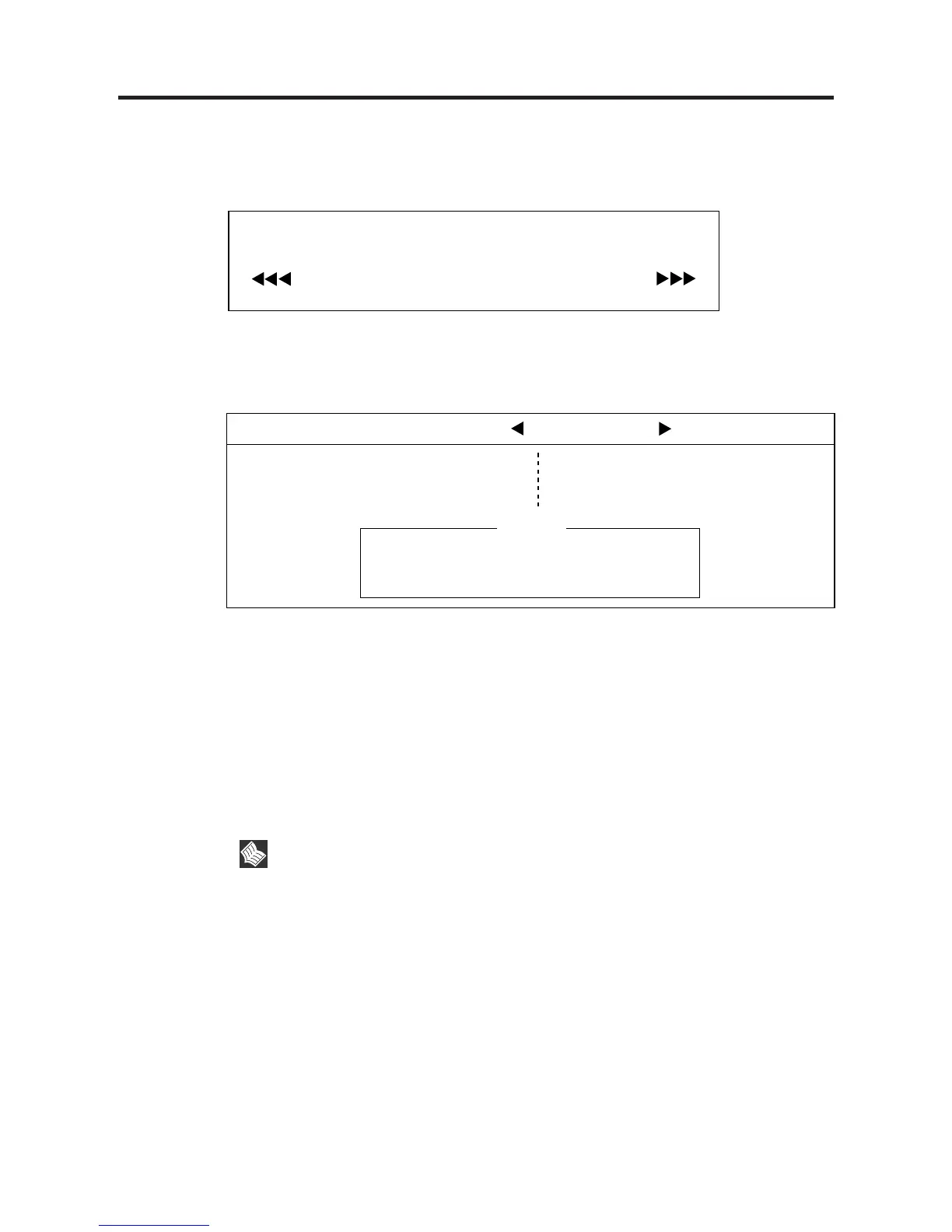8
3.2ActivatingandterminatingtheSCSISelectUtility
■ ActivationoftheSCSISelectutility
1) WhilethefollowingpromptisdisplayedattheSERVERbootup,pressthe[Ctrl]
+[A]keytoactivatetheSCSISelectutility.
2) Asshownbelow,twooptions,Configure/ViewHostAdapterSettingsandSCSI
DiskUtilities,aredisplayedonthefirstmenu.
3) Everytimethe[F5]keyispressed,thescreencanbeswitchedbetween
monochromeandwhiteandcoloredscreens.However,accordingtothemodelof
CRTdisplay,thisfunctionmaynotavailable.
4) Toselecttheoption,movethecursortothedesiredoptionbypressingthe[↑]or
[↓]key,thenpressthe[Enter]key.
5) Pressingthe[Esc]keycanrestoretothepreviousscreenatanytime.
Note
WhenConfigure/ViewHostAdapterSettingsisselected,settingsreturnto
thedefaultvaluebypressingthe[F6]key.
■ TerminationofSCSISelectutility
1) Restorethemenuscreenandpressthe[Esc]key.Amessage"ExitUtility?"is
displayed.(SeeStep2)of"ActivatingtheSCSISelectutility"forthemenu
screen.)
Adaptec AHA-2944 Ultra W BIOS v*.***
(c)1996 Adaptec, Inc.All Rights Reserved.
Press <Ctrl><A> for SCSISelect (TM) Utility!
Adaptec AHA-2944 Ultra W SCSISelect (TM) Utility v*.**
Configure / View Host Adapter Settings
SCSI Disk Utilities
Options
