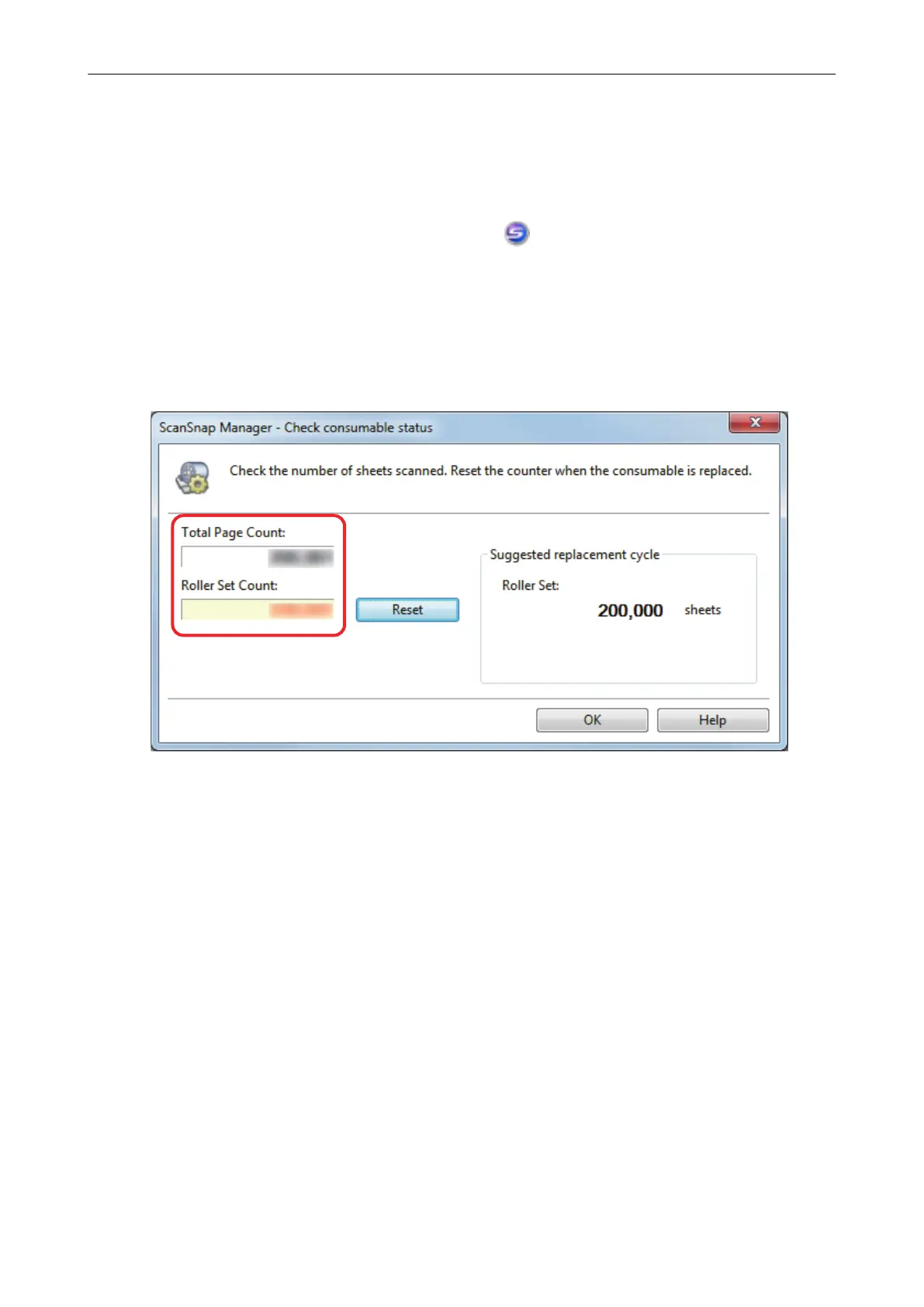Checking the Status of Consumables
You can check the status of each consumable in the following procedure.
1. Right-click the ScanSnap Manager icon in the notification area located at
the far right of the task bar and select [Check consumable status] from the
"Right-Click Menu" (page 43).
a The [ScanSnap Manager - Check consumable status] window appears.
2. Check the status of each consumable.
Refer to [Suggested replacement cycle] as a guideline and replace the consumables.
Checking the Status of Consumables
127
