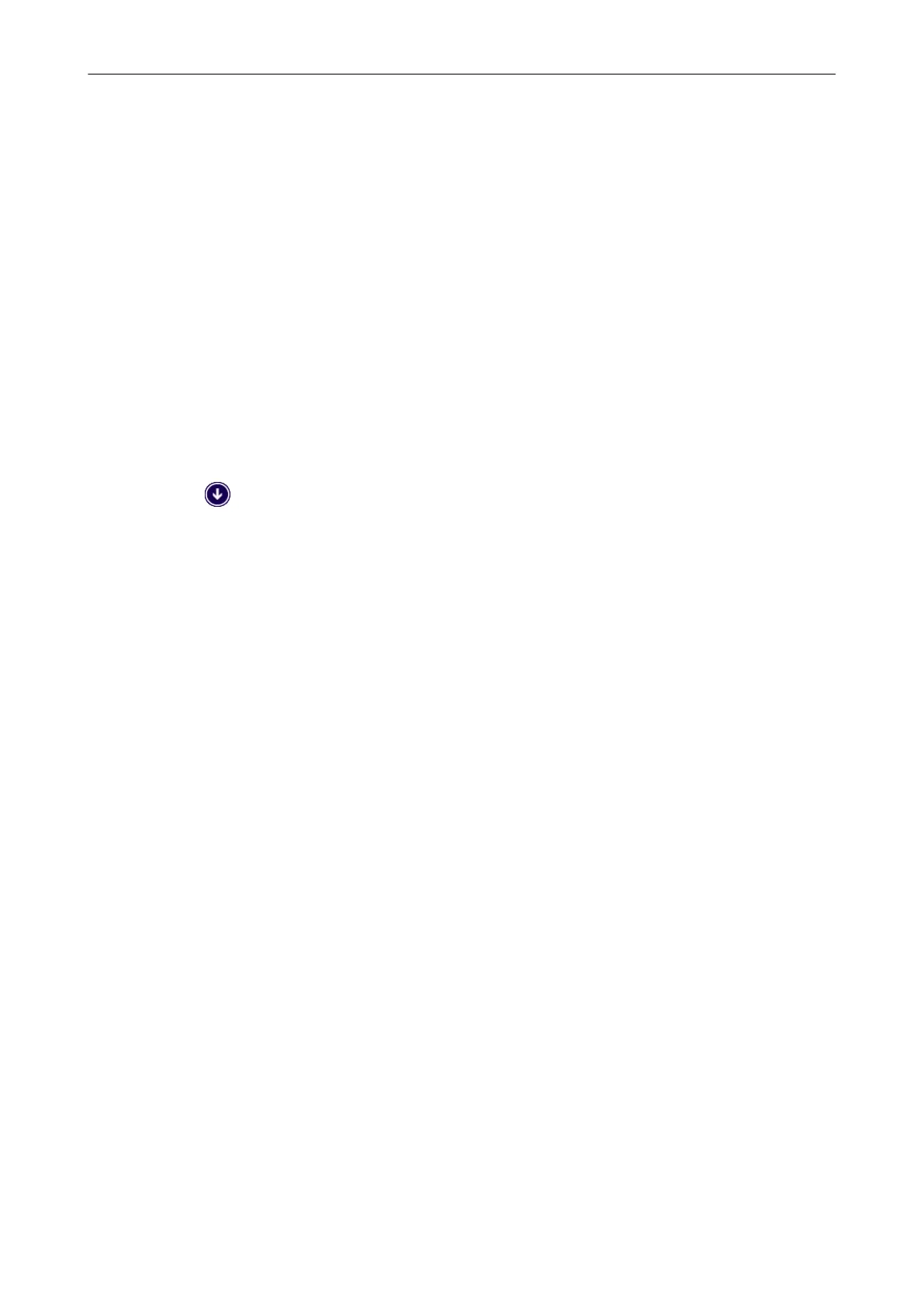About Customer Support and Maintenance
Customer Support
l Adobe Acrobat
Refer to the following web page:
http://www.adobe.com/support/
l ABBYY FineReader for ScanSnap
- Windows 10
From the [Start] menu, select [All apps] → [ABBYY FineReader for ScanSnap(TM) 5.0] →
[User's Guide] → [Technical Support].
- Windows 8.1
Click
on the lower left side of the Start screen, and select [User's Guide] under [ABBYY
FineReader for ScanSnap(TM) 5.0] on the All apps screen → [Technical Support].
- Windows 8
Right-click the Start screen, and select [All apps] on the app bar → [User's Guide] under
[ABBYY FineReader for ScanSnap(TM) 5.0] → [Technical Support].
- Windows 7/Windows Vista/Windows XP
Select [Start] menu → [All Programs] → [ABBYY FineReader for ScanSnap(TM) 5.0] →
[User's Guide] → [Technical Support].
l Evernote
Refer to the following web page:
http://www.evernote.com/about/contact/support/
l Google Docs
Refer to the Google Docs editors Help Center or the Google Docs Help Forum.
To open them, select [Help] in Google Docs.
l Salesforce
Contact the system administrator of your Salesforce.
l Dropbox
Refer to the following web page:
http://www.dropbox.com/contact
l ScanSnap
For other inquiries on the ScanSnap, refer to the ScanSnap Support Site.
http://scansnap.fujitsu.com/g-support/en/
If your problem cannot be solved after referring to the above web pages, visit the following web
page to check the contact information of a suitable Fujitsu office and contact the Fujitsu office.
http://imagescanner.fujitsu.com/warranty.html
About Customer Support and Maintenance
142
