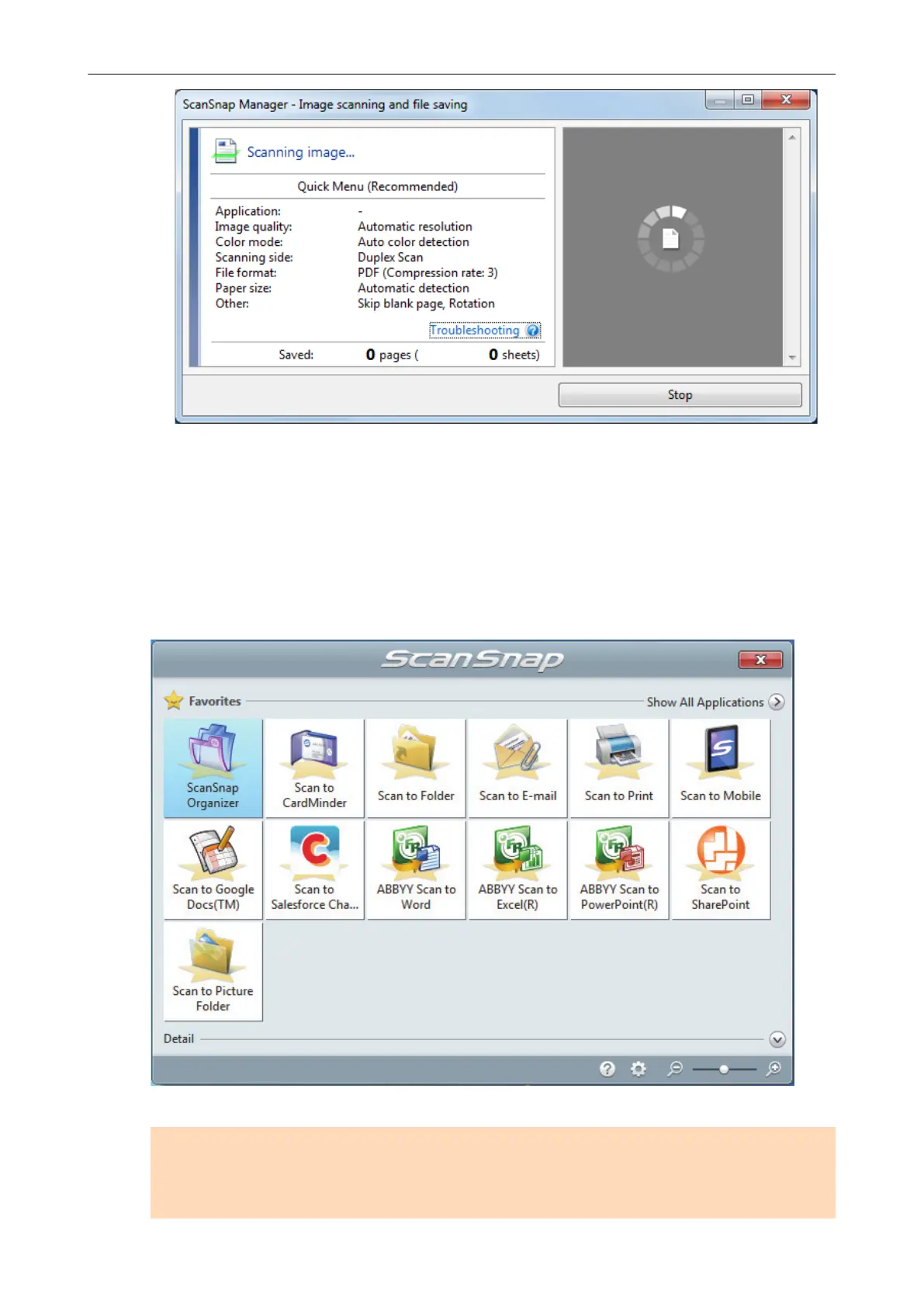a The Quick Menu appears when the scanning is completed.
10. In the Quick Menu, click the icon of the application to link with ScanSnap
Manager.
For details about linking the following applications with ScanSnap Manager, refer to "Useful
Usages" (page 81).
l ScanSnap Organizer
l CardMinder
a The selected application starts up. For details, refer to the Advanced Operation Guide.
ATTENTION
l You cannot start scanning when the Quick Menu is displayed. Either select an icon from the
Quick Menu and finish the process, or close the Quick Menu before you perform the next
scan.
Scanning a Document
23
