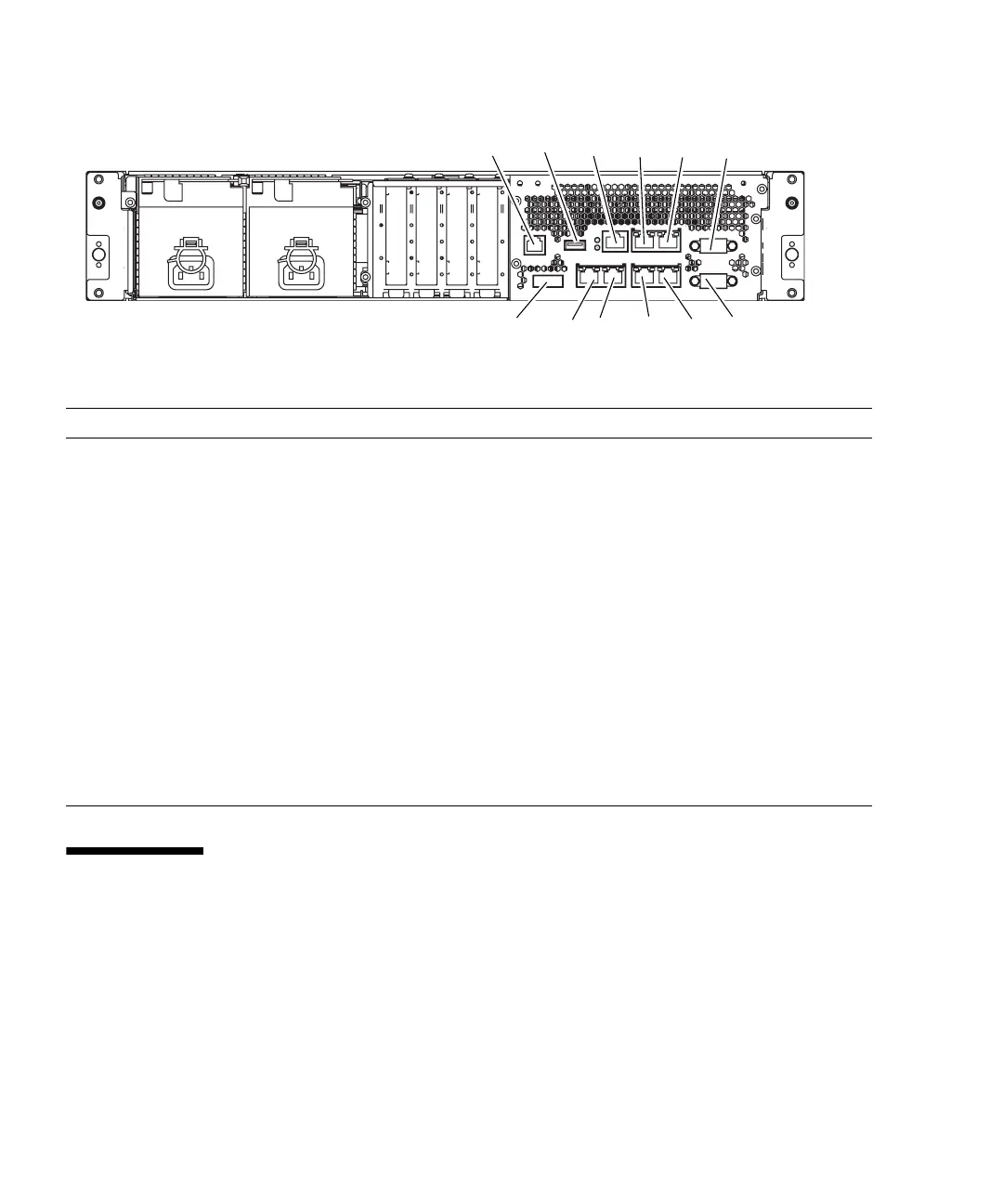3-6 SPARC Enterprise M3000 Server Installation Guide • January 2009
FIGURE 3-2 Ports on the Rear Panel
3.4 Setting and Checking the Required
Information for the Server
Before you turn on the power to the server, the XSCF must be in its initial
configuration.
Set and check the information required for the server, as described in this section.
Location number Component
1 RCI port
2 USB port (for XSCF)
3 Serial port
4 LAN1 port (for XSCF)
5 LAN0 port (for XSCF)
6 UPC1 port
7 UPC0 port
8 Gigabit Ethernet (GbE) port 0 (for OS)
9 Gigabit Ethernet (GbE) port 1 (for OS)
10 Gigabit Ethernet (GbE) port 2 (for OS)
11 Gigabit Ethernet (GbE) port 3 (for OS)
12 Serial Attached SCSI (SAS) port
1
2
3
4
5
6
12
11
10
9
8
7
