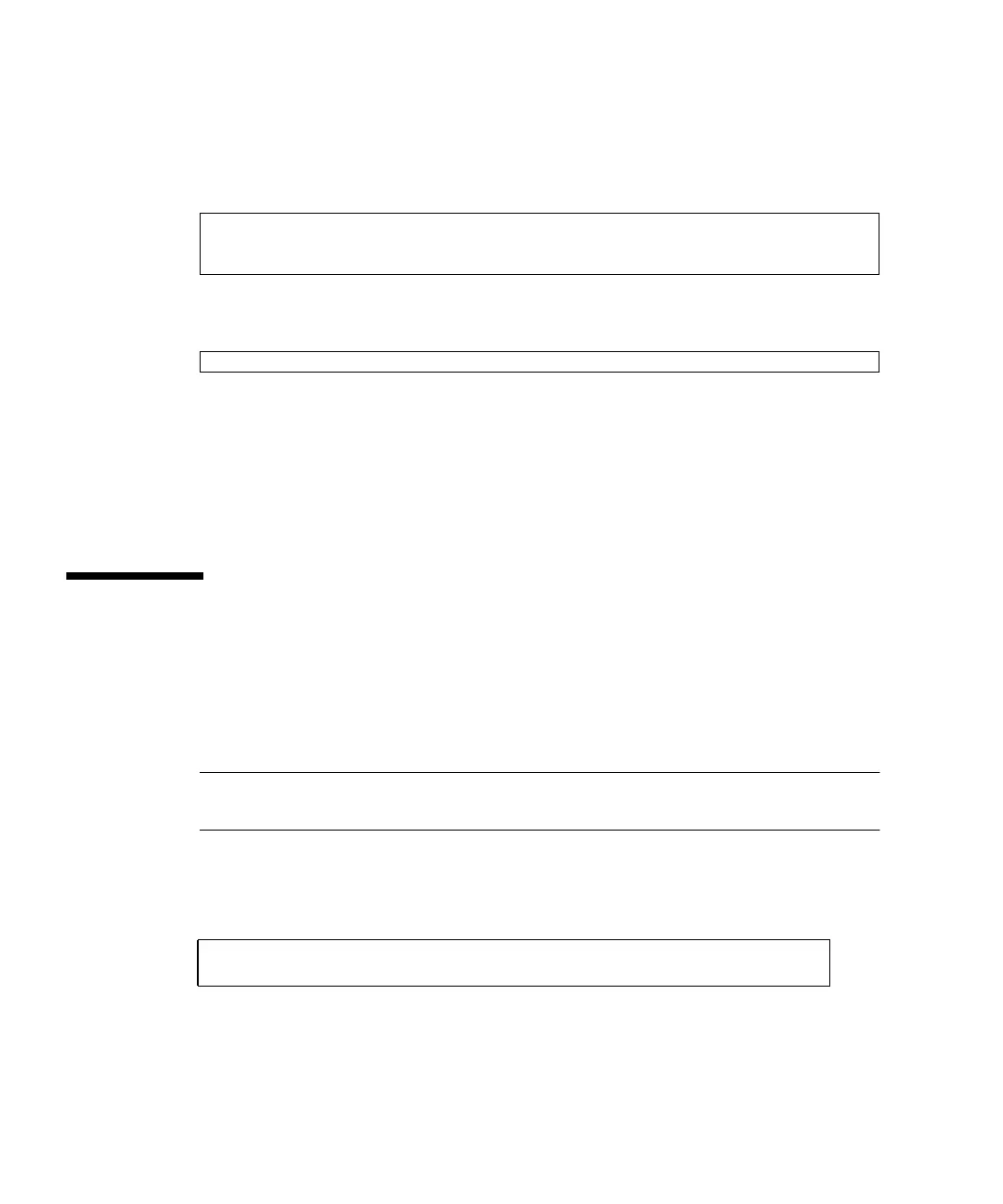4-4 SPARC Enterprise M3000 Server Installation Guide • January 2009
3. From the administration console, log in to the XSCF Shell.
4. From the XSCF Shell, type the console command.
This switches you from the XSCF console to the domain console (OS console)
5. At the ok prompt of the domain console (OS console), type the boot command
.
6. Watch the domain console (OS console) for error messages during this boot
process.
If an error message is displayed, see "Section B.1, “Corrective Actions to Common
Problems” on page B-1".
7. At the login prompt, log in by using the root privilege.
4.5 Verifying Operation by Running SunVTS
SunVTS is a diagnosis tool for verifying hardware operations and device connection
statuses.
This section explains how to verify operation by using SunVTS.
Note – SunVTS is installed in the Solaris OS pre-installed version. For details, see
the SunVTS User’s Guide.
This section explains how to run the SunVTS 7.0 software from the TTY user
interface.
1. Type the sunvts command to start the SunVTS software.
The SunVTS TTY main window appears.
XSCF> console -d 0
Connect to DomainID 0?[y|n] :y
ok
ok boot
# cd usr/sunvts/bin
# ./startsunvts -t
