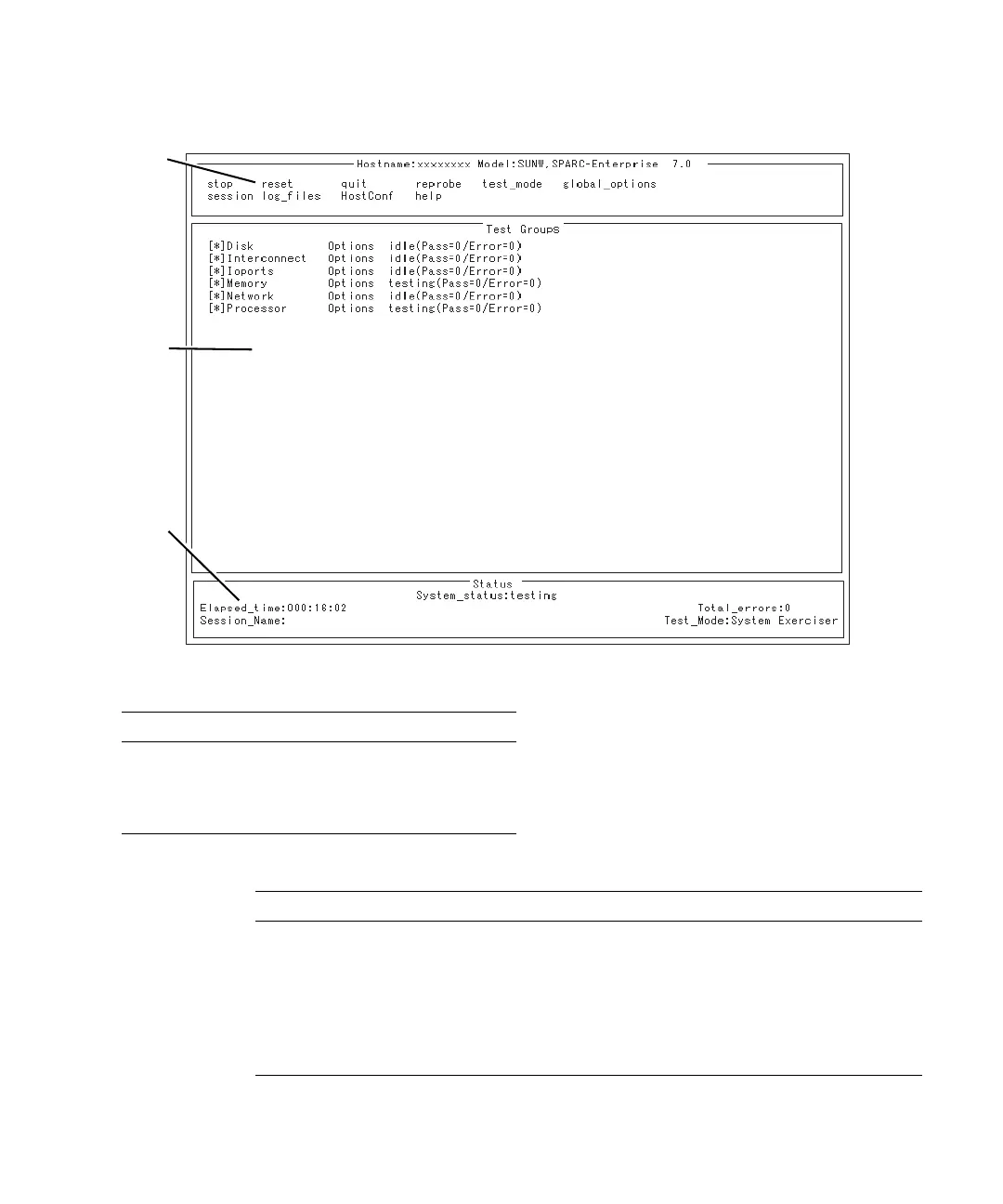Chapter 4 Connecting the Domain to the Network 4-5
FIGURE 4-3 SunVTS TTY Main Window
NO. Window Item
1 Control panel
2 Test_Groups panel
3 Status panel
TABLE 4-1 Description of the TTY Keyboard (1 of 2)
Key Description of Operation
Tab key Shifts the focus to another window. For example, when you press the
tab key on the Control panel, the focus (highlighted part) is shifted to
the Status panel, which is then framed by asterisks (*).
Arrow keys Moves between options in the panel.
Return Displays the menu.
This selects and applies an option or command on the menu.
3
2
1
