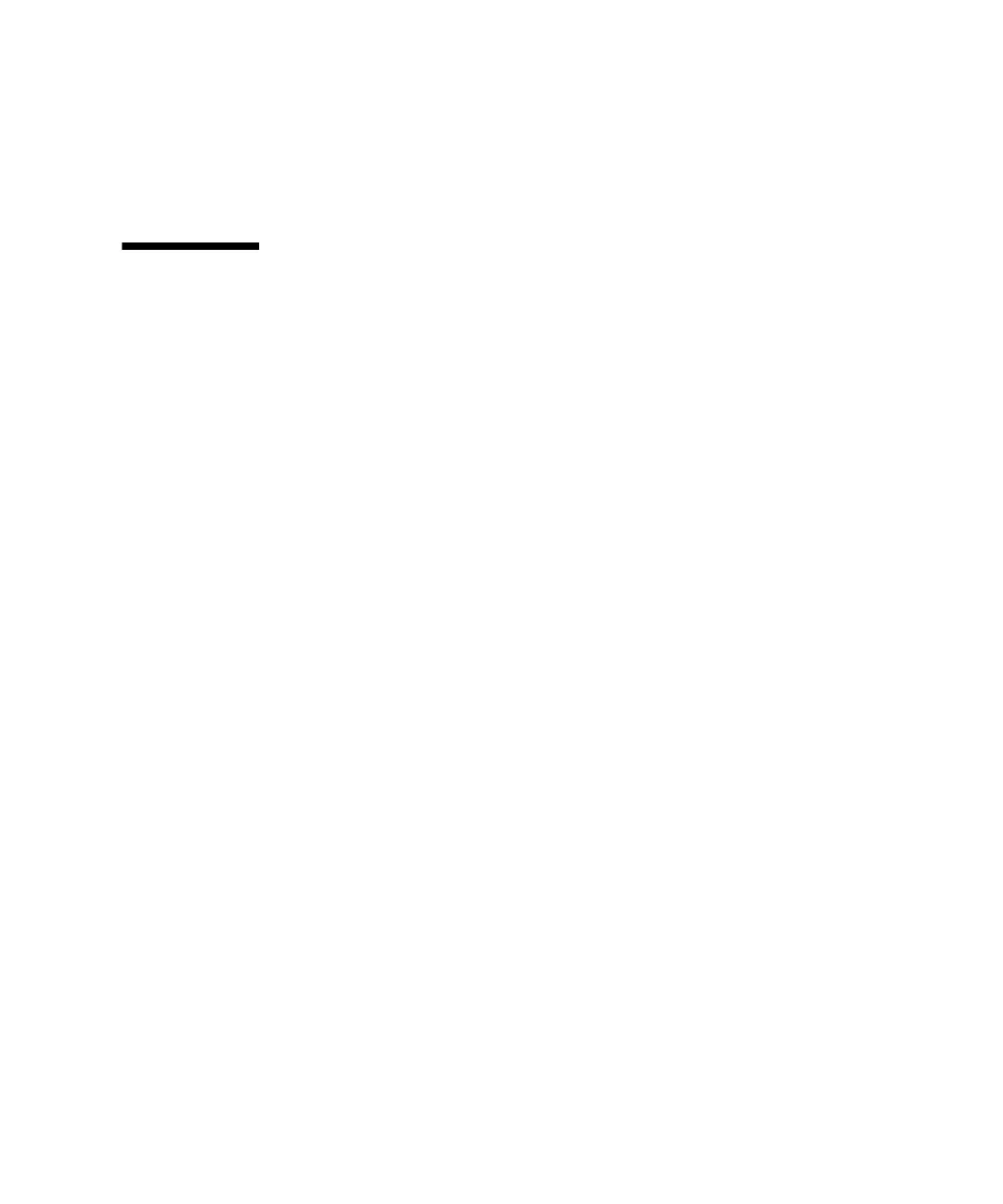Chapter 3 Installing the Server 3-13
12. Switch on the AC power supply system on the PSU#1 side (which was switched
off in Step 8).
13. From the XSCF Shell, confirm a power recovery by executing the showlogs
event command.
3.6 Connecting Additional Peripheral
Devices
For details on how to add optional devices, such as additional memory or an
additional PCI card, refer to the SPARC Enterprise M3000 Server Service Manual.
To add an additional storage device or other peripheral device, refer to the manual
supplied with the device.
