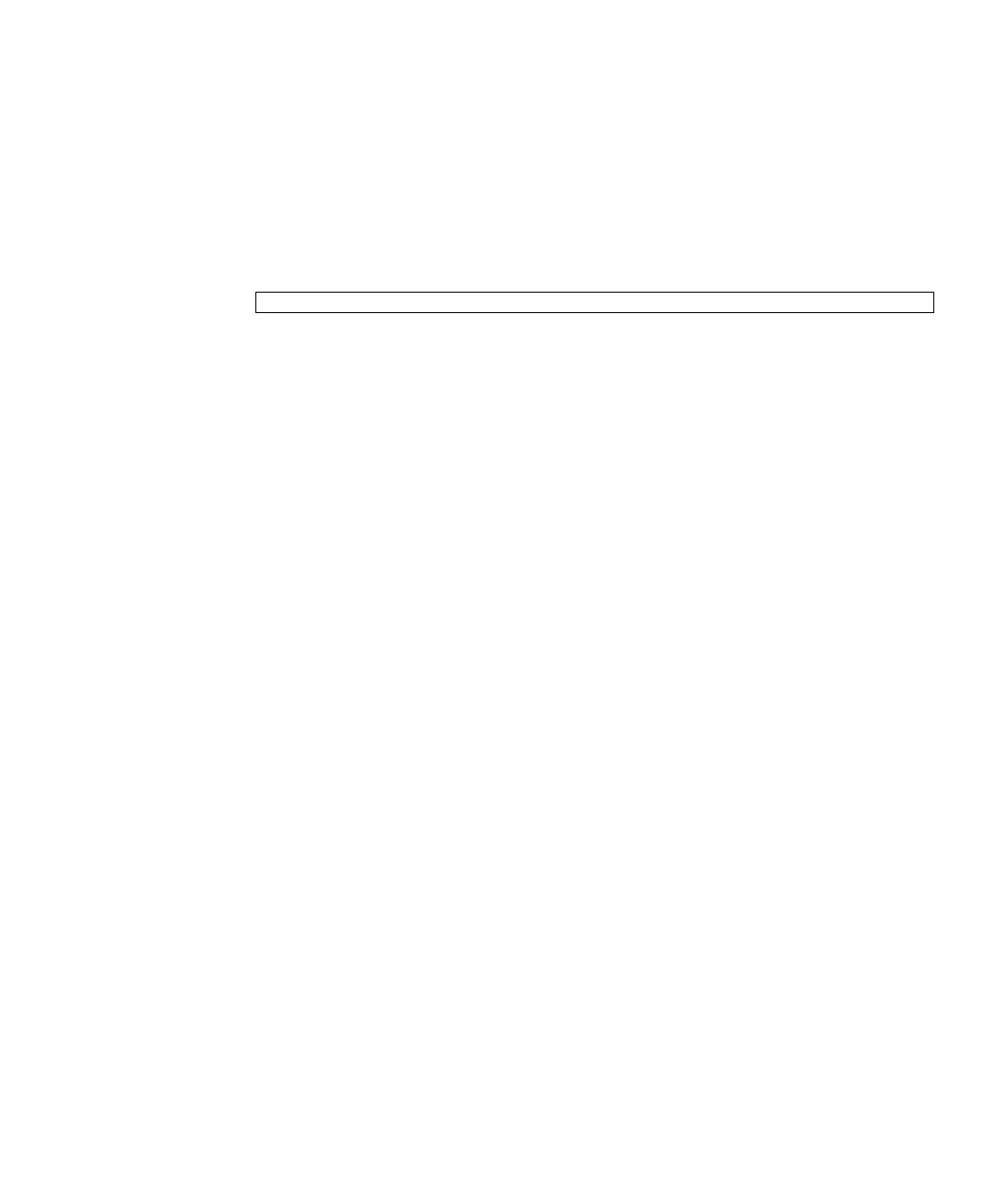Chapter 4 Connecting the Domain to the Network 4-7
7. Type the fmdump command or the showlogs error command at the XSCF
Shell.
8. Confirm that no errors are displayed in the XSCF console after using the
fmdump or the showlogs error commands.
If an error is displayed, see Section B.3, “Using Status Commands” on page B-3.
9. Type the poweroff -d 0 command at the XSCF shell to power off the system.
10. Set the mode switch on the operator panel back to Locked, and hand the key to
the system administrator.
XSCF> poweroff -d 0
