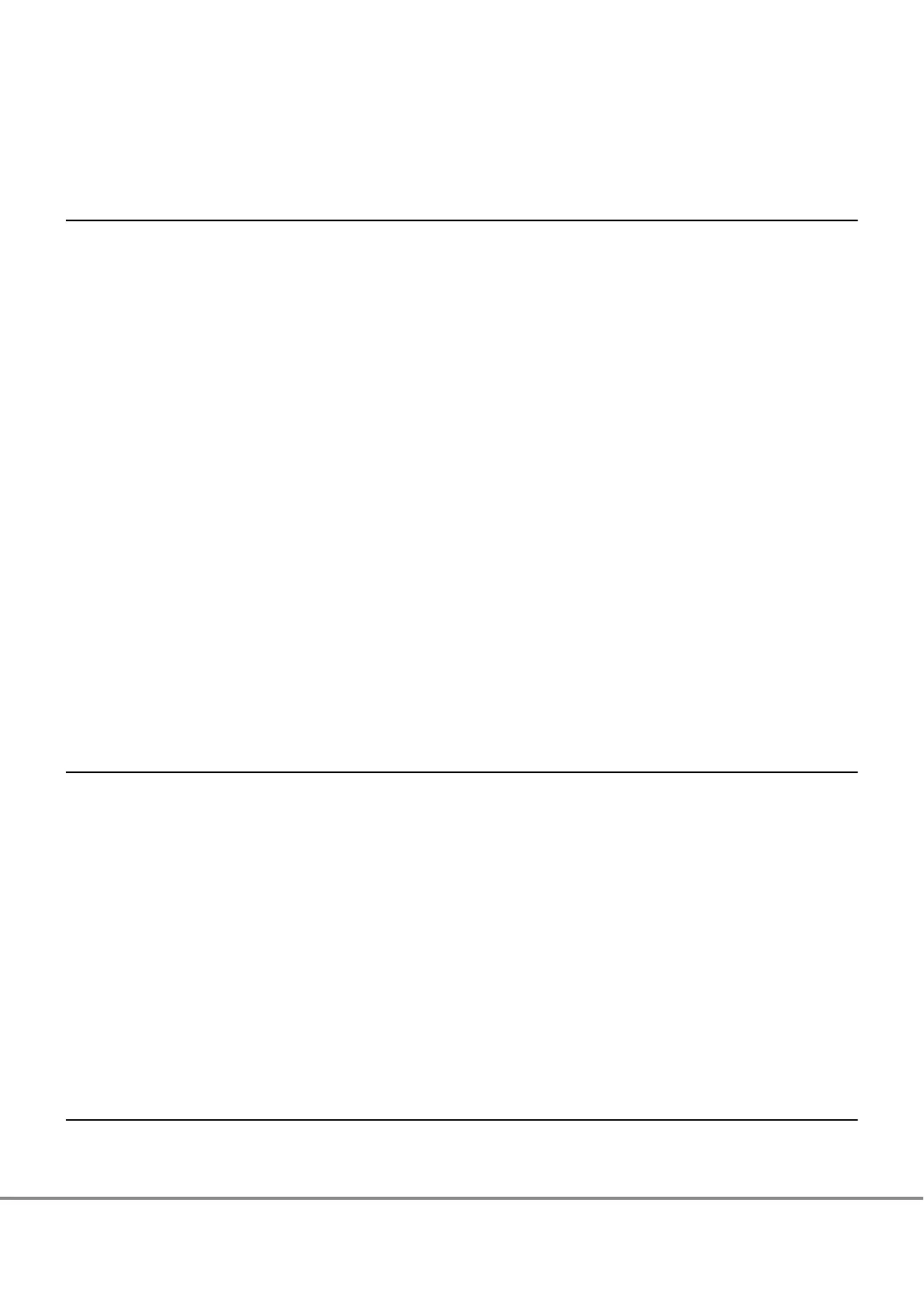Table of Contents
Chapter 1 Component Names and LED Names 12
1.1 Controller Enclosures.................................................................................................................... 12
1.1.1
Front...................................................................................................................................................................12
1.1.2 Rear ....................................................................................................................................................................13
1.1.3 Components (Front) ...........................................................................................................................................14
1.1.4 Components (Rear).............................................................................................................................................16
1.2 Drive Enclosures ........................................................................................................................... 21
1.2.1 Front...................................................................................................................................................................21
1.2.2 Rear ....................................................................................................................................................................21
1.2.3 Components (Front) ...........................................................................................................................................22
1.2.4 Components (Rear) ............................................................................................................................................24
1.3 19-inch Racks ............................................................................................................................... 26
1.3.1 Front...................................................................................................................................................................26
1.3.2 Rear ....................................................................................................................................................................27
1.4 Power Distribution Units (for Regions other than the EMEIA, Central American, and Caribbean Re-
gions) ........................................................................................................................................... 28
1.4.1 Power Distribution Units (1U).............................................................................................................................28
1.4.2 Power Distribution Units (2U).............................................................................................................................29
Chapter 2 Basic Operation 30
2.1 How to Open/Close the Rack Doors............................................................................................... 30
2.1.1 How to Open/Close the Front Door
......................................................................................................................30
2.1.2 How to Open/Close the Rear Door .......................................................................................................................31
2.2 Powering On and Off .................................................................................................................... 33
2.2.1 Switching On and Off the Main Line Switch on the Power Distribution Unit (for Regions other than the EMEIA,
Central American, and Caribbean Regions)...........................................................................................................33
2.2.2 Switching On and Off the PSU Switch on the Power Supply Unit .........................................................................35
2.2.3 Powering On .......................................................................................................................................................36
2.2.4 Powering Off.......................................................................................................................................................38
2.3 Using the Setting Change Switches .............................................................................................. 40
Chapter 3 Storage System Monitoring 42
3.1 Checking LED Status..................................................................................................................... 42
8
FUJITSU Storage ETERNUS AF650 S2, ETERNUS AF650 All-Flash Arrays
Operation Guide (Basic)
Copyright 2017 FUJITSU LIMITED
P3AG-1932-04ENZ0
