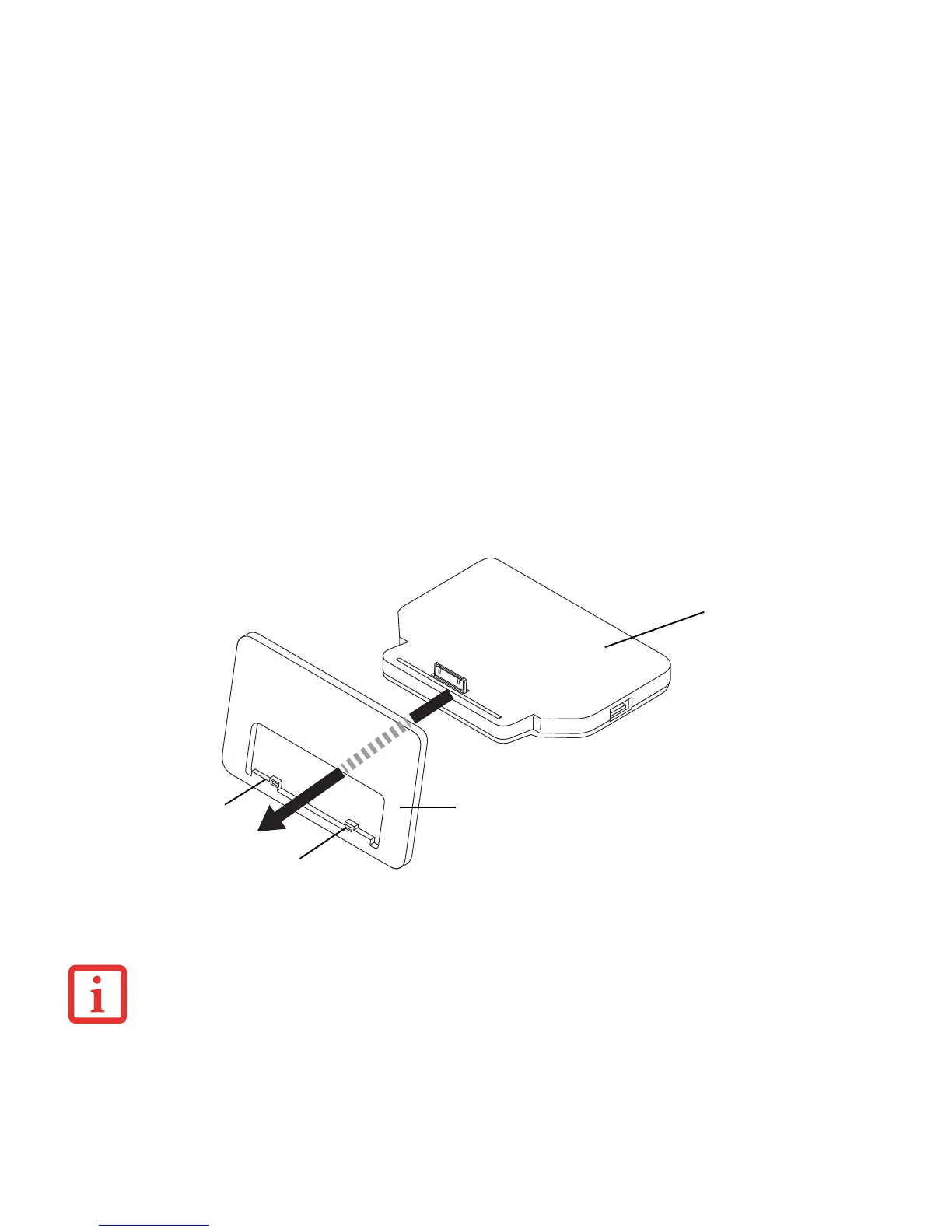26
- Using the optional cradle
Assembling the Cradle
The cradle consists of two pieces: The cradle base and the cradle easel.
To assemble the cradle, simply slide the narrow end of the base into the slot in the easel until the notches in the
bottom of the base are aligned above the alignment point. Rest the base on the easel.
Figure 14. Assembling the Cradle
Connecting the Tablet to the Cradle
1 Switch off the tablet.
• IF YOU CONNECT THE TABLET TO THE CRADLE DURING OPERATION, PROBLEMS CAN OCCUR. WE RECOMMEND THAT YOU SWITCH OFF THE
TABLET BEFOREHAND.
• IF THE TABLET IS CONNECTED TO THE CRADLE, YOU MUST CONNECT THE AC ADAPTER TO THE CRADLE IN ORDER TO CHARGE OR POWER
THE TABLET.
