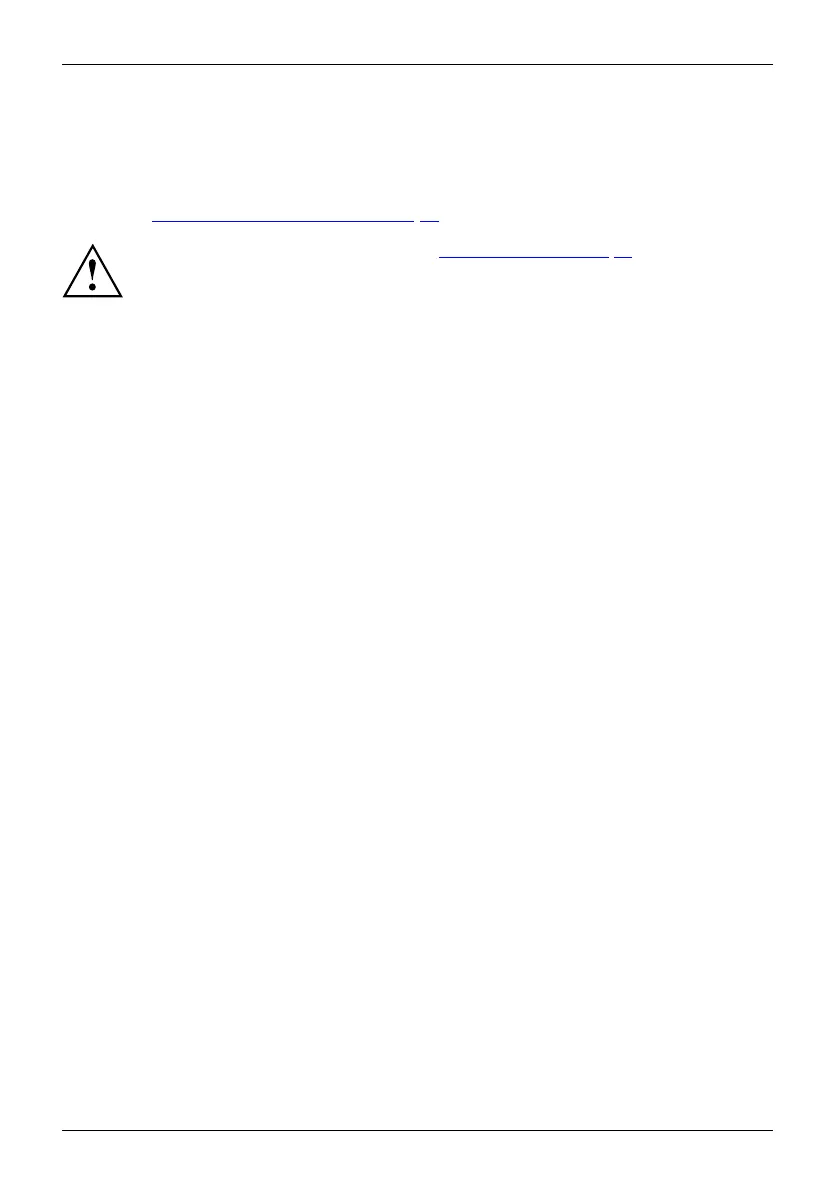Working with the Tablet PC
Working with the Tablet PC
Tablet,operationTablet
This chapter describes the basics for operating your Tablet PC. You can find instructions
on how to connect external devices (e.g. mouse, flash storage) to the Tablet PC in
the chapter "
Connecting external devices", Page 60.
Please refer to the notes in the chapter "Important notes", Page 13.
22 Fujitsu
