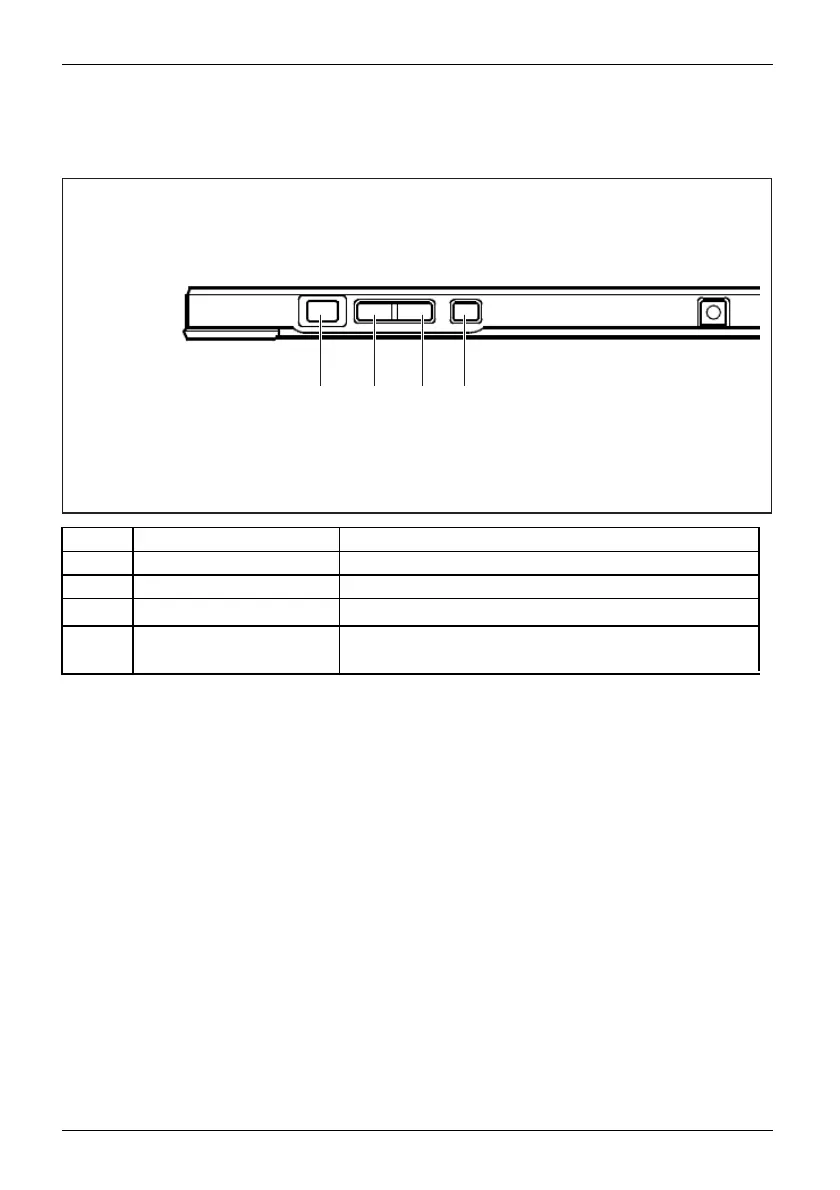Working with the Tablet PC
Tablet buttons
Your Tablet PC is fitted with three tablet buttons.
Symbol Description Functions
1
On/Off button Increase volume
2
Volume down butt
on
Decrease the vol
ume
3
Shortcut button
Call the status area by pressing or start a screenshot
function by a long press (depends on configuration)
32 Fujitsu
1
2
3
4
Volume up button Increase the volume
