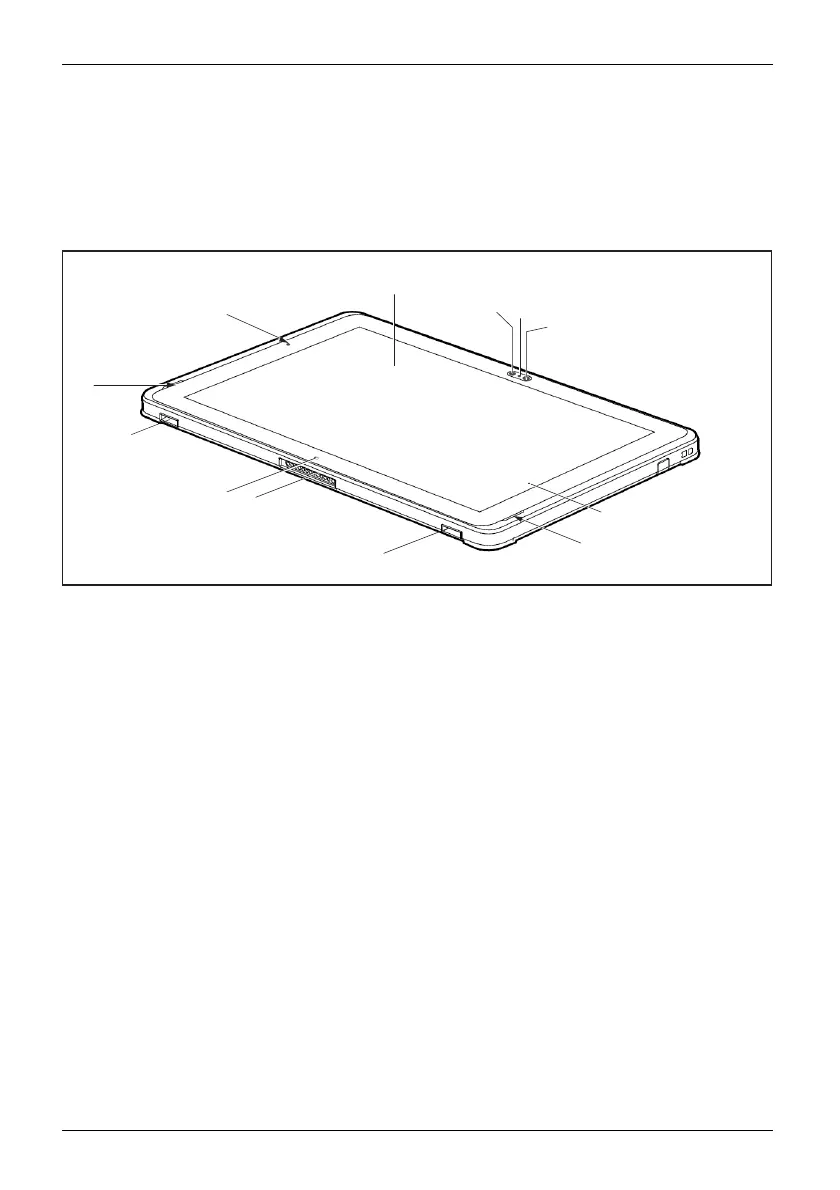Ports and controls
Ports and controls
This chapter presents the individual hardware components of your device. It gives an
overview of the indicators and connections of the device. Please familiarize yourself
with these items before you start to work with the device.
Front
1 = Touchscreen
2 = Front webcam
3 = Ambient light sensor
4 = Webcam status LED (blue)
5 = Battery
charging indicator
6 = Speakers (internal, not visible)
7 = Mechanical mount for keyboard
cover / cradle
8 = Docking port
9 = Power-on indicator
10 Fujitsu
1
2
3
4
7
7
8
6
5
5
6
9
