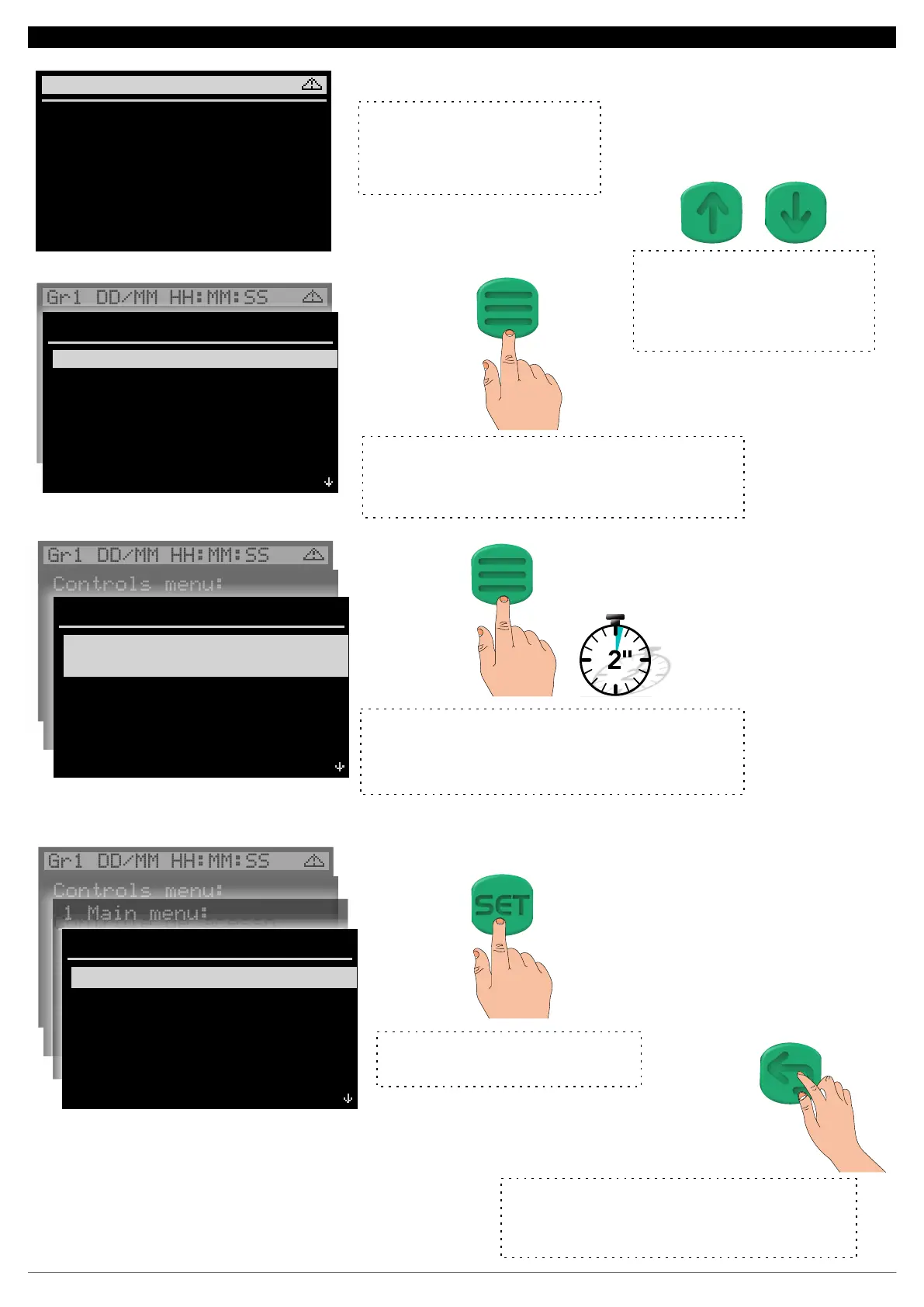11.NAVIGATION TUTORIAL
Suction:
#1 100.0 psi Al M
#2 100.0 psi Al M
#3 100.0 psi Al M
Discharge:
#1 100.0 psi Al M
Gr1 DD/MM HH:MM:SS
Gr1 DD/MM HH:MM:SS
Controls menu:
Access controls
Control status
Reset
Succoes:
#1 100.0 psi Al M
#2 100.0 psi Al M
#3 100.0 psi Al M
Descargas:
#1 100.0 psi Al M
Gr1 DD/MM HH:MM:SS
Controls menu:
Controle de acesso
Status de controle
Rearme
1 Main menu:
1 Function
settings
2 System
settings
3 Communication
settings
Succoes:
#1 100.0 psi Al M
#2 100.0 psi Al M
#3 100.0 psi Al M
Descargas:
#1 100.0 psi Al M
Gr1 DD/MM HH:MM:SS
Controls menu:
Controle de acesso
Status de controle
Rearme
1 Main menu:
1 Configurações de
funções
2 Configuracoes do
sistema
3 Configuração de
comunicação
1.1 Settings:
1 Groups
2 Suction
3 Discharge
The BACK key is used to return to the
configuration menus, with a short touch it is
possible to return to the previous level.
By using the INCREASE and
DECREASE keys it is possible to
navigate through the other
summary screens.
The SET key is used to access the
selected item.
The first summary screen is the
GROUP 1 screen. You can find
information about the controlled
system.
A short press on the MENU key accesses the Control
Menu. This menu presents the main commands and
settings for system operation.
Press the MENU key for 2 seconds to access the Main
Menu. The Main Menu groups the cooling system
settings to be controlled.
10
