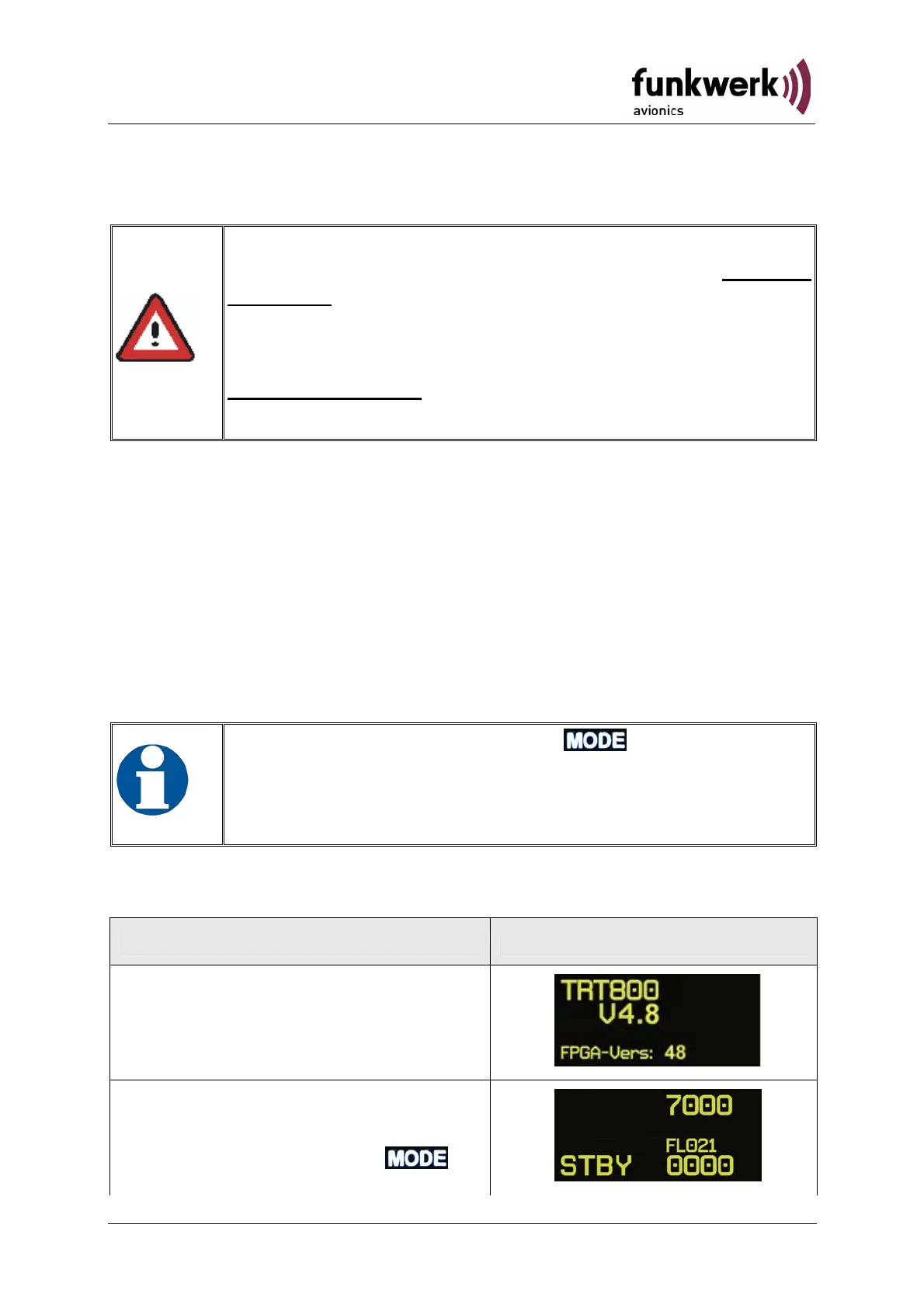TRT800 / P/N 800ATC-(200)-(200)
Operation and Installation
29Document-No: 03.2102.010.71e / Revision: 2.02
4.2 Configuration
Programming of the ICAOA 24-bit Aircraft Address and of
the Aircraft Category shall be executed by qualified
personnel only!
wrong Aircraft Address or Flight ID may cause serious
problems ATC or with ACAS/TCAS systems!
Pilot and owner
are responsible for correctly set
transponder data.
4.2.1 Setup Steps
Initially after installation
The entered ICAO 24-bit address is stored in one out of eight possible
records (Record=Presetting). Beside the 24bit address and the FID one
record stores also the settings made for the serial interface (GPS/COMM
A/B) and also for the optionally installed Ground-Switch. A stringently
required input is the speed category (RI) of the respective aircraft (see
section 4.1.6 “Reply Information - Speed Category (RI)“).
All those data are stored in one record. If more than one records exist, a
record can be selected out of a list during startup of the transponder.
Step Display (Example)
1. Startup Transponder
2. Ensure, the transponder-mode
is „STBY“. If necessary change
the mode by pressing
Any menu item can be passed by
. If no changes are
made the original settings will remain stored. Modification of
one menu item does not impact the others. No entries will be
deleted.