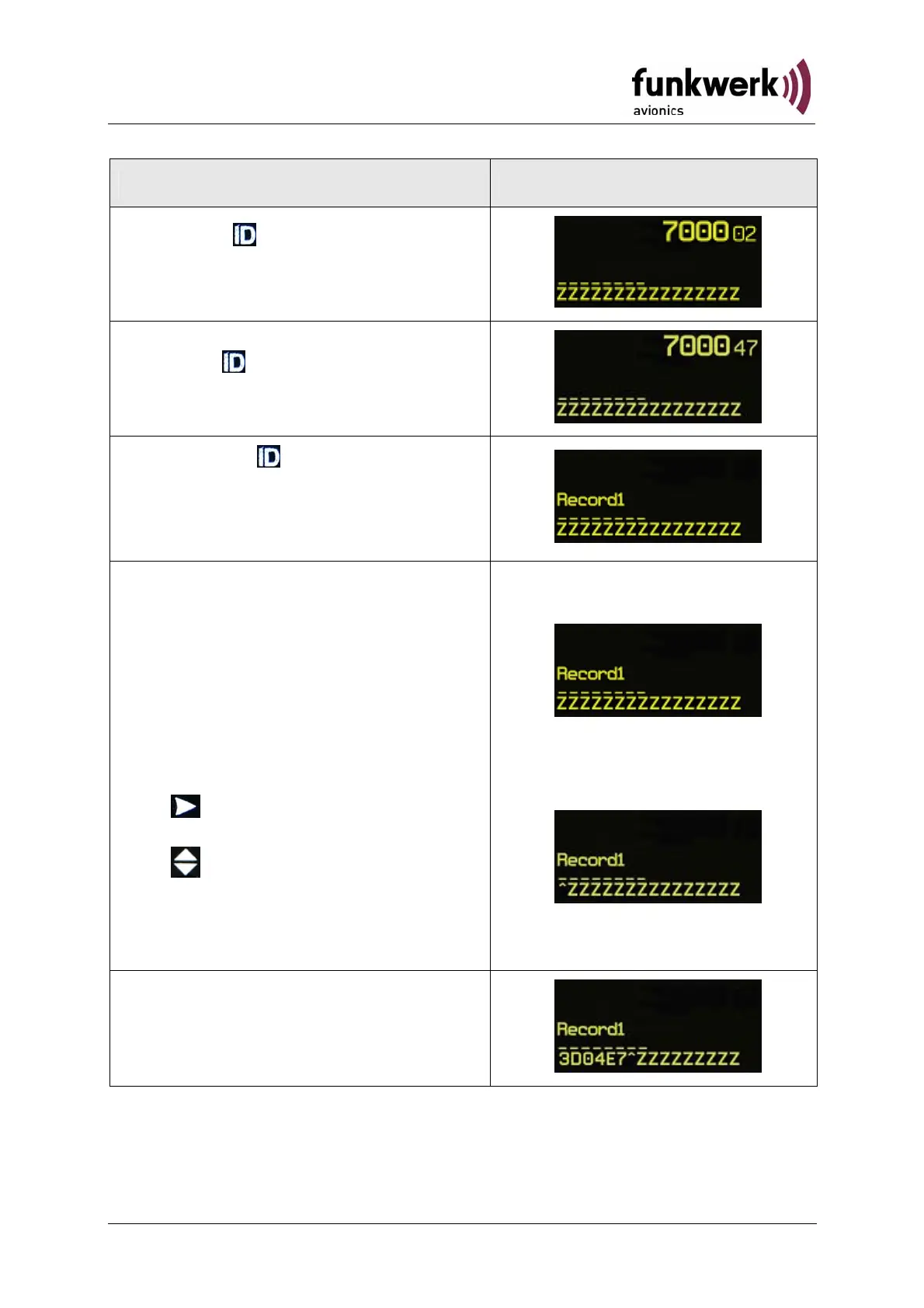TRT800 / P/N 800ATC-(200)-(200)
Operation and Installation
30 Document-No: 03.2102.010.71e / Revision: 2.02
Step Display (Example)
3. Press
A counter is shown at the
upper-right corner
4. Hold the counter has
reached „47“
5. Release
You have now entered the
configuration mode for the
ICAO 24-bit address.
6. Initially the Cursor „^“ is located
at the first digit in the lower line.
The first six digits define the
ICAO 24-Bit Aircraft Address.
In order to enter your 24bit
address, select the repective
letter or number by usage of the
rotary knob.
moves the cursor
rightwards.
moves the cursor leftwards.
It is important to enter the
ICAO 24-Bit Aircraft Address
correctly.
7. With digits 7 and 8 the Aircraft
Category is specified. (see page
26 section 4.1.3)