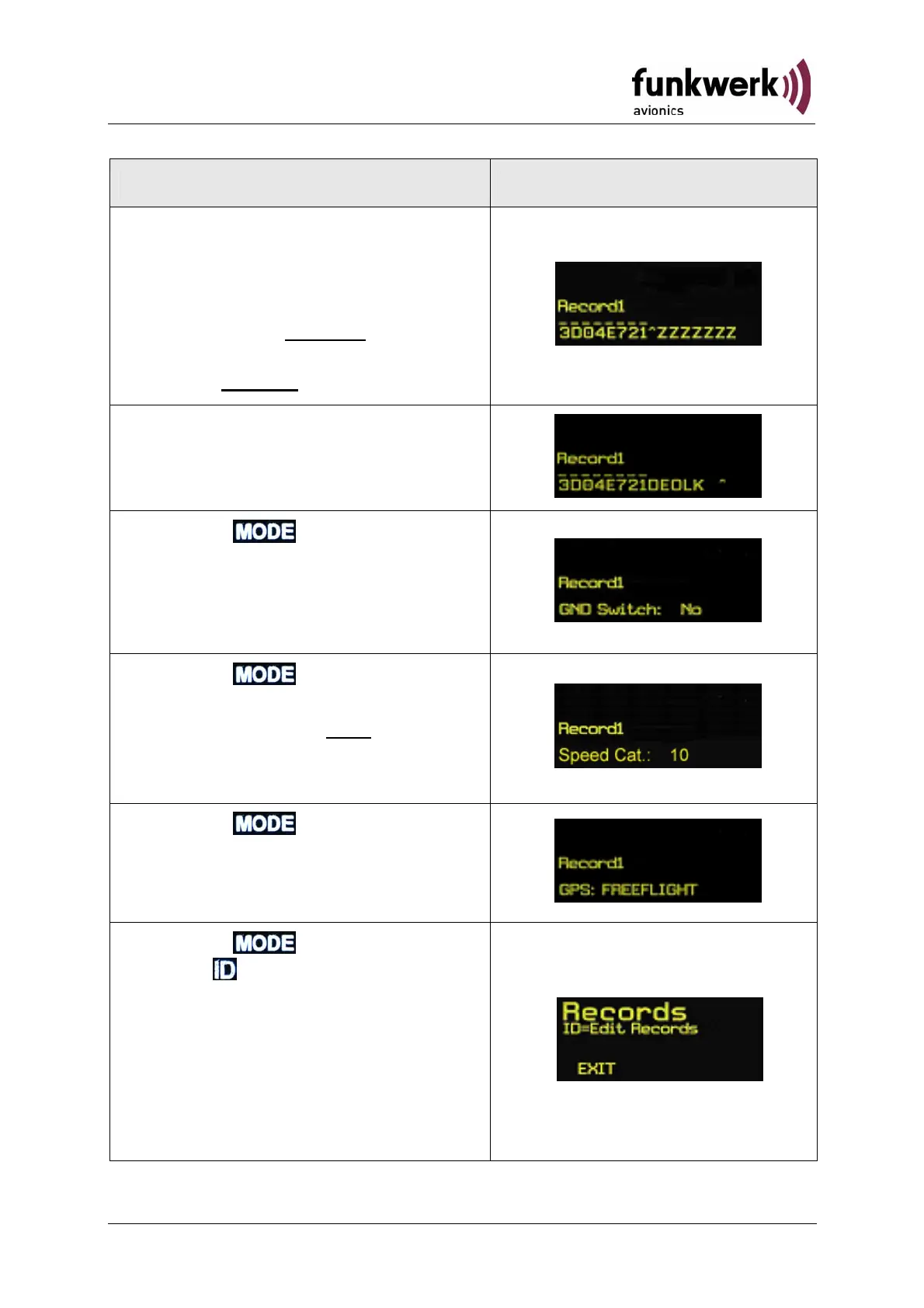TRT800 / P/N 800ATC-(200)-(200)
Operation and Installation
31Document-No: 03.2102.010.71e / Revision: 2.02
Step Display (Example)
8. With digit 9 and the following
the Flight-ID is defined (e. g.
DEOLK)
Important: Without
blanks or
any special characters and
also without
dashes.
9. The last digits of the line must
be filled with blanks.
10. Press .
with the rotary knob you can now
select „yes“ if a Ground Switch is
installed, if not select “no” and
proceed with step 11
11. Press .
at this stage the respective
speed category shall
be
selected by using the rotary
knob. (see section 4.1.6)
12. Press .
at this stage a GPS receiver for
ADS-B Out can be selected
(Selectable by rotary knob).
13. Press .
with further Records can now
be created and configured as
described in the aforementioned
steps
at startup of the transponder one
of the defined records with all
associated configurations need to
be selected