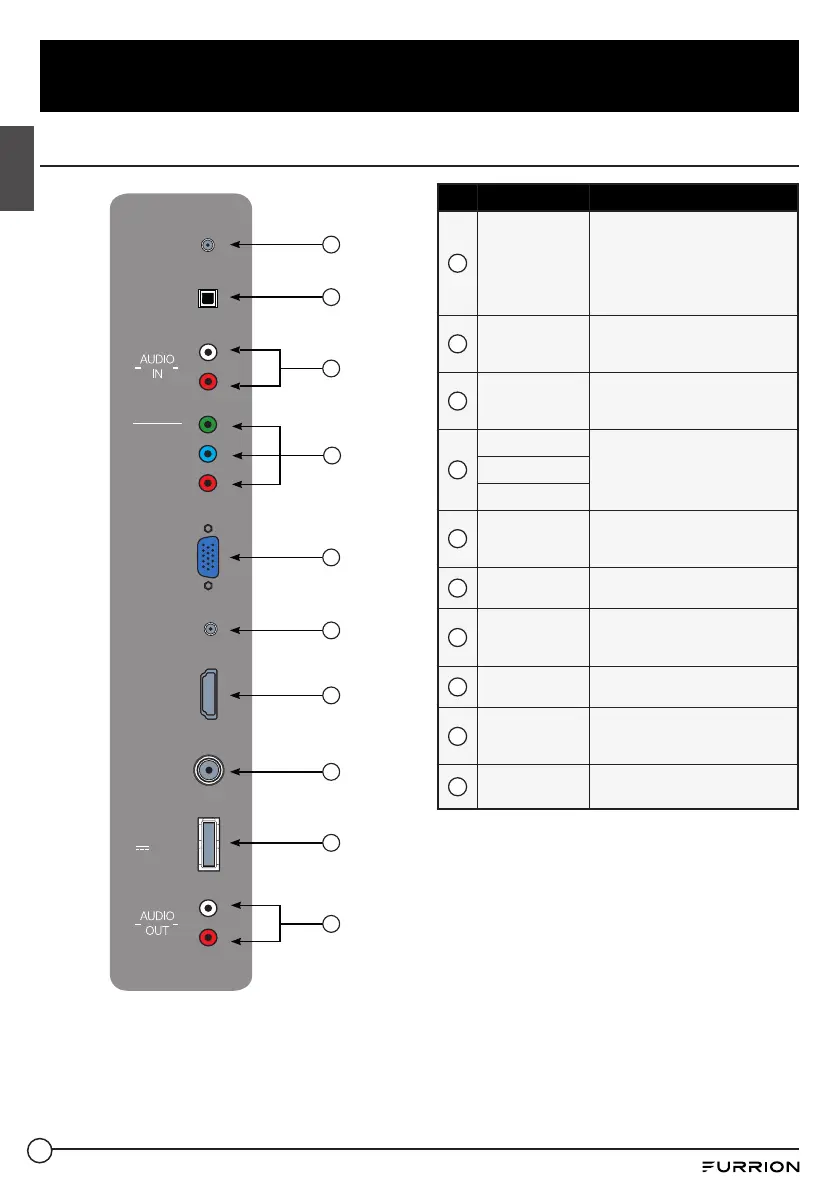10
Function Overview
English
* The configuration of the connection ports
may vary from model to model.
1
EARPHONE
OUT
Connects to the 3-conductor
(TRS) phone connector of an
earphone. Compatibility with
earphones with 4-conductor
(TRRS) phone connectors is not
guaranteed.
2
OPTICAL
OUT
Connects to the OPTICAL
AUDIO IN port of an audio
device.
3
L-AUDIO IN-R
Connects to the AUDIO OUT
ports of a DVD Player, Cable Box
or other compatible device.
4
Y/VIDEO IN
Connects to the COMPONENT
VIDEO OUT ports of a DVD
Player, Cable Box or other
compatible device.
P
b
P
r
5
VGA IN
Connects to the VGA OUT
port of a PC to use the TV as a
monitor.
6
PC AUDIO IN
Connects to the AUDIO OUT
port of a PC.
7
HDMI IN
Connects to the HDMI OUT port
of a DVD Player, Games Console,
Cable Box or other HDMI device.
8
RF IN
Connects to the ANTENNA,
CABLE, or CABLE BOX.
9
USB
USB Port : view pictures and
listen to MP3 via a compatible
USB stick
10
L-AUDIO
OUT-R
Connects to the AUDIO IN ports
of an audio device
1
2
9
7
5
6
8
10
4
L
R
R
L
R
L
3
L
R
HDMI
IN
RF
IN
P b
P r
VGA
IN
PC AUDIO
IN
EARPHONE
OUT
OPTICAL
OUT
Y
VIDEO IN
USB
5V 500mA
Rear Panel