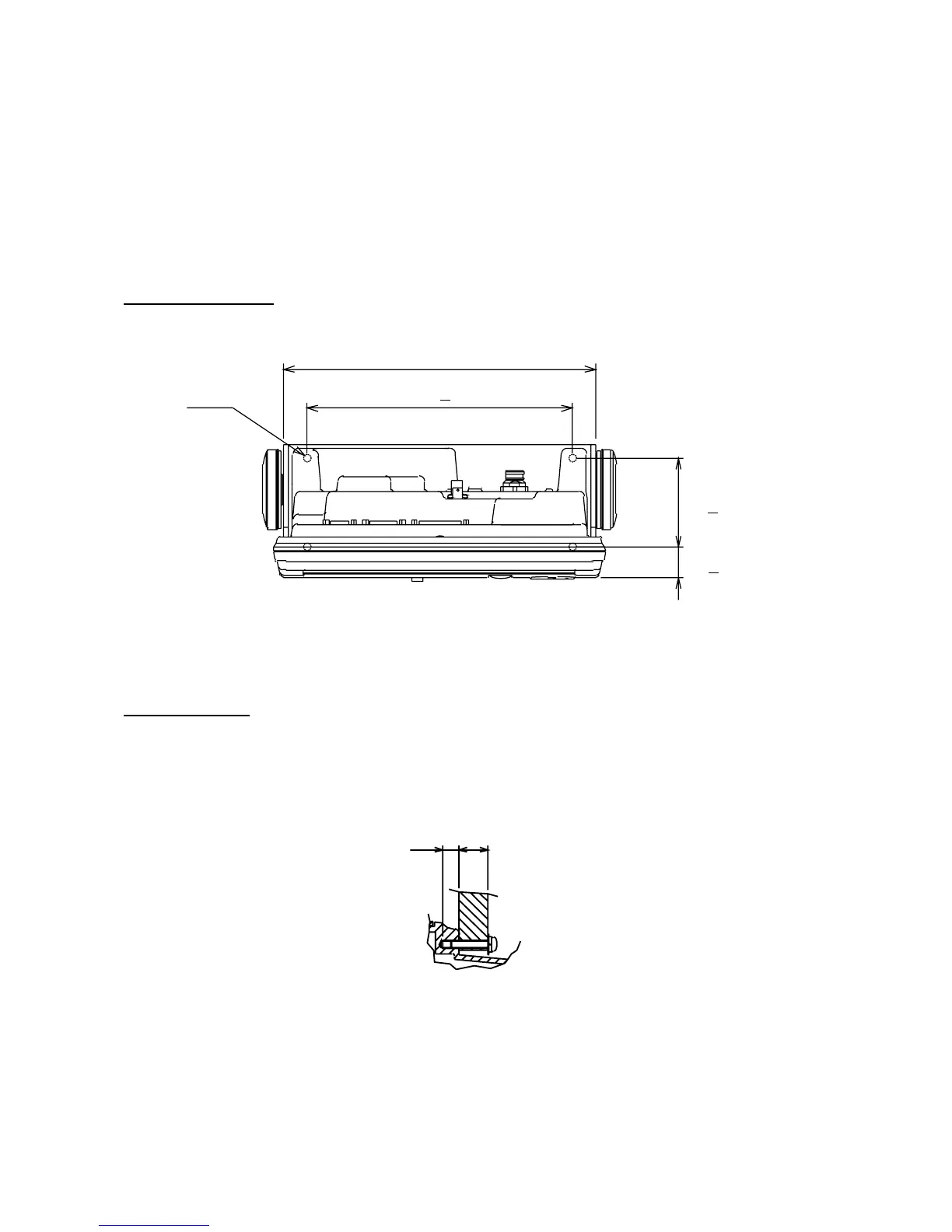1. MOUNTING THE UNIT
4
1.2 Terminal Unit
Select the following place to install the terminal unit.
• The temperature and humidity should be moderate and stable.
• For maintenance and checking purposes, leave sufficient space at the sides and rear of
the unit and leave slack in cables.
Mounting
Tabletop mounting
1. Fix the hanger on a table with four tapping screws (5x20, supplied).
4-φ7
282
240 + 0.5
29 + 3
80 + 0.5
Terminal unit, tabletop mounting
2. Screw knobs and washers to terminal unit loosely.
3. Set the terminal unit to the hanger and tighten knobs.
Flush mounting
Use local supplied pan head screws (M4x20) when the thickness of the bulkhead is from 11
to 14 mm. For bulkhead which exceeds 14 mm in thickness the length of the pan head
screws should be bulkhead thickness A +7.8±2 mm. Also the length of B should be max. 8
mm (B≤8 mm).
A
B
Bulkhead, sectional view
1. Prepare a cutout in the mounting location whose dimensions are as shown on next
page.
2. Fix the display unit by six pan head screws M4x20, inserting from the inside of the
bulkhead. Refer to the outline drawing at the end of this manual.