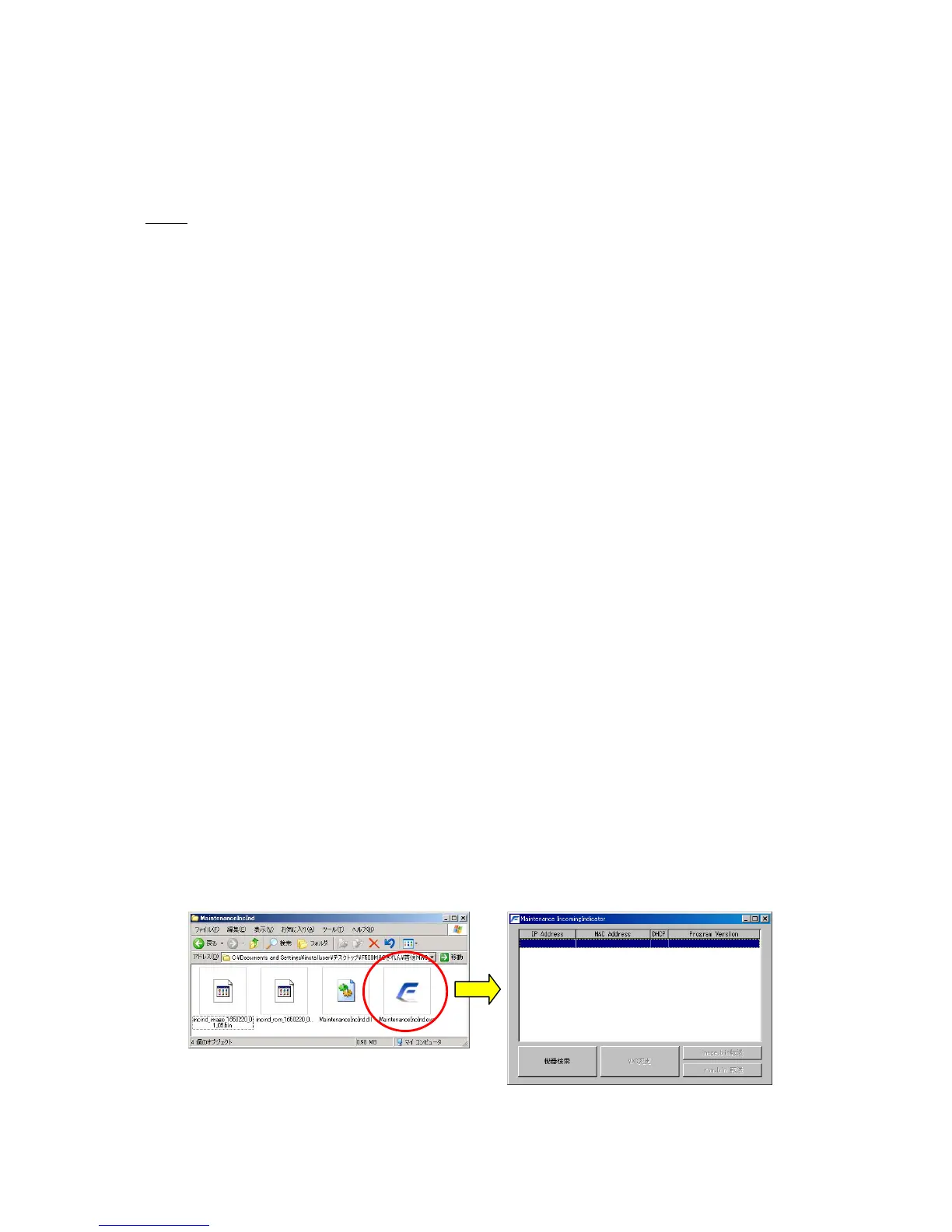[Software update procedure of Incoming Indicator FB-3000]
Procedure described here is applicable only when the software is updated from 1.04 or older
version to 01.05.
Notes
1) Files updated by software 1650220-0105 is; ROM.bin, IMAGE.bin.
2) PC OS should be Windows XP. Vista or Windows 7 cannot be used.
3) PC and Incoming Indicator is to be connected to LAN port of the communication unit.
Only one unit can be updated at a time.
4) Take a note of original MAC address written on the LAN module.
5) Take a note of Mac address by [Settings] [LAN] [IP address] [lease information]. If reset
to default, address 00-40-9D-43-35-97 is displayed.
6) Do not disconnect LAN cable during software update. Also do not turn off the
communication unit or the Flash ROM of LAN module can be defective.
7) Save the update software “Maintenance IncInd” of FB-3000 onto the PC used for updating.
Step 1 Software updating
1. Connect PC to communication unit by LAN cable.
2. Turn on the communication unit and check that FB-3000 starts up. It takes two minutes
to start up FB-3000. Press [ACK] and check that buzzer sounds and [ACK] LED lights.
3. Start up the FELCOM500 web software.
4. Change to Admin mode and check the Mac address by [Settings] [LAN] [IP address]
[lease information]. If 00-40-9D-43-35-97 is displayed, it has to be reprogrammed in Step
2.
5. Click MaintenanceIncInd.exe. icon and turn on Maintenance Incoming Indicator.
Note: Japanese characters are included in the screen text that would appear in corrupted
character.
3/7
